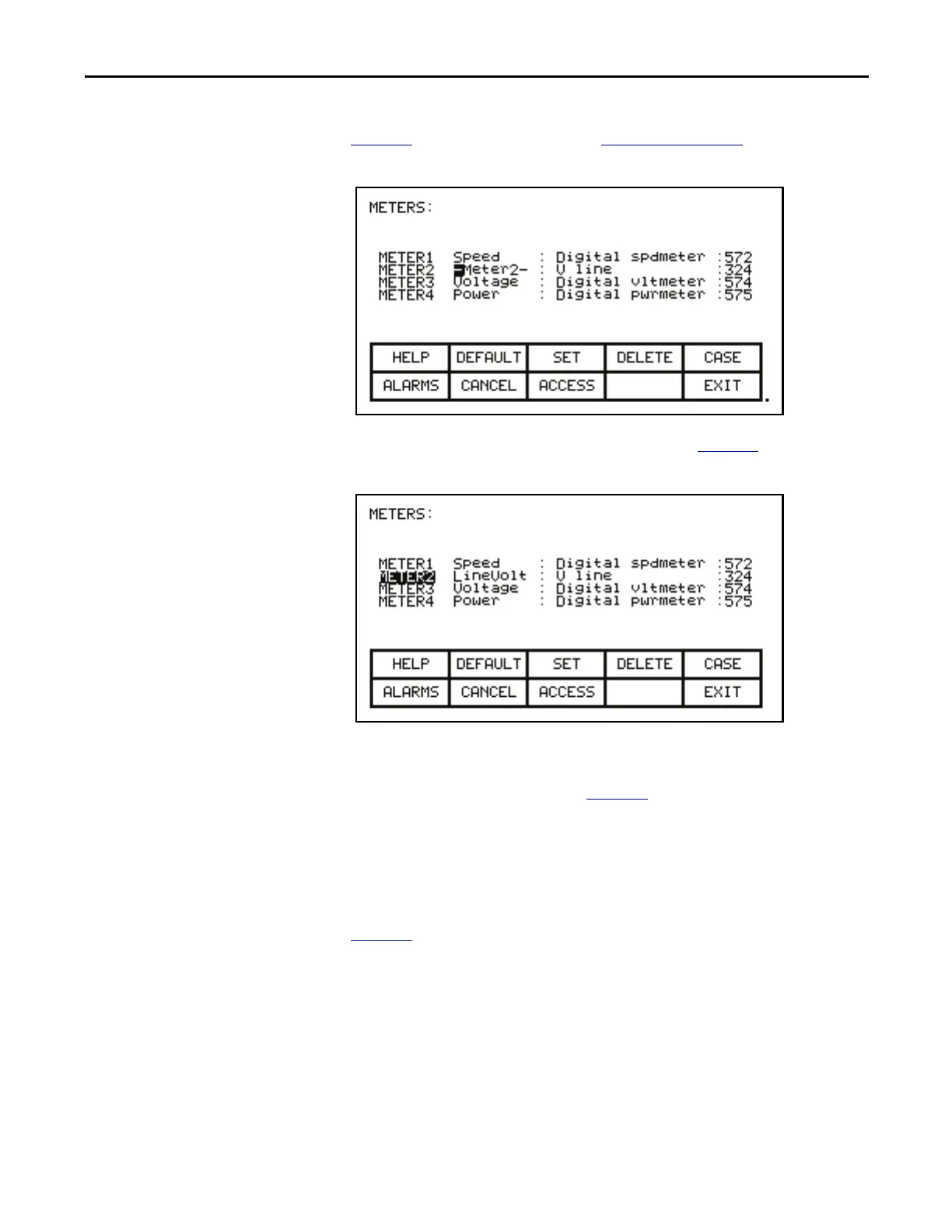Rockwell Automation Publication 7000L-UM301F-EN-P - March 2020 107
Operator Interface Chapter 3
The first character position of the string will be in reverse video as shown in
Figure 88
. Refer to the section entitled Edit Text on page 114.
Figure 88 - Edit the Text
When editing is complete, the screen will appear as in Figure 89.
Figure 89 - Editing Completed
The operator interface contains a default set of meters. This default set is selected
by pressing the [F2] key any time the 'Meters' screen is displayed. This results in
the default text and tags as shown in Figure 86
.
The changes made do not take affect until you press [F10] and exit the screen.
Any time prior to this you may cancel all of the changes made after coming to the
screen by pressing the [F7] key.
The result of selecting the V Line tag for meter 2 (in our example) is shown in
Figure 90
after the METERS screen was exited.
