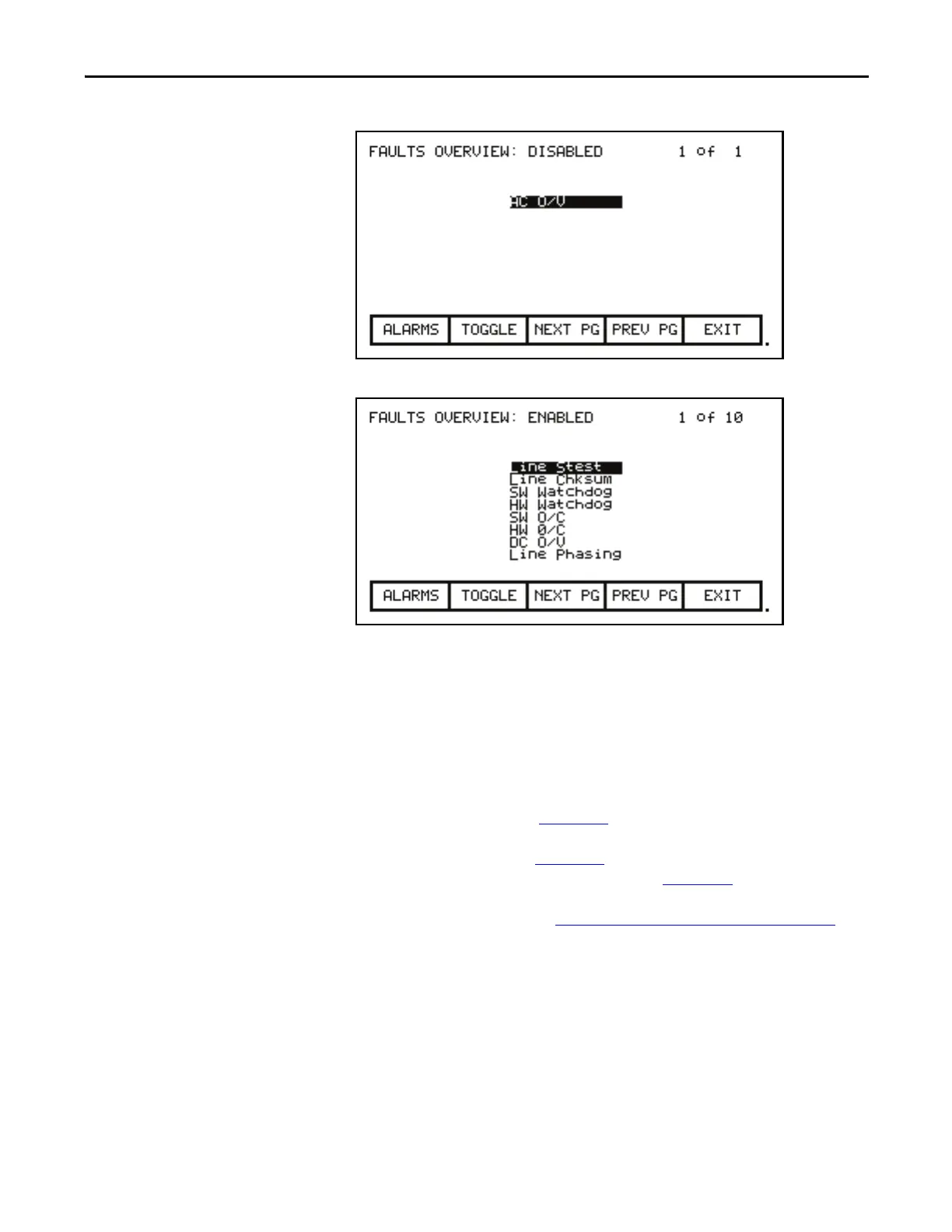Rockwell Automation Publication 7000L-UM301F-EN-P - March 2020 129
Operator Interface Chapter 3
Figure 123 - AC O/V, Disabled
Figure 124 - Fault Overview, Enabled
The state of the fault masks which you are currently viewing is defined to the
right of the screen name, i.e. FAULTS OVERVIEW: DISABLED or FAULTS
OVERVIEW: ENABLED. To change the state of fault masks currently displayed,
press the [F7]. Each press of the [F7] key will toggle the screen to show the masks in
the other state.
To change the state of a mask on the FAULTS OVERVIEW screen, use the
[cursor up] and [cursor down] keys to select the desired mask and press the
[enter] key. In the example of Figure 123
, the “AC O/V” is currently disabled and
is selected. When [enter] is pressed its mask is enabled, thus removing the fault
from this screen as shown in Figure 125
. Pressing [F7] toggles the screen to show
the enabled faults, which the AC O/V is one of (Figure 126
). (If nothing
happens, you do not have proper access to the drive. Exit to the SETUP screen
and refer to the section entitled Enter/Modify an Access Level
on page 116 to
gain access).
