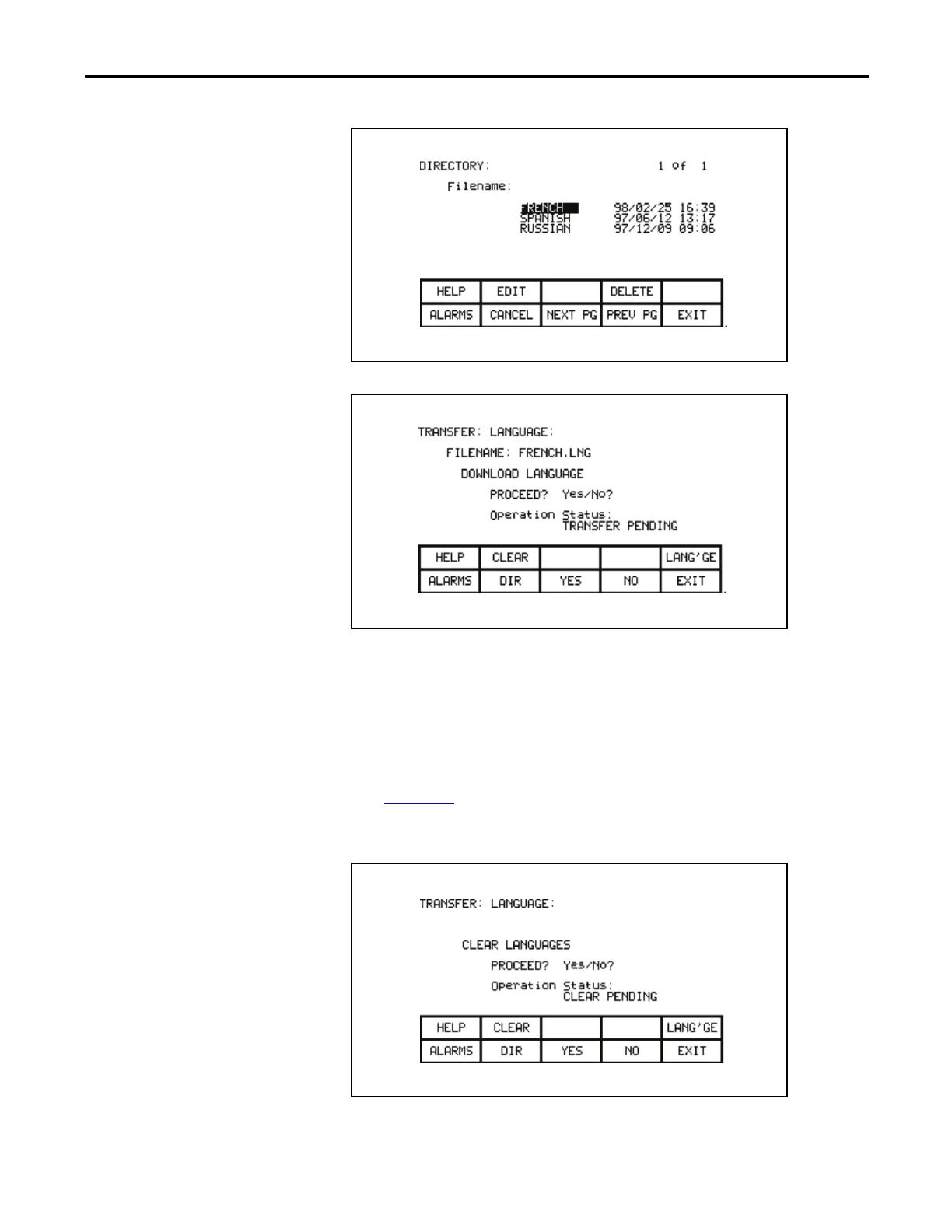Rockwell Automation Publication 7000L-UM301F-EN-P - March 2020 157
Operator Interface Chapter 3
Figure 166 - Language Directory
Figure 167 - Transfer Language Module
The screen will then ask you to confirm the operation. Press the [F8] key to
proceed, or the [F9] key to abort. If an attempt to download a language module
that already exists is made, the transfer will fail.
In order to download a newer version of a language, all languages in the
operator interface must first be cleared (this is a characteristic of flash memory)
by pressing the [F2] key on the TRANSFER:LANGUAGE screen. The screen
as in Figure 168
will then ask you to confirm the operation. Press the [F8] key
to proceed, or the [F9] key to abort.
Figure 168 - Clear Languages
