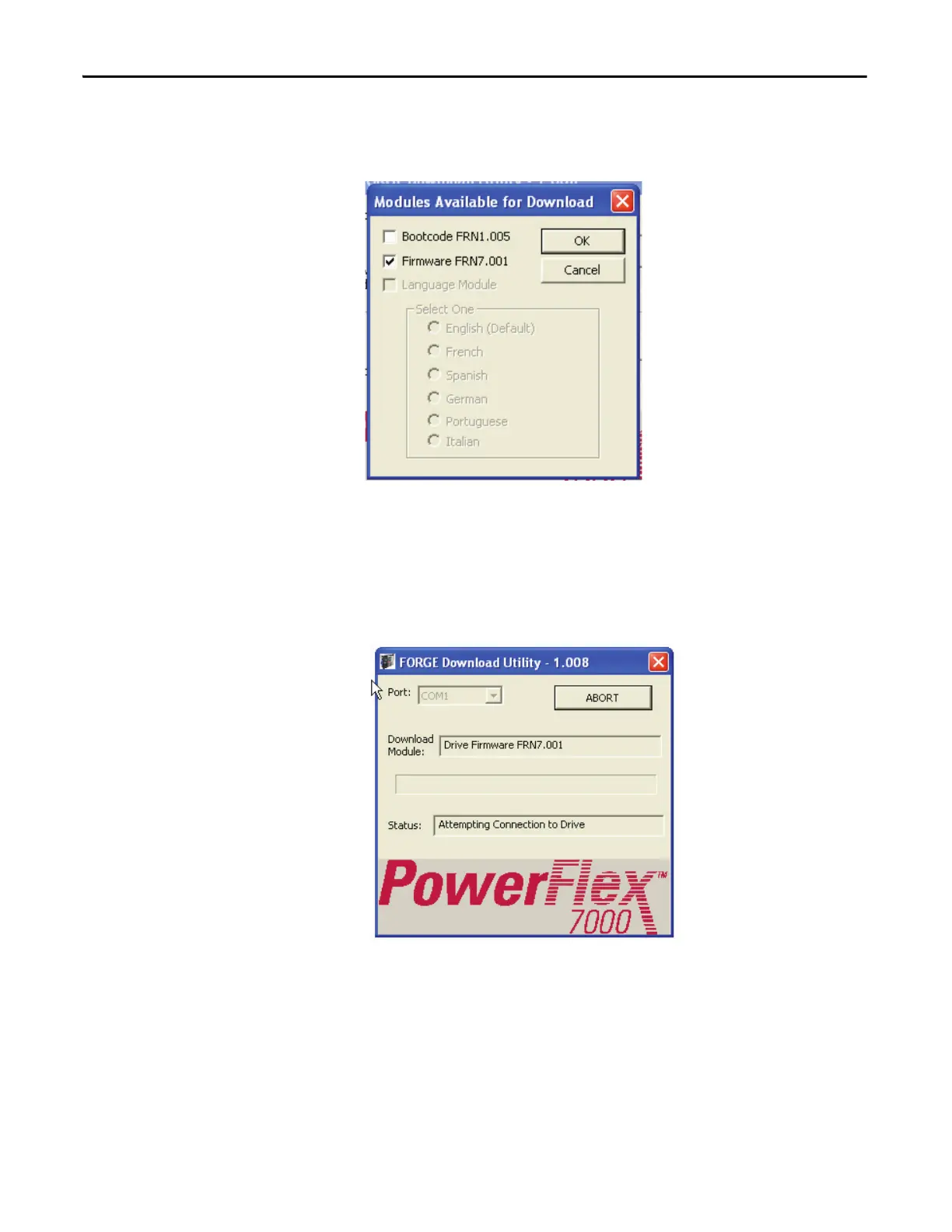380 Rockwell Automation Publication 7000L-UM301F-EN-P - March 2020
Chapter 5 Component Definition and Maintenance
The executable program opens the following screen:
Figure 312 - Modules Available for Download Window
The DPM are preloaded with Bootcode and select the Firmware by clicking in
the checkbox against Firmware and click OK. This will start the process of the
downloading of firmware, attempting connection to the drive. The following
screen is displayed:
Figure 313 - FORGE Download Utility