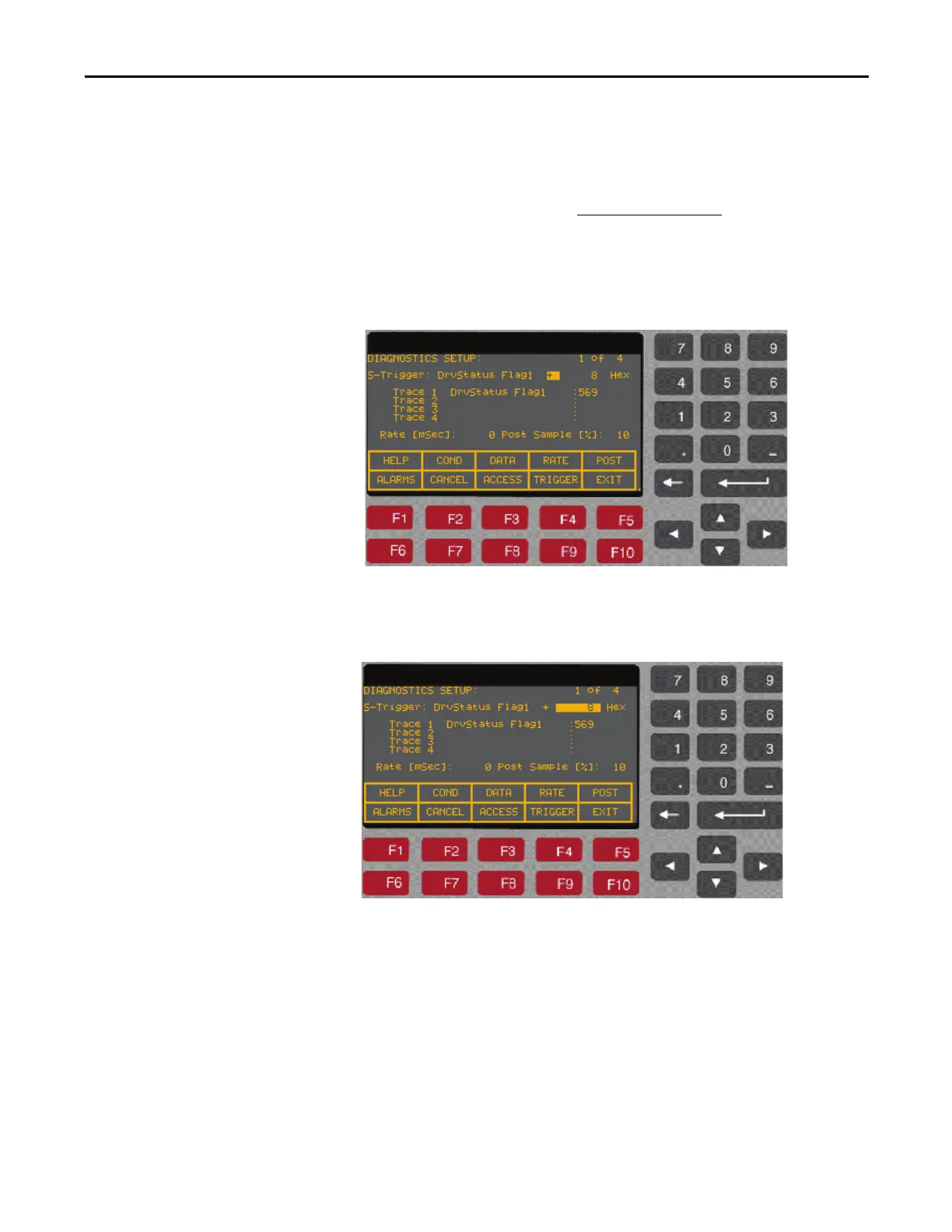Rockwell Automation Publication 7000L-UM301F-EN-P - March 2020 389
Component Definition and Maintenance Chapter 5
9. Repeat above steps until you have assigned the desired parameters to all the
traces from Trace1 to Trace16.
10. Now press F9 [TRIGGER] key. The first letter in the second line on the
screen will toggle between C and S. The letter C stands for Continuous
and S stands for Single shot. Select
S for single shot.
11. Press F2 [CONDITION] key. The cursor will move to the “=” equal sign.
This defines the trigger condition. Press up or down arrow keys to select +
sign as the trigger condition for our example.
Figure 325 - Trigger Condition
12. Press F3 [DATA] key. The cursor moves to the data field. In our example
we will enter 8 and then press Enter key.
Figure 326 - Data Screen
