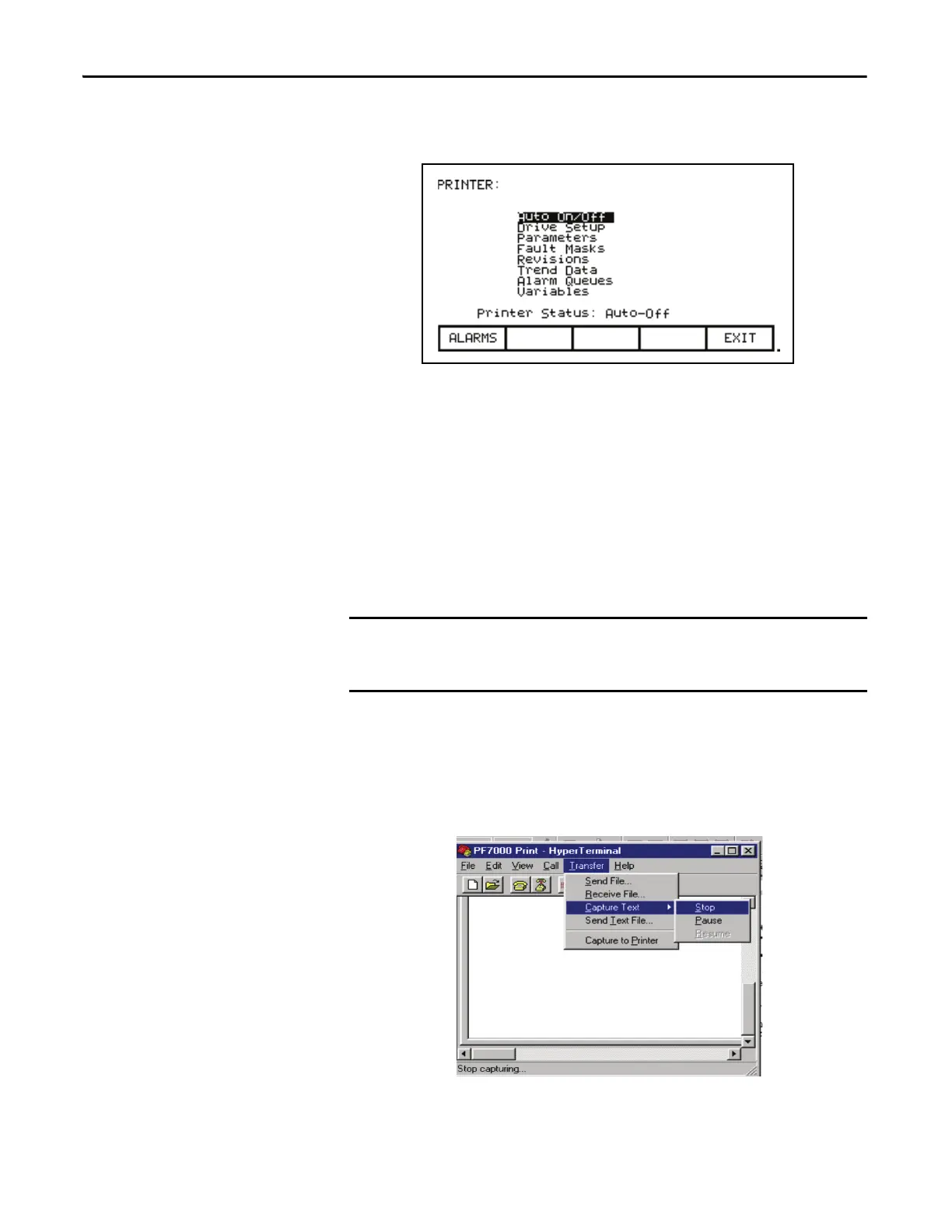398 Rockwell Automation Publication 7000L-UM301F-EN-P - March 2020
Chapter 5 Component Definition and Maintenance
The Terminal screen will change and display Printer options, as shown below.
Figure 344 - Printer Options
Now, using Up or Down () arrow keys on the Terminal keypad select the item
you want to print (i.e., upload the info into laptop) and press Enter key (↵). The
required information will be transferred to your laptop and stored in the file
C:\temp\Example.txt. Repeat this step to upload other data into your laptop.
The most desirable selections are:
•Drive Setup: for complete setup, which include Parameters, Fault Masks
and Revisions
•Trend Data: for analyzing the drive trending
•Variables: snapshot of real-time data while the drive running.
8. The last step is to stop the communication between your laptop and the
drive and close the file Example.txt. At your laptop, click on Tr a n s f e r
menu and select Stop option under Capture Text … as shown in the
screenshot below.
Figure 345 - Stop Capture Text
Close the HyperTerminal program and disconnect the laptop from the drive.
Note that while the data is being transferred, the Printer Status will show
Transfer in Process. Once the data transfer is complete, the Printer Status
changes to either Auto-Off or Auto-On.
