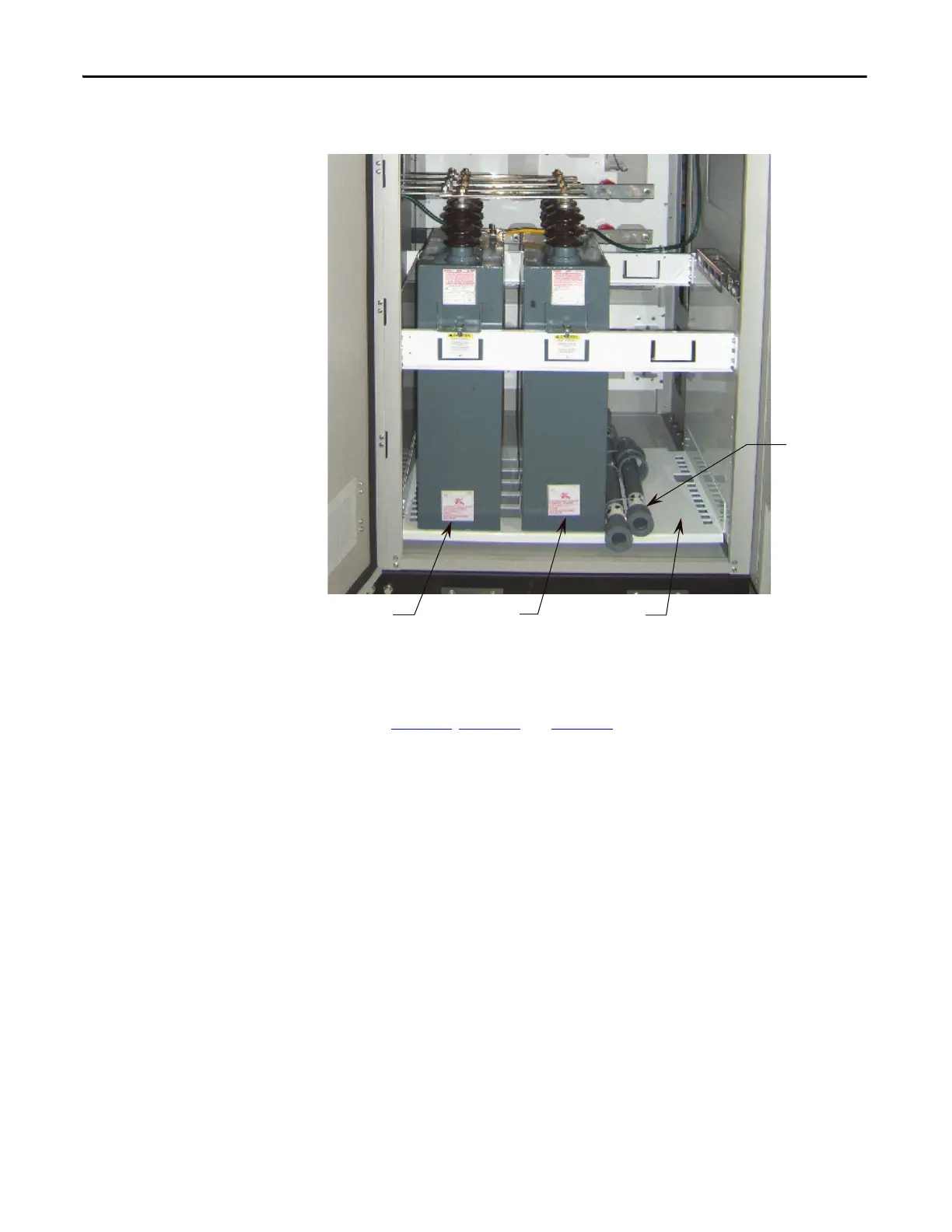40 Rockwell Automation Publication 7000L-UM301F-EN-P - March 2020
Chapter 2 Drive Installation
Figure 16 - Capacitor Cabinet
• Remove CPVC pipe splices shipped in the capacitor cabinet. Install and
tighten the 4 CPVC unions with strap wrench (1/4 to 1/2 turn past hand
tight). Ensure O-ring is seated inside male end of union. Refer to
Figure 17
, Figure 18 and Figure 19. Do not use CPVC primer or cement.
Capacitor
Position #1
Capacitor
Position #2
Capacitor
Position #3
CPVC Pipe
Splices
