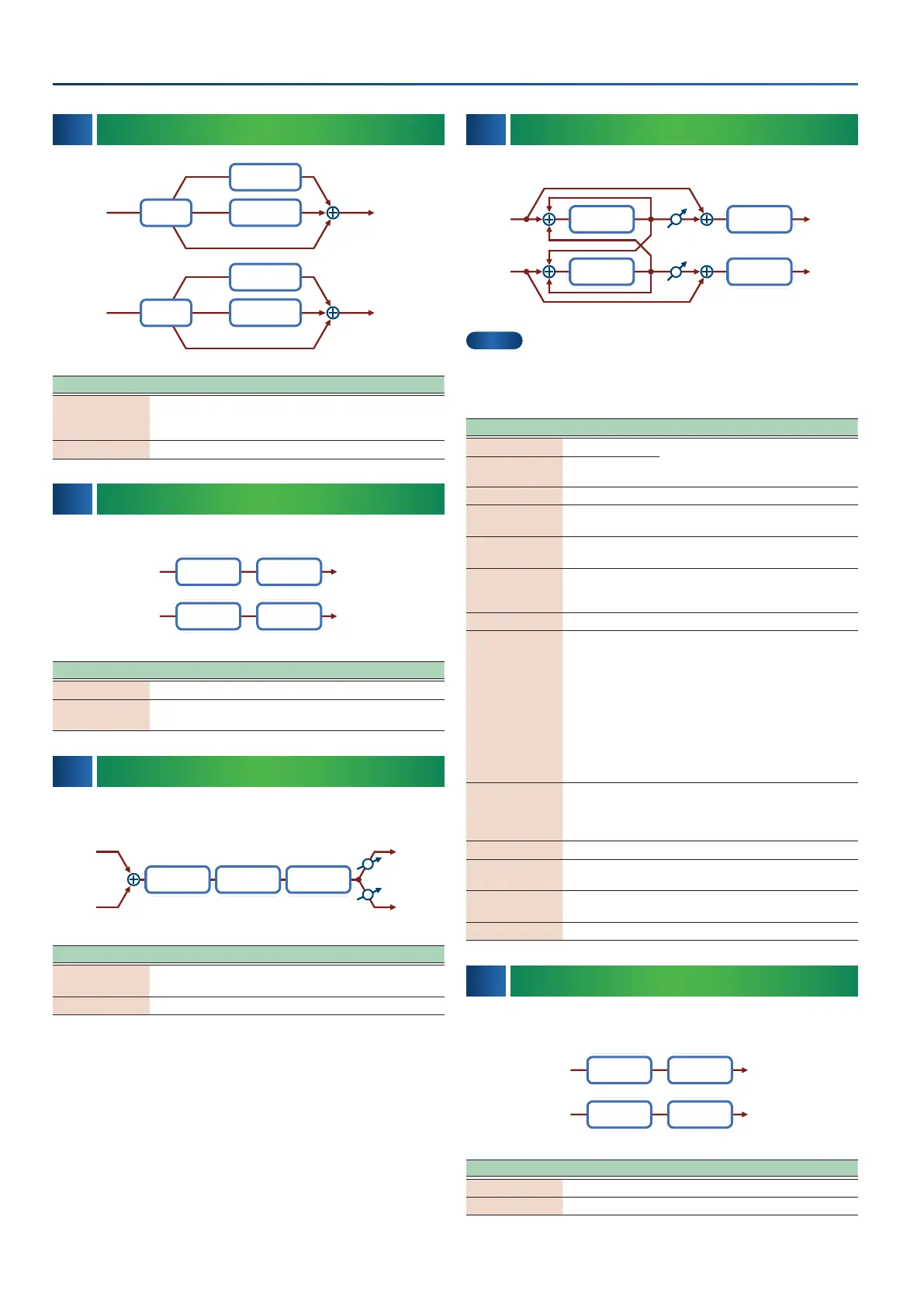58
Editing the system settings
10 10 ExciterExciter
L in
R in
L out
R out
High
Mid
Low
High
Mid
Low
Channel
Divider
Compressor
Compressor
Channel
Divider
Compressor
Compressor
Parameter Value Explanation
Band2 Max Gain 0–24
Sets the level to which the sound is
raised when the middle frequency range
volume falls below the threshold.
Level 0–127 Sets the output volume.
11 11 Auto WahAuto Wah
Cyclically controls a lter to create cyclic change in timbre.
L in L out
R outR in
Auto Wah 2-Band EQ
Auto Wah 2-Band EQ
Parameter Value Explanation
Rate
(Hz)
0.05–10.00 [Hz] Frequency of modulation
Depth 0–127
Depth at which the wah effect is
modulated
12 12 HumanizerHumanizer
Adds a vowel character to the sound, making it similar to a human
voice.
L in
R in
L out
R out
Pan L
Pan R
FormantOverdrive 2-Band EQ
Parameter Value Explanation
Rate
(Hz)
0.05–10.00 [Hz]
Frequency at which the two vowels
switch
Depth 0–127 Effect depth
13 13 PhaserPhaser
A phase-shifted sound is added to the original sound and modulated.
R outR in
L in L out
Mix
Mix
2-Band EQPhaser
Phaser 2-Band EQ
MEMO
This eect can be used for both TOTAL FX and MFX. The parameters
than you can set when using the eect with the MFX are limited to
those marked with a (*1).
Parameter Value Explanation
Rate
(Hz)
0.05–10.00 [Hz]
Frequency of modulation
Rate
(note) (*1)
Note
Ø “Note” (p. 75)
Resonance
(*1)
0–127 Amount of feedback
Mode
4-STAGE, 8-STAGE,
12-STAGE
Number of stages in the phaser
Manual 0–127
Adjusts the basic frequency from which
the sound will be modulated.
Sync OFF, ON
If this is ON, the rate synchronizes with
the tempo of the rhythm.
Ø “Changing the tempo (TEMPO)” (p. 36)
Depth 0–127 Depth of modulation
Polarity
INVERSE,
SYNCHRO
Selects whether the left and right phase
of the modulation will be the same or
the opposite.
INVERSE: The left and right phase will
be opposite.
When using a mono source, this spreads
the sound.
SYNCHRO: The left and right phase will
be the same.
Select this when inputting a stereo
source.
Cross Feedback -98–+98 [%]
Adjusts the proportion of the phaser
sound that is fed back into the effect.
Negative
(-) settings will invert the
phase.
Mix 0–127 Level of the phase-shifted sound
Low Gain -15–+15 [dB]
Amount of boost/cut for the low-
frequency range
High Gain -15–+15 [dB]
Amount of boost/cut for the high-
frequency range
Level 0–127 Output Level
14 14 Small PhaserSmall Phaser
This simulates an analog phaser of the past. It is particularly suitable
for electric piano.
L in L out
R outR in
Phaser 2-Band EQ
Phaser 2-Band EQ
Parameter Value Explanation
Rate 0–100 Frequency of modulation
Color 1, 2 Modulation character