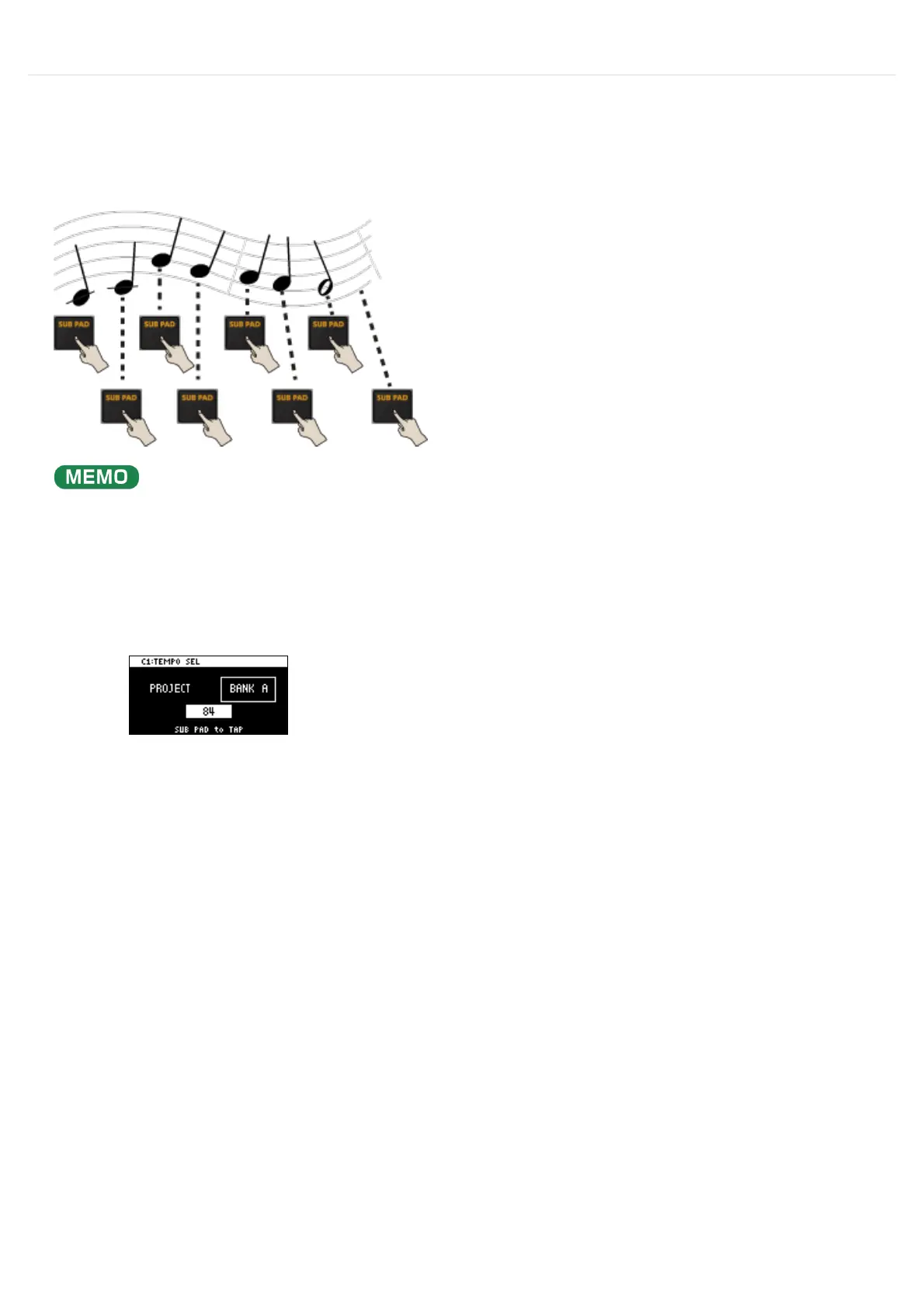SettingtheTempo
SettingtheTempoinTimewiththeRhythm(TapTempo)
Thisfeatureletsyousetthetempoinanintuitivewaybytappingthepadintime,asifyouwereclappingoutthebeat.
Thisisusefulfunctionwhenyouwanttoplayintimewithotherinstrumentsortotherhythmofasong.
Thetaptempofunctionisenabledwhenthe[SUBPAD]buttonisblinkingorange.
Ontheinputsettingscreenandotherscreens,taptempoisautomaticallyenabled.
Holddownthe[SHIFT]buttonandpressthepad[11].
Thisenablesthetaptempofunction.Whenthishappens,the[SUBPAD]buttonblinksorange.
1
Tapthe[SUBPAD]buttonseveraltimesintimewiththebeat.
Thetempo(BPM)appearsonthescreentoindicatetheinterval(timing)atwhichyouʼretappingthe
[SUBPAD]button.
2
Onceyouʼveconfirmedthetemposetting,pressthe[EXIT]button.
Thisexitsthetaptemposcreen.Thistempoissetfortheprojectorbank.
3
