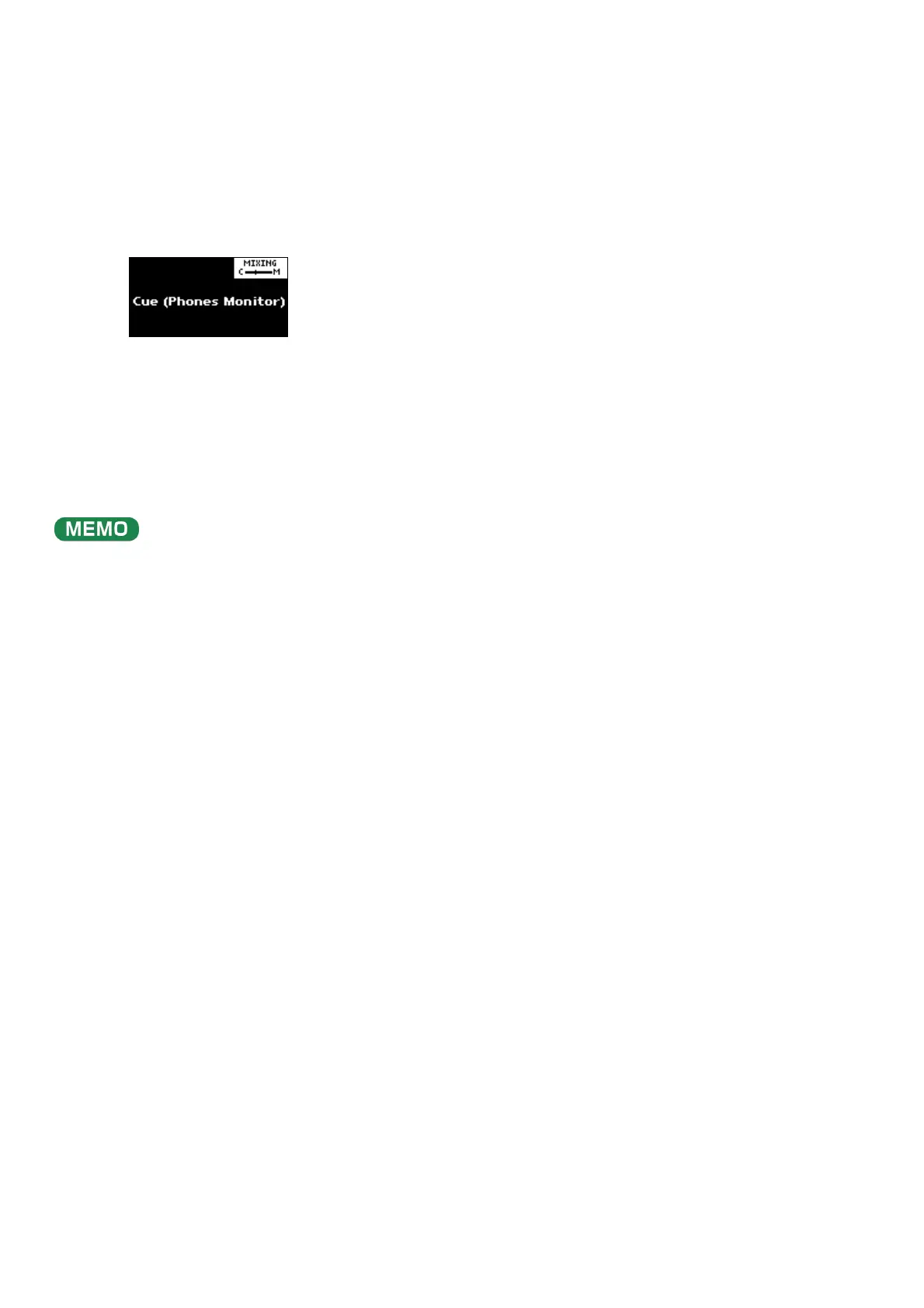MonitoringwithHeadphones(CUE)
AdjuststhebalanceoftheaudiooutputfromthePHONESjack.
WhenthesampleaudioissenttoCUE,theaudioisonlyoutputfromthePHONESjack(andisnotoutputtotheLINE
OUTjackorUSBport).Whenplayingliveorinsimilarsituations,onlytheplayercanpreview(check)thesampleʼssound
inheadphones.
Holddownthe[SHIFT]buttonandpressthepad[3].
TheunitswitchestoCUEmode.
1
AdjustthevolumebalancewiththeCTRL[3]knob.
Whenthisissettothe“C”side,youcanmonitorthesampleaudiosenttoCUE.Whenthisissettothe
“M”side,youcanmonitortheaudiooutputtotheLINEOUTjacksandtheUSBport.
2
ToexitCUEmode,pressthe[EXIT]button.
3
