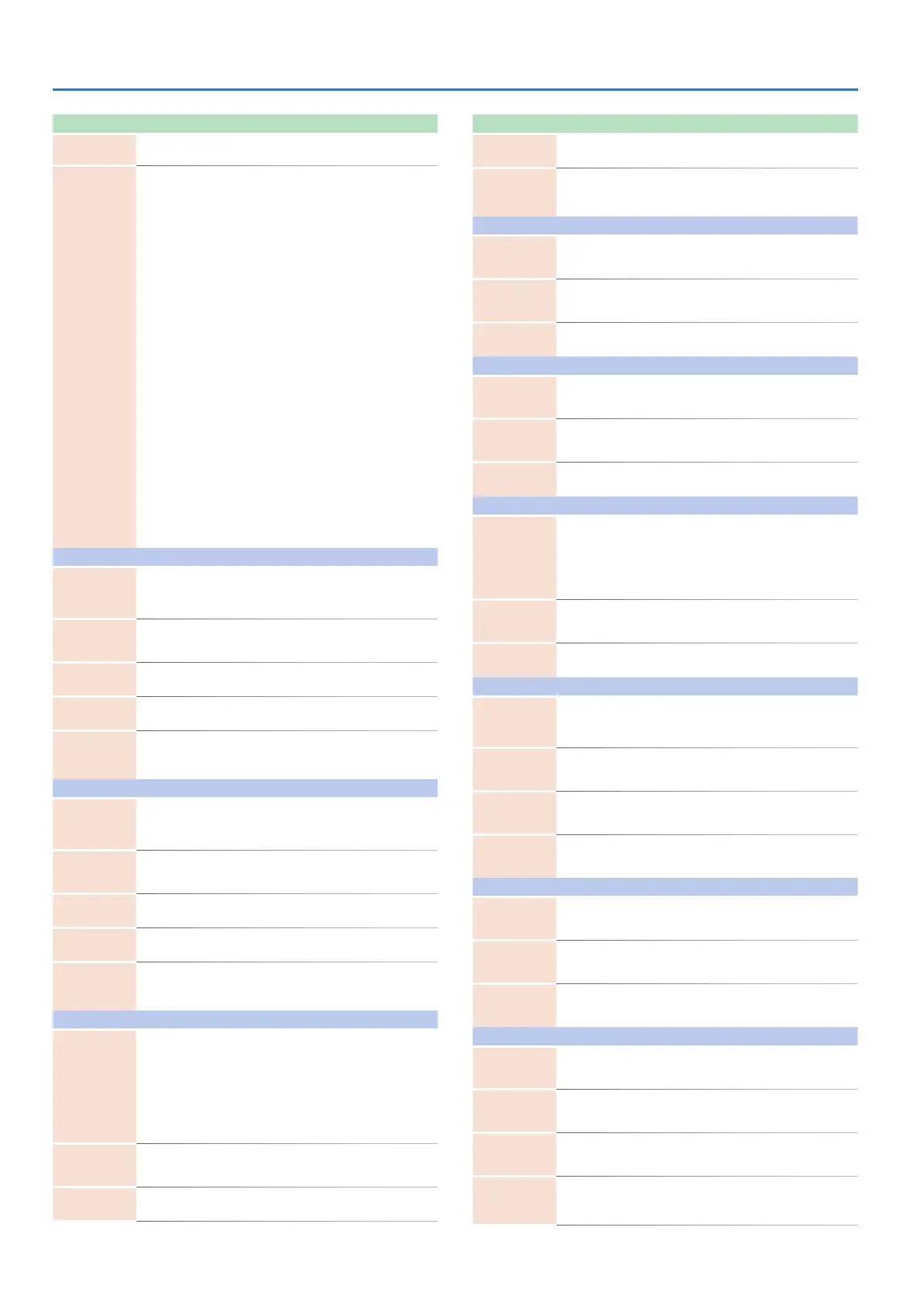24
Editing a Kit’s Settings (KIT Edit)
Parameter Value Explanation
Sw
MASTER FX [ON]
OFF, ON Turns the MASTER FX effect ON/OFF.
Ctrl
[CTRL SELECT] +
[CTRL]
Selects the parameter that is controlled by the MASTER
FX [CTRL] knob.
(HPF) Cutoff, Resonance
(LPF) Cutoff, Resonance
(LPF/HPF) Cutoff, Resonance
(H BOOST) Boost, Frequency
(L BOOST) Boost, Frequency
(L/H BOOST) Boost, Frequency
(ISOLATOR) Balance, Low, Mid, High
(TRANSIENT) EnvDepth, Attack, Release
(TRANSIENT2) EnvDepth, Attack, Release
(COMPRESSOR) Balance, Attack, Release
(DRIVE) Balance, Drive, Level, HpFreq, PreEqFreq,
PreEqL, PreEqH, PostEqFreq, PostEqL, PostEqH
(OVERDRIVE) Balance, Drive, Tone, Level
(DISTORTION) Balance, Drive, Tone, Level
(FUZZ) Balance, Drive, Tone, Level
(CRUSHER) Balance, SmplRate, Filter
(PHASER) Balance, Rate, Depth, Resonance, Manual
(FLANGER) Balance, Rate, Depth, Resonance, Manual
(SBF) Balance, BandIntrvl, BandWidth
(NOISE) Color, Level
HPF
Cutoff
MASTER FX
[CTRL] *1
0–255
Specifies the cutoff frequency.
Raising the Cutoff raises the cutoff
frequency, deepening the HPF effect.
Resonance
MASTER FX
[CTRL] *1
0–255 Specifies the amount of resonance.
Type
-24dB, -18dB,
-12dB
Specifies the filter type.
Gain
-40dB–0dB–
+40dB
Specifies the output gain of the filter.
Clipper OFF, ON
Turn this ON if you want to prevent
excessive volume from occurring
when Resonance is raised.
LPF
Cutoff
MASTER FX
[CTRL] *1
0–255
Specifies the cutoff frequency.
Raising the Cutoff lowers the cutoff
frequency, deepening the LPF effect.
Resonance
MASTER FX
[CTRL] *1
0–255 Specifies the amount of resonance.
Type
-24dB, -18dB,
-12dB
Specifies the filter type.
Gain
-40dB–0dB–
+40dB
Specifies the output gain of the filter.
Clipper OFF, ON
Turn this ON if you want to prevent
excessive volume from occurring
when Resonance is raised.
LPF/HPF
Cutoff
MASTER FX
[CTRL] *1
LPF 127–FLAT–
HPF 127
Specifies the cutoff frequency.
Lowering the Cutoff (toward LPF)
produces an LPF effect, lowering the
cutoff frequency.
Raising the Cutoff (toward HPF)
produces an HPF effect, raising the
cutoff frequency.
Resonance
MASTER FX
[CTRL] *1
0–255 Specifies the amount of resonance.
Type
-24dB, -18dB,
-12dB
Specifies the filter type.
Parameter Value Explanation
Gain
-40dB–0dB–
+40dB
Specifies the output gain of the filter.
Clipper OFF, ON
Turn this ON if you want to prevent
excessive volume from occurring
when Resonance is raised.
H BOOST
Boost
MASTER FX
[CTRL] *1
0–255 Adjusts the amount of boost.
Frequency
MASTER FX
[CTRL] *1
0–255
Boosts the region above the specified
frequency.
Gain
-40dB–0dB–
+40dB
Specifies the output gain.
L BOOST
Boost
MASTER FX
[CTRL] *1
0–255 Adjusts the amount of boost.
Frequency
MASTER FX
[CTRL] *1
0–255
Boosts the region below the specified
frequency.
Gain
-40dB–0dB–
+40dB
Specifies the output gain.
L/H BOOST
Boost
MASTER FX
[CTRL] *1
LOW 127–FLAT–
HIGH 127
Adjusts the amount of boost.
Lowering the Boost (toward LOW)
boosts the low-frequency region.
Raising the Boost (toward HIGH)
boosts the high-frequency region.
Frequency
MASTER FX
[CTRL] *1
0–255
The region below or above this
frequency is boosted.
Gain
-40dB–0dB–
+40dB
Specifies the output gain.
ISOLATOR
Balance
MASTER FX
[CTRL] *1
OFF, 1–255
Adjusts the ISOLATOR effect.
With a setting of 255, the ISOLATOR
effect is at 100%.
Low
MASTER FX
[CTRL] *1
0dB–-INF
Adjusts the level of the low-frequency
region.
Mid
MASTER FX
[CTRL] *1
0dB–-INF
Adjusts the level of the mid-frequency
region.
High
MASTER FX
[CTRL] *1
0dB–-INF
Adjusts the level of the high-frequency
region.
TRANSIENT
EnvDepth
MASTER FX
[CTRL] *1
0–255
Adjusts the depths of Attack and
Release.
Attack
MASTER FX
[CTRL] *1
-128–0–+127 Emphasizes or weakens the attack.
Release
MASTER FX
[CTRL] *1
-128–0–+127 Emphasizes or weakens the release.
TRANSIENT2
EnvDepth
MASTER FX
[CTRL] *1
0–255
Adjusts the depths of Attack and
Release.
Attack
MASTER FX
[CTRL] *1
-128–0–+127
Adjusts the filter movement during
the attack.
Release
MASTER FX
[CTRL] *1
-128–0–+127
Adjusts the filter movement during
the release.
Q
0.125, 0.25, 0.5,
1.0, 2.0, 4.0, 8.0,
16.0
Adjusts the character of the filter.
