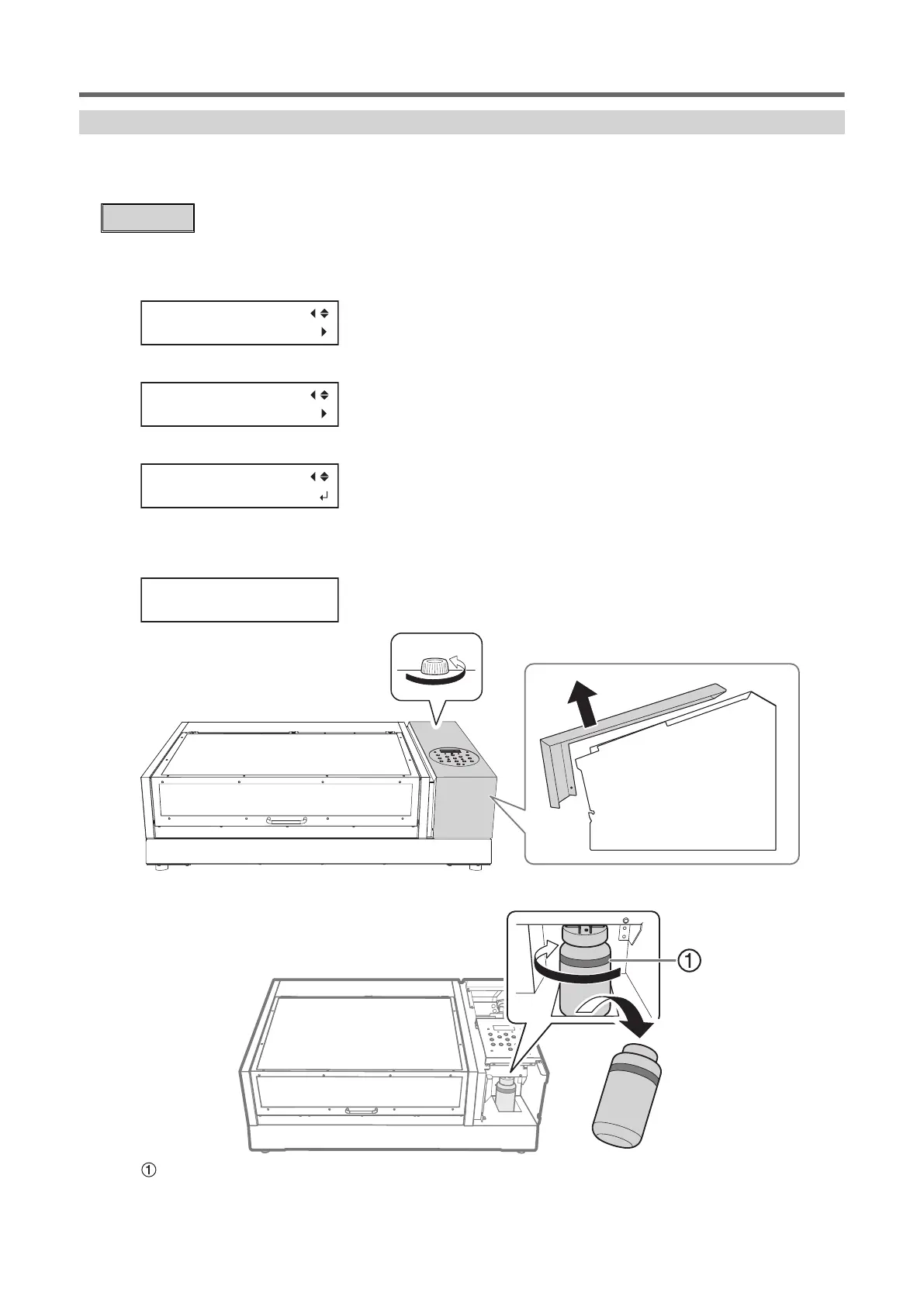If the Drain Bole Exceeds Its Capacity Limit
The drain bole collects discharged uid. You can dispose of discharged uid even if the message "EMPTY DRAIN
BOTTLE" is not displayed on the screen. Discard the discharged uid before it exceeds the capacity limit of the
bole.
Procedure
1. Press [MENU].
2. Press [▼] several mes to display the screen shown below.
3. Press [▶] once, and then press [▼] several mes to display the screen shown below.
4. Press [▶] once, and then press [▼] several mes to display the screen shown below.
5. Press [ENTER].
6. When the following screen is displayed, open the panel cover.
7. Remove the drain bole and discard the discharged uid.
: Upper limit. Discard the discharged uid before this line is passed.
Disposing of Discharged Fluid
120 2. Regular Maintenance
