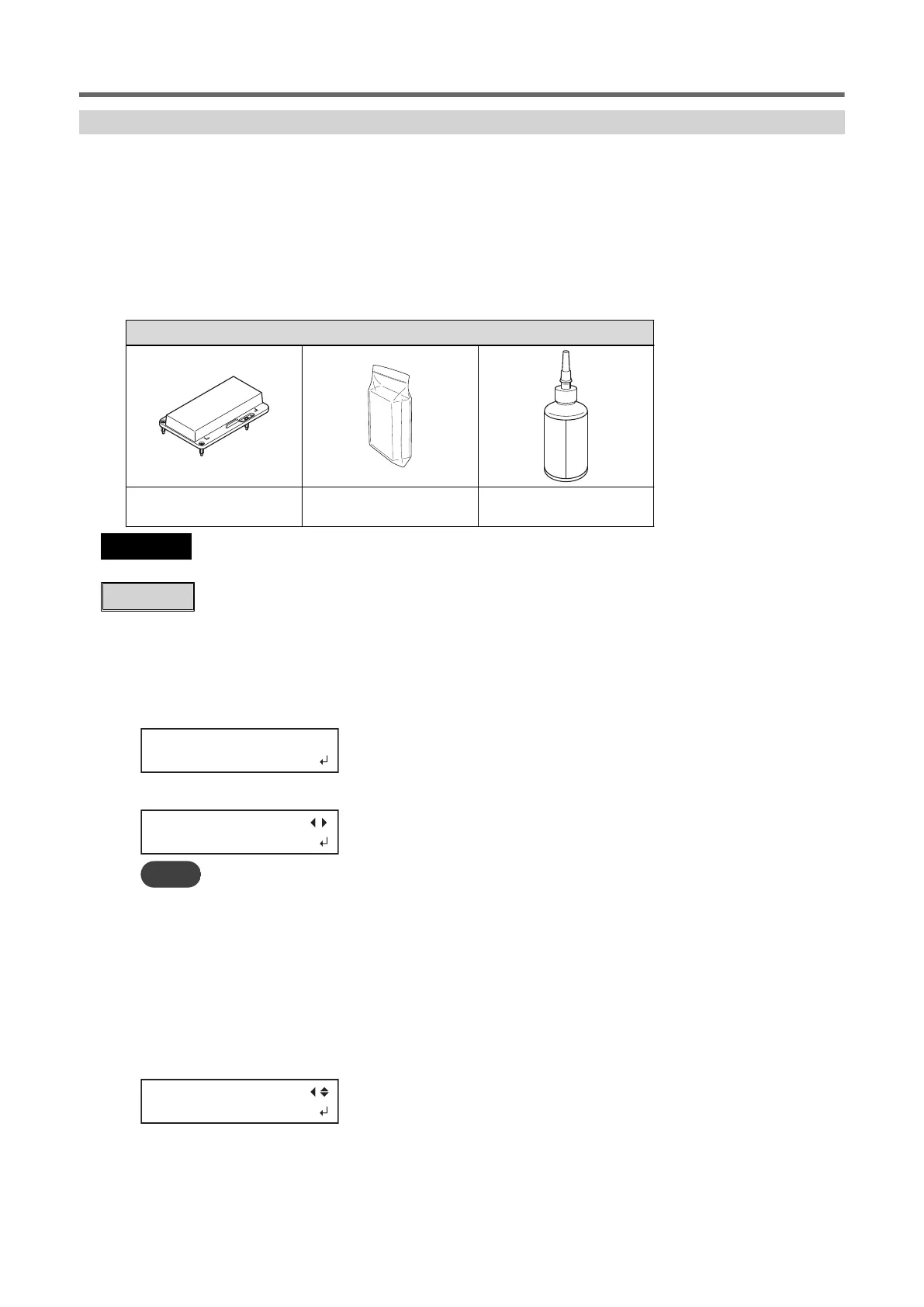Head Refreshing Method
Head refreshing is an important operaon that prevents clogging of the print heads.
Refresh the heads:
• Aer daily operaons.
• When the message "DO HEAD REFRESH" appears.
• When dot drop-out or dot displacement occurs.
• When an emergency stop occurs.
• When switching on the main power and sub power aer the main power was previously switched o.
Required items
Head refresher Head cleaning sheet Cleaning liquid for head refresh-
ing
IMPORTANT
Be sure to hold the handle of the front cover and open and close it gently.
Procedure
1. If [SETUP] is lit, hold down [SETUP] for 1 second or more to cancel setup.
[SETUP] turns o, and the at table comes forward.
2. If the following message is displayed, press [ENTER].
If this message is not displayed, start from step 5.
3. Press [◀] or [▶] to select "YES".
MEMO
Selecng "NO" returns the display to the top menu (or iniates automac cleaning, depending on the printer status). However,
the same message will be displayed once a certain amount of me has passed and in specic situaons (such as before the
start of manual cleaning and during wiper replacement). Head refreshing is an important operaon that keeps the print heads
in good condion. Perform this operaon with as close to the appropriate ming as possible.
4. Press [ENTER].
Proceed to step 8.
5. Press [FUNCTION].
6. Press [▶] to display the screen shown below.
7. Press [ENTER].
8. When the following screen is displayed, open the front cover.
Maintenance That Must Be Performed Daily
2. Regular Maintenance 133
