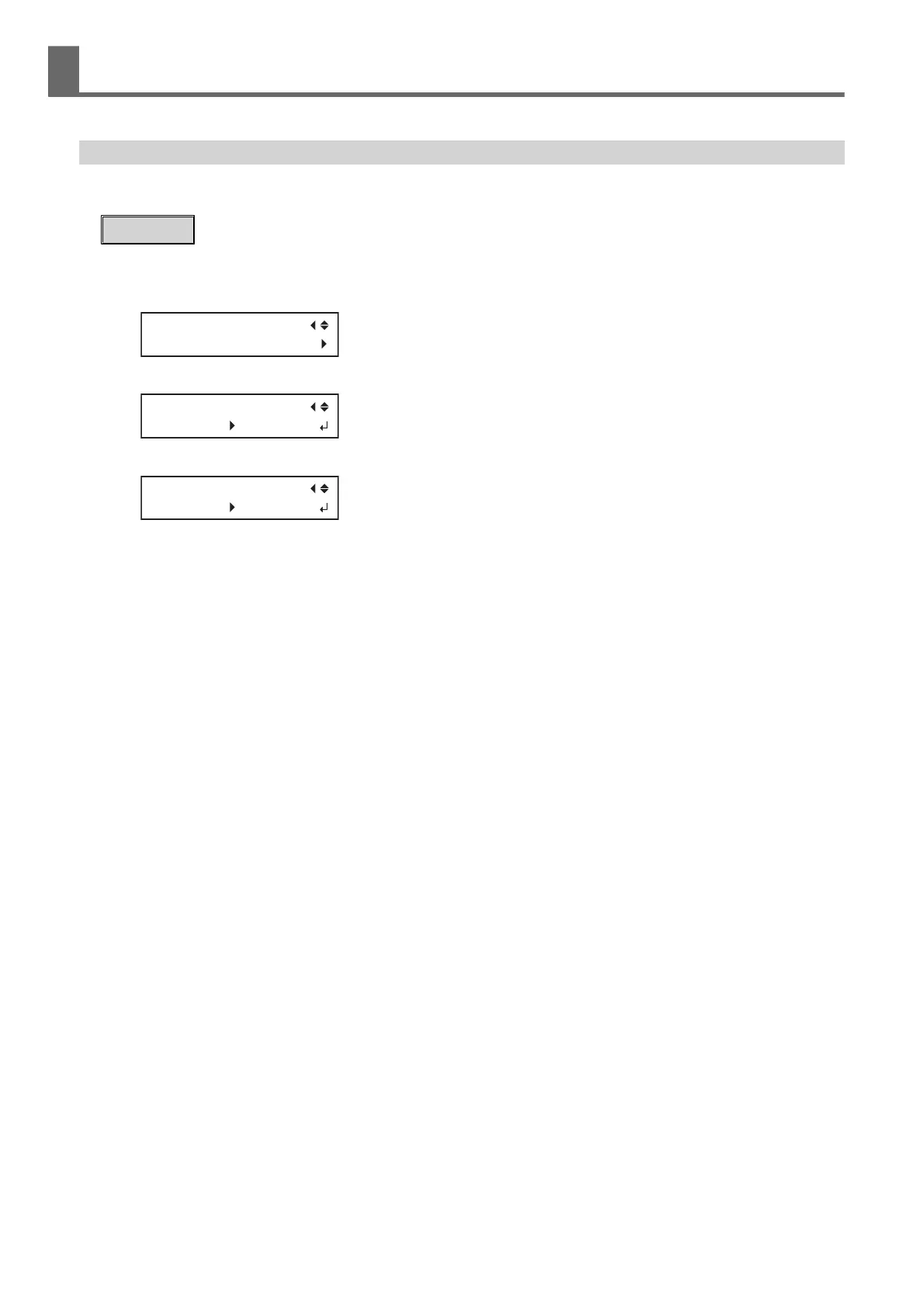Oming the Seng of the Print Area
When repeatedly prinng in the same posion on objects to be printed on that have the same shape, you can
omit the seng of the print area.
Procedure
1. Press [MENU].
2. Press [▼] to display the screen shown below.
3. Press [▶] twice to display the screen shown below.
SET AT SETUP
ENABLE ENABLE
4. Press [▲] or [▼] to select "DISABLE".
SET AT SETUP
ENABLE DISABLE
5. Press [ENTER] to conrm your entry.
Reducing Print Time
3. Optimizing Work Efficiency 85
