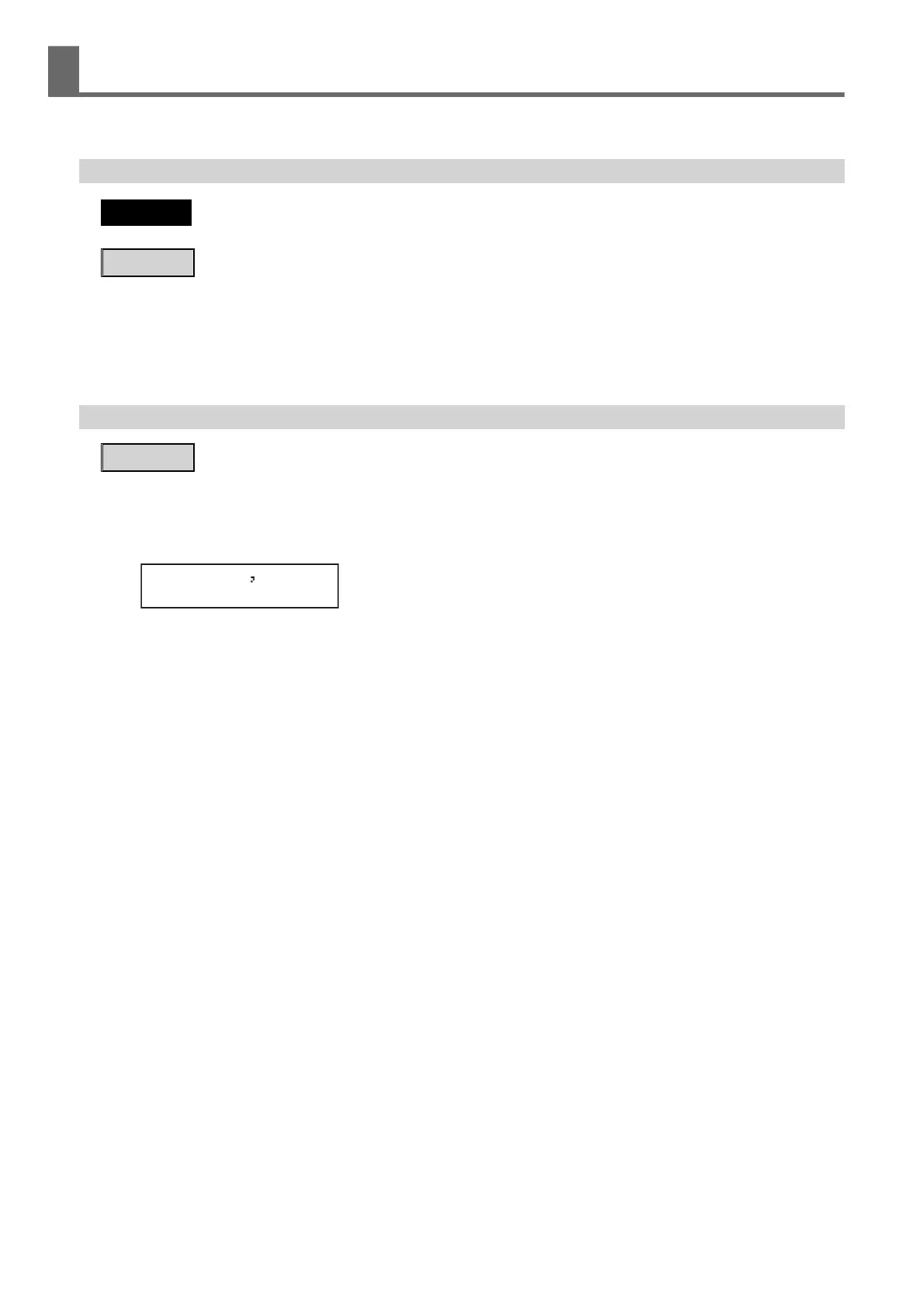You can pause and cancel prinng before it nishes.
Pausing and Resuming Prinng
IMPORTANT
We do not recommend resuming prinng because horizontal stripes are produced at the place where prinng was paused.
Procedure
1. Press [PAUSE] before prinng nishes.
Prinng pauses.
2. Press [PAUSE] again.
Prinng resumes.
Canceling Prinng
Procedure
1. Press [PAUSE] before prinng nishes.
Prinng pauses.
2. When the screen shown below appears, hold down [SETUP] for 1 second or longer.
TO CANCEL HOLD
DOWN SETUP KEY
This cancels prinng operaon.
3. Stop sending the output data from the computer.
Pausing and Canceling Printing
56 1. Printing Operations
