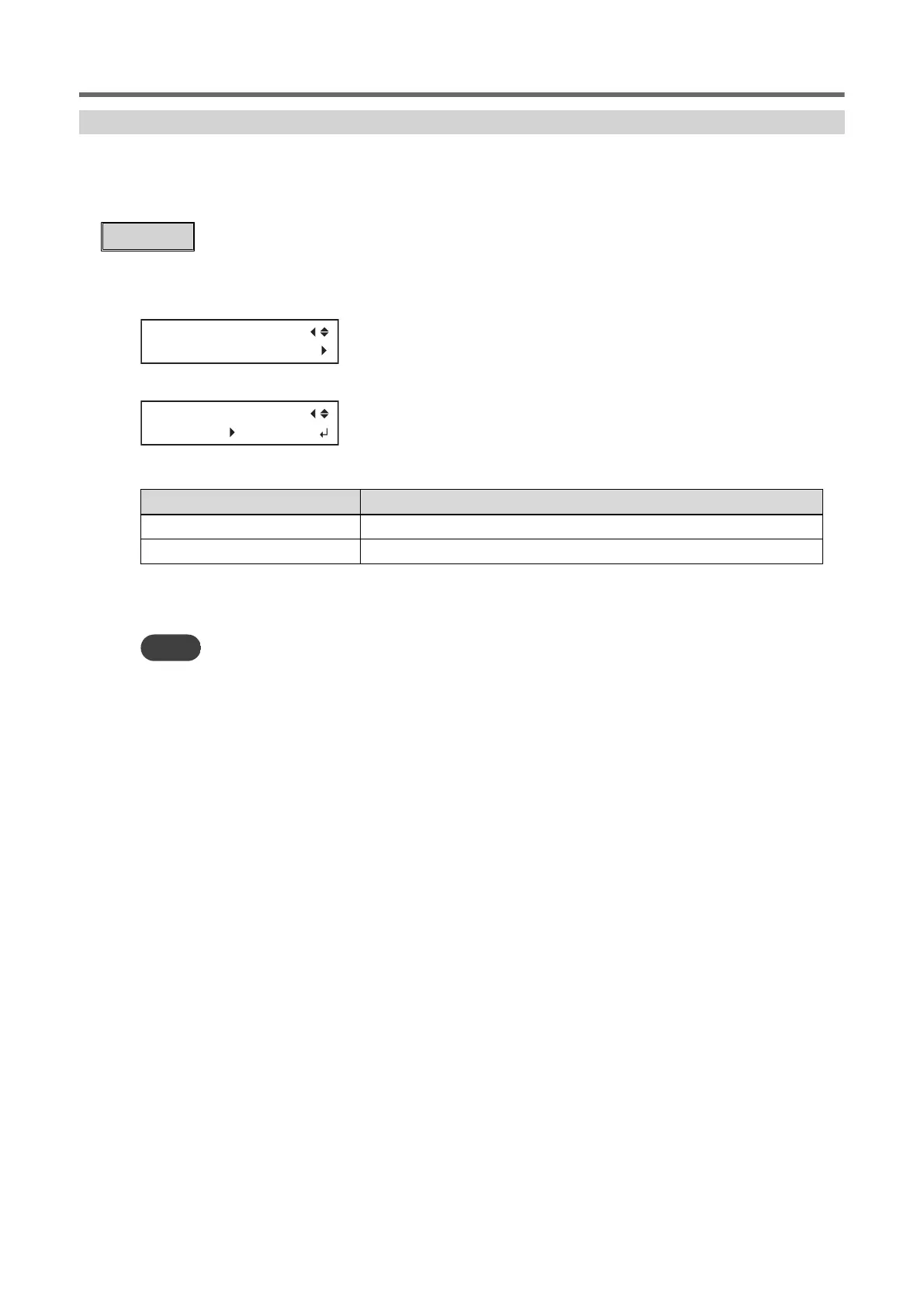Nofying the User of Ink Exceeding Its Shelf Life
Use this menu item to set the machine so that a warning message ("INK SHELF LIFE EXPIRE") is displayed on the
screen when the ink's shelf life is exceeded.
This message is displayed when the sub power is turned on for the rst me aer the ink has expired. A buzzer
sounds at the same me the message is displayed.
Procedure
1. Press [MENU].
2. Press [▼] several mes to display the screen shown below.
3. Press [▶] twice to display the screen shown below.
4. Press [▲] or [▼] to select an item.
EMPTY MODE Explanaon
"ENABLE"(Default sengs) The user is noed of ink exceeding its shelf life with a buzzer and a message.
"DISABLE" The user is not noed of the ink exceeding its shelf life.
5. Press [ENTER] to conrm your entry.
6. Press [MENU], then [◀] to go back to the original screen.
MEMO
Connuing to use ink that has exceeded its shelf life may lead to the following problems and malfuncon. We recommend
seng this item to "ENABLE."
• Ink leaks from the ink cartridge.
• The ink viscosity increases, leading to ink discharge issues (which may result in decreased print quality).
• The ink hardens, leading to printer malfuncons.
Managing the Operations Appropriately and Efficiently
96 4. Optimizing Operation Management
