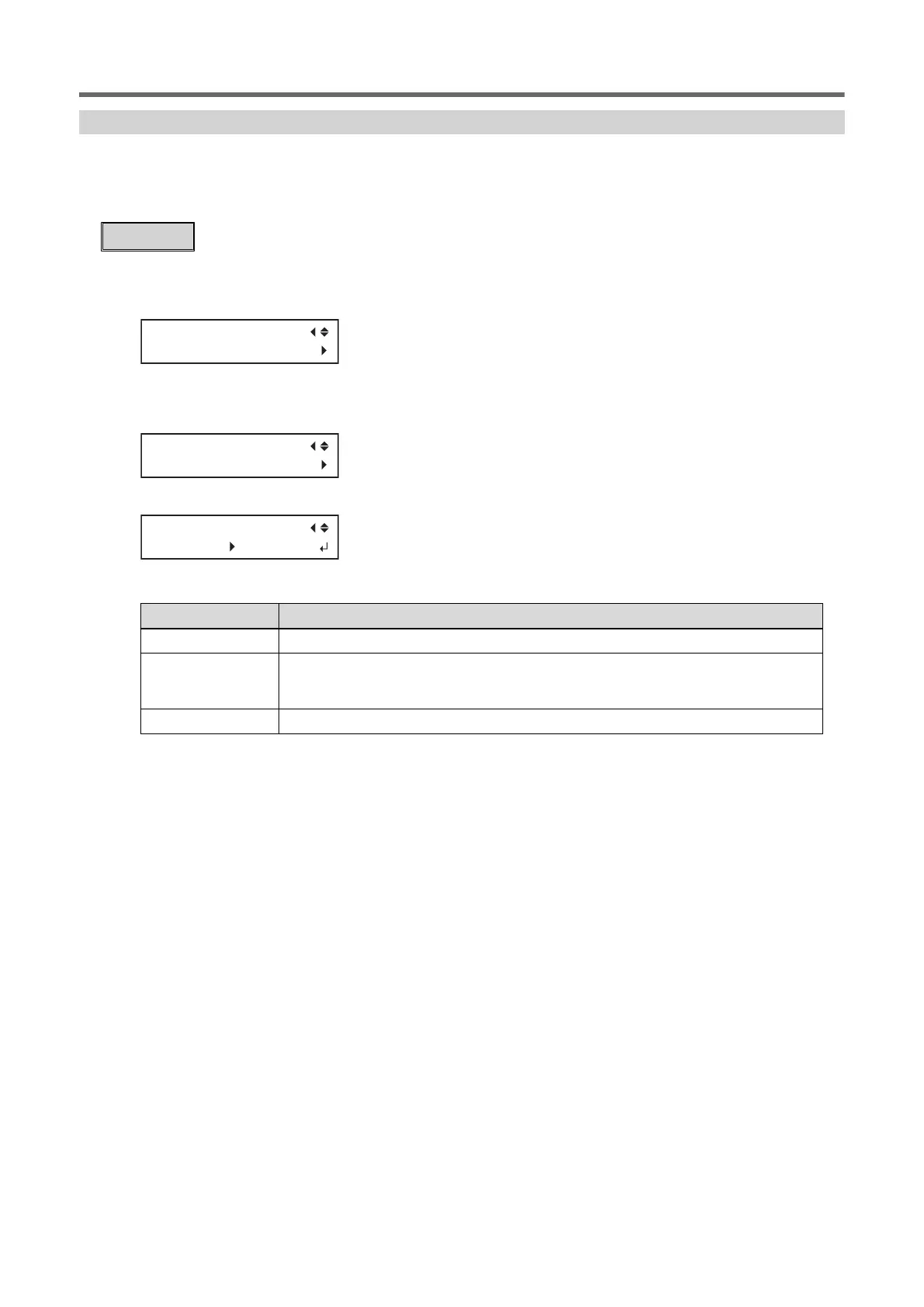Prevenng Primer Dot Drop-out
This cleaning prevents dot drop-out for printers equipped with primer. When data that includes primer or white is
printed, cleaning is performed if the me that has elapsed since the last cleaning operaon exceeds the set me.
This cleaning funcon can only be used when you are using primer (the ink type is ECO-UV CMYKPrW or ECO-UV
4CMYKPrW).
Procedure
1. Press [MENU].
2. Press [▼] to display the screen shown below.
3. Press [▶].
4. Press [▼] several mes to display the screen shown below.
5. Press [▶].
6. Press [▲] or [▼] to select an item.
PRIMER CL.
Explanaon
"PAGE" Automac cleaning is performed each me prior to the start of prinng.
10 to 360 "MIN"
(Default seng:
30"MIN")
If the me that has elapsed since the last cleaning operaon exceeds the set me, cleaning will be per-
formed before prinng starts. You can set the value in units of 10 minutes from 10 minutes to 360 mi-
nutes.
"NONE" Cleaning is not performed prior to the start of prinng.
7. Press [ENTER] to conrm your entry.
8. Press [MENU], then [◀] to go back to the original screen.
Preventing Ink Discharge Defects
78 2. Optimizing the Printing Quality
