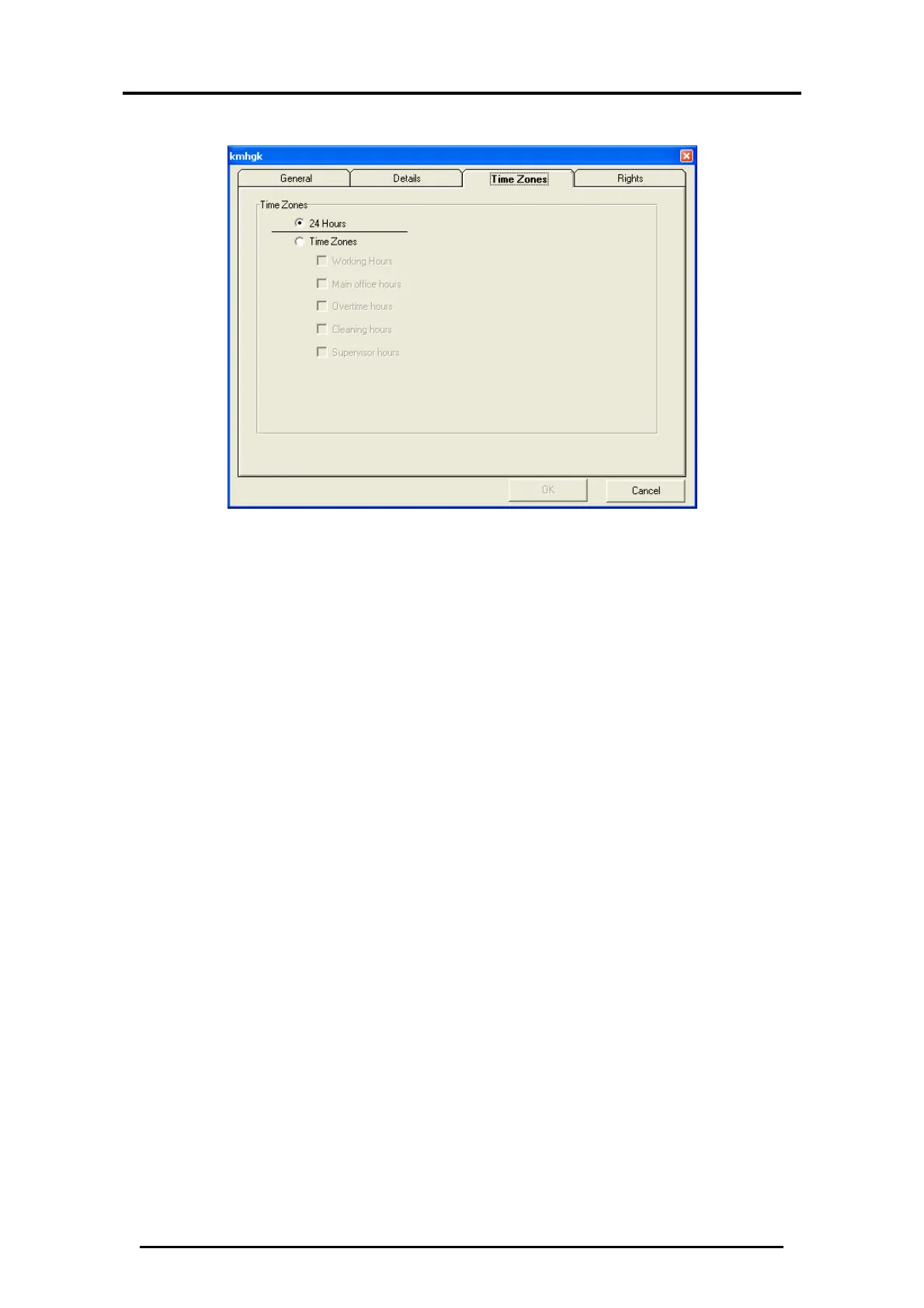Employee Setup
AC-115 Software Installation and User’s Guide Page 56
Add Employees — Activity Time Zone Settings
Figure 63: Employee Time Zones
From this window, you can specify if this employee will have
unlimited 24-hour access or if they are constrained to any
specific times (preprogrammed activities).
Select 24 Hours to give the user 24-hour access to any of the
doors that they have access to.
or
Select Time Zones and then select the Activities that this user
has been approved for. Activities will only show here if you
have setup and enabled them in the Settings window. You can
assign multiple Activities for each user.
