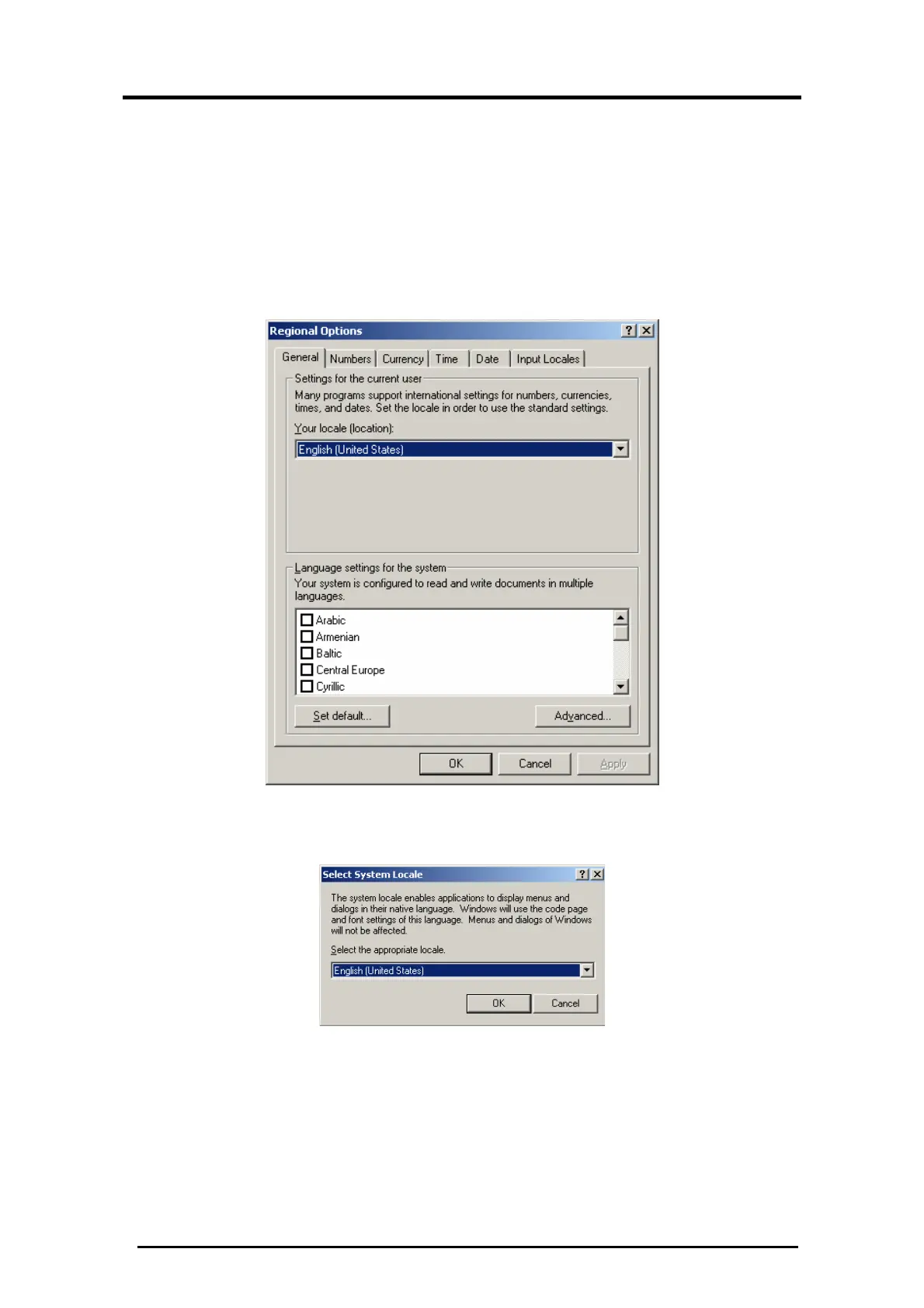Language Setup
AC-115 Software Installation and User’s Guide Page 85
language of your choice, continue to STEP 2 on the next
page.
Step 2 — Changing the Default Locale on Windows 2000 and
Above
1. Open the “Regional Options” applications from your
Windows control panel.
Figure 104: Language Settings
Figure 105: Set the Local Region
Assuming you want to see Russian text in the AC-115 PC
software, you must first select “Cyrillic” in the language
settings for the system.
