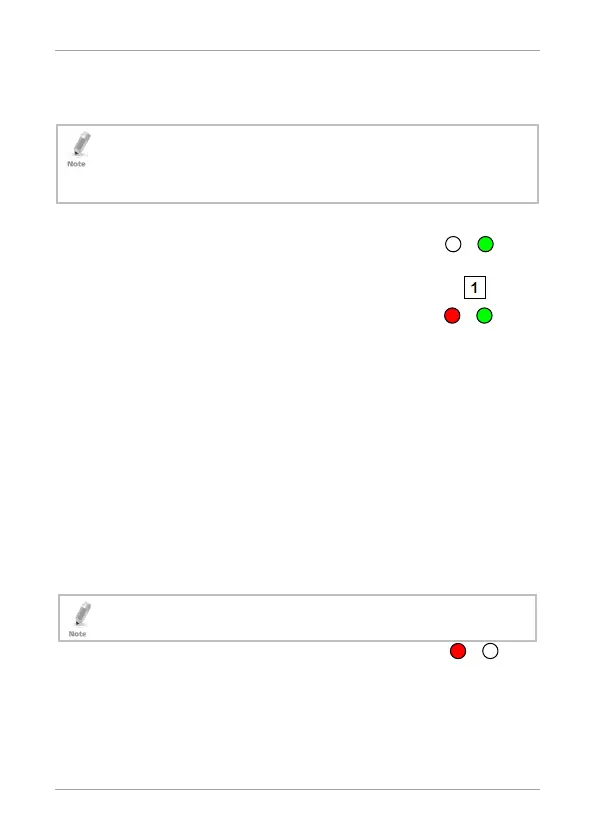Reader Operation
AYC-E/Q60 Series Installation and Programming Manual 23
4.2.3 Selecting Keypad Transmission Format
There are nine keypad transmission formats.
• Only one keypad transmission format can be active at any one time.
• When using the keypad transmission format "1 to 8 keys BCD, Clock
& Data" (Option 8) an additional input is required to specify the
number of keys in the PIN code.
To select the keypad transmission format:
1. Enter Programming mode.
2. Press 1 to enter Menu 1.
The left LED turns red.
3. Enter one of the following codes:
1 – Single Key, Wiegand 6-Bit (Rosslare Format) (default)
2 – Single Key, Wiegand 6-Bit with Nibble + Parity Bits
3 – Single Key, Wiegand 8-Bit, Nibbles Complemented
4 – 4 Keys Binary + Facility Code, Wiegand 26-Bit
5 – 1 to 5 Keys + Facility Code, Wiegand 26-Bit
6 – 6 Keys BCD and Parity Bits, Wiegand 26-Bit
7 – Single Key, 3x4 Matrix Keypad
8 – 1 to 8 Keys BCD, Clock & Data Single Key
9 – Single Key, Wiegand 4-Bit
When selecting Option 8, the Program LED turns orange,
awaiting an additional key input to select the number of keys.
You hear three beeps.
The system returns to Standby mode.
If an incorrect option number is entered, the reader returns to
Standby mode and the keypad transmission format remains
unchanged.