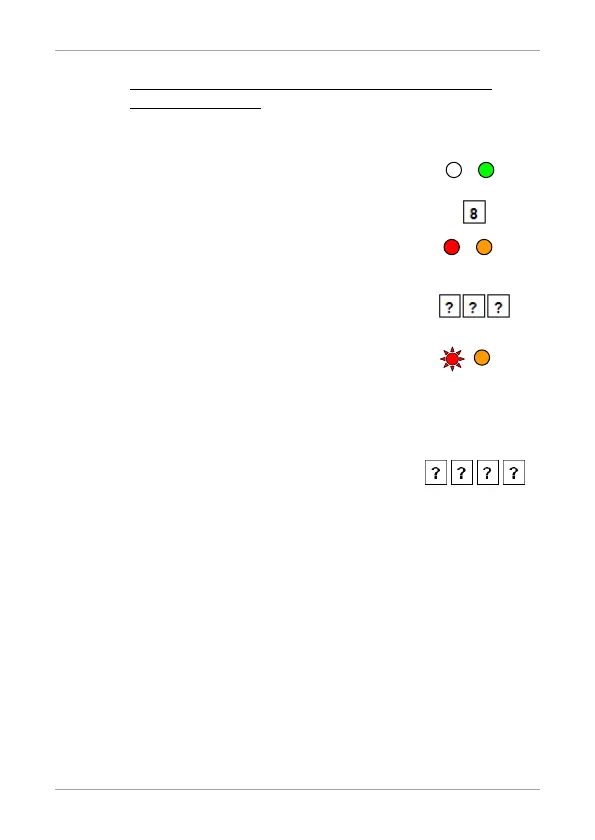Controller Operation
58 AYC-E/Q60 Series Installation and Programming Manual
5.9.14.1 Deleting Primary and Secondary Codes using the
Standard Method
To delete the Primary and Secondary codes using the Standard
Method:
1. Enter Programming mode.
2. Press 8 to enter Menu 8.
The left LED turns red and the right LED turns
orange.
3. Enter the 3-digit User Slot code you wish to
delete.
The left LED flashes red indicating the
controller is waiting for the Programming code
to confirm the deletion.
If the user slot is empty, you hear a long beep and the unit
returns to Normal mode.
4. Enter your 4-digit Programming code to
confirm the deletion.
If the Programming code is valid, three beeps are heard and the
controller returns to Normal mode.
If the Programming code is invalid, a long beep is heard and the
controller returns to Normal mode.
Orange