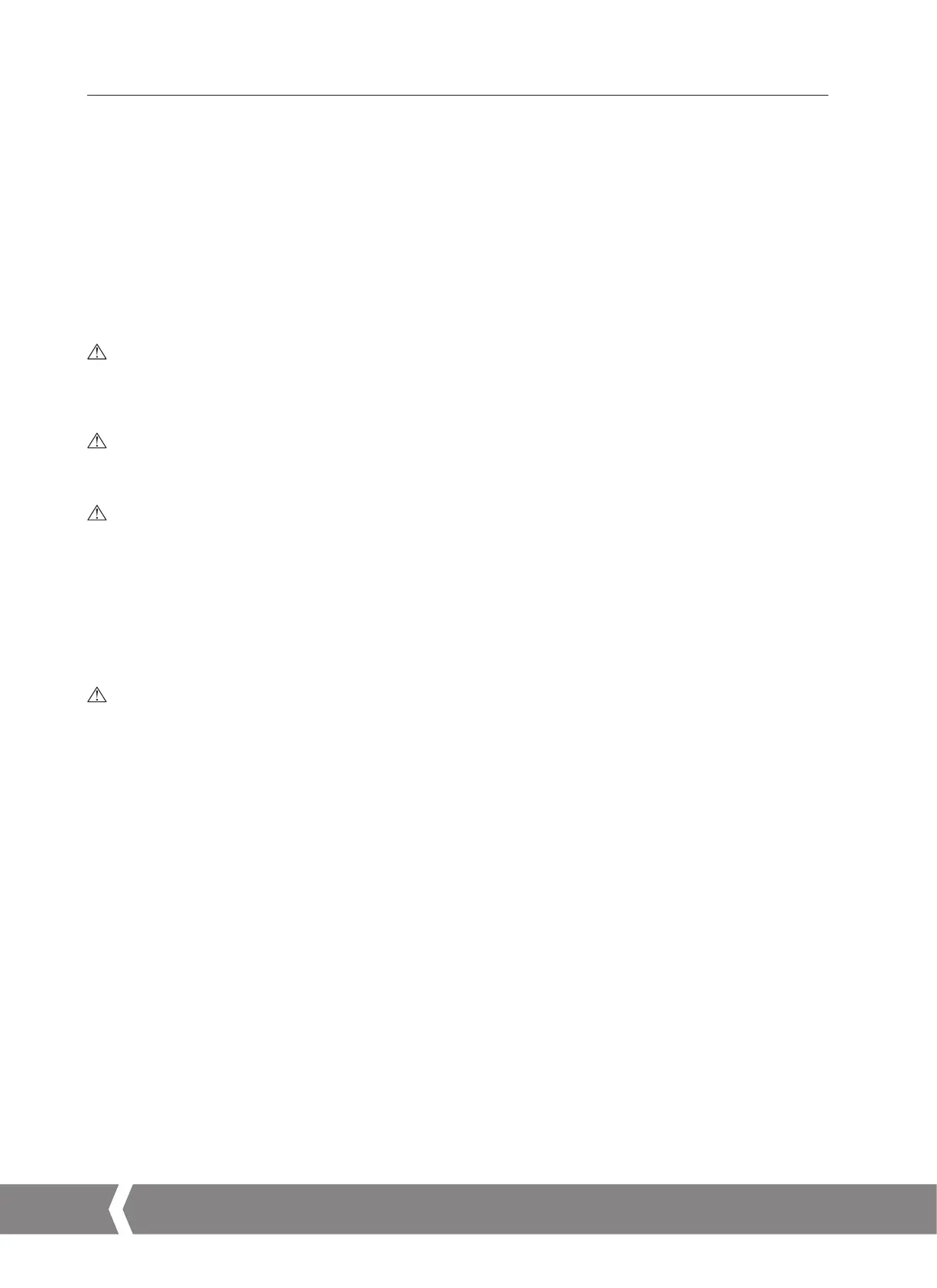Installation & Maintenance Instructions
10
5.1 Commissioning
The Rotork CMA Range of actuators provide simple, safe and
rapid commissioning.
Tools & Equipment Required (General Guideline Only)
Top Cover Fixings - 6 mm Allen Wrench
Electrical Connections - Terminal Screw Driver
Command & Feedback - 4 to 20 mA Command
source/meter
Actuator to Valve fixings - As required
CAUTION
It is essential that the setup procedure is carried
out when the valve is not under working process
conditions, as full valve movement may occur.
IMPORTANT
It is essential that the actuator is mounted correctly to
the valve!
WARNING
Where actuators are fitted with Reserve Powerpack
assembly please note that the actuator output shaft
may move after removal of the power supply.
After disconnection of the power supply wait until
the flashing Red/White External LCD display has
extinguished before removal of the top cover assembly
to gain access to the electrical compartment of the
actuator!
WARNING
Under NO circumstances attempt to move the actuator
or adjust the output drive shaft connection to the valve
stem whilst the External Local display is illuminated.
DO NOT REMOVE THE TOP COVER ASSEMBLY TO GAIN
ACCESS TO THE ELECTRICAL COMPARTMENT WHILST
THE LOCAL DISPLAY IS ILLUMINATED.
WAIT UNTIL THE DISPLAY IS EXTINGUISHED, THIS
COULD TAKE UP TO 30 MINUTES AFTER POWER
DOWN.
5. Installation & Setup
The height of the yoke or pillar and mounting plate, in
relation to the top of the valve spindle is critical to ensure
full stroke movement of the valve.
The Installation & Setup will include the following steps:
1. Ensure valve position is noted and safe (offline)
2. Actuator output shaft is retracted (linear units only)
3. Actuator is in closed position (rotary units only)
4. Mount and align actuator to valve
5. Set limits of travel
6. Configure control and indication parameters
A4US
US
A4
US A4
US
A4