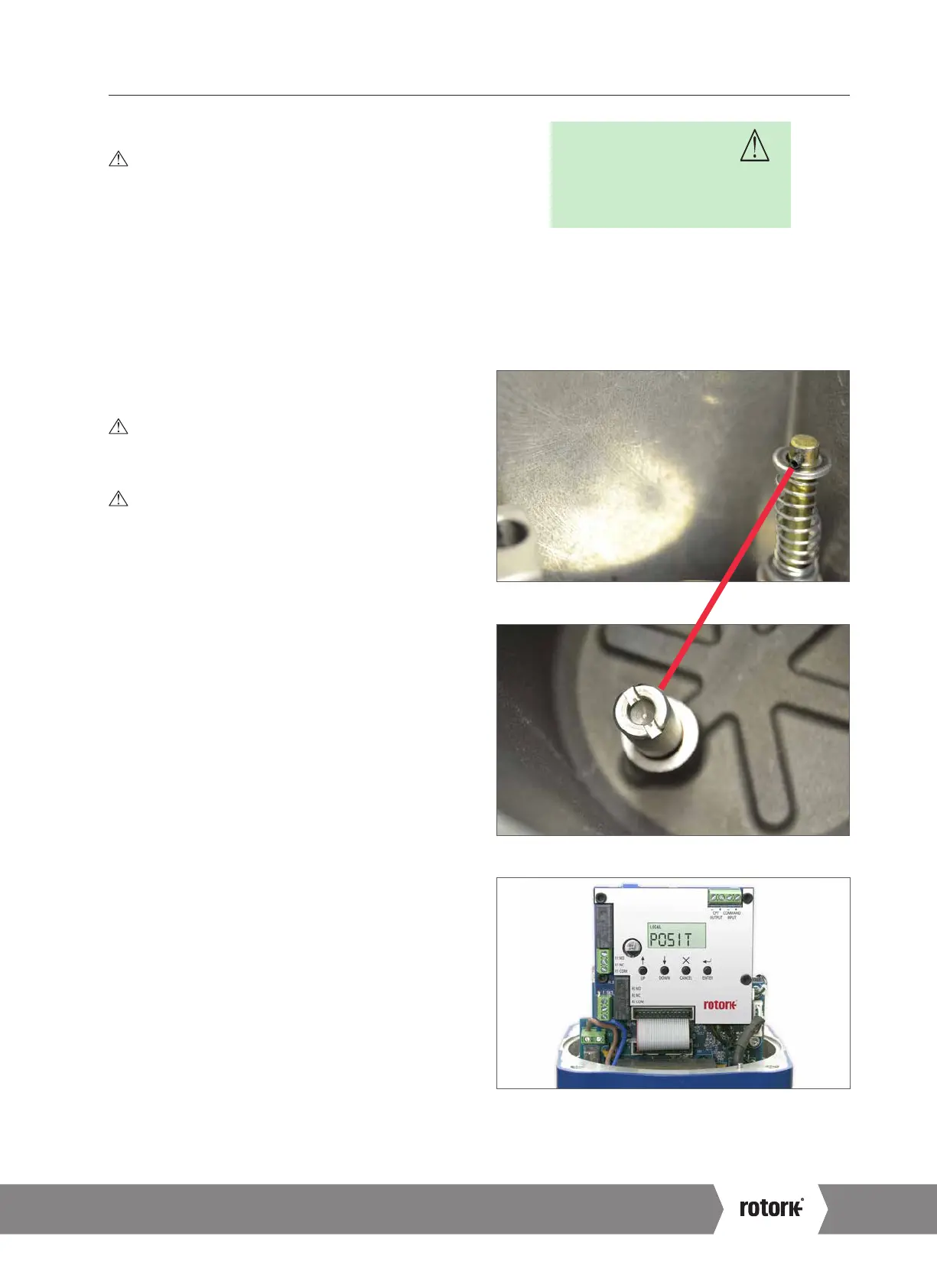43
POS
I
T
REMOTE
10.13 Completing Basic Setup
WARNING
IF NO FURTHER SETTING IS REQUIRED
THE ACTUATOR MUST BE SET TO REMOTE
OPERATION MODE BEFORE REFITTING COVER!
For further information on the Basic and Advanced setting
menus refer to section 11.
If no further adjustment is necessary the top cover can now
be replaced.
REFIT TOP COVER ASSEMBLY
WARNING
ISOLATE ALL ELECTRICAL SUPPLIES BEFORE
REASSEMBLY.
CAUTION
REASSEMBLY WITH THE TOP COVER INCORRECTLY
ALIGNED MAY RESULT IN DAMAGE TO THE ELECTRONIC
AND MANUAL OVERIDE COMPONENTS.
Visually check the alignment of the cover and the Handwheel
shaft with its original orientation.
As you look at the LCD window, replace the housing so that
the Rotork logo can be read on the cover right side up.
Fig 10.62
Fig 10.63
Fig 10.64
Fig 10.65
10. Basic Setup
A4 US
US
A4
US
A4
A4 US