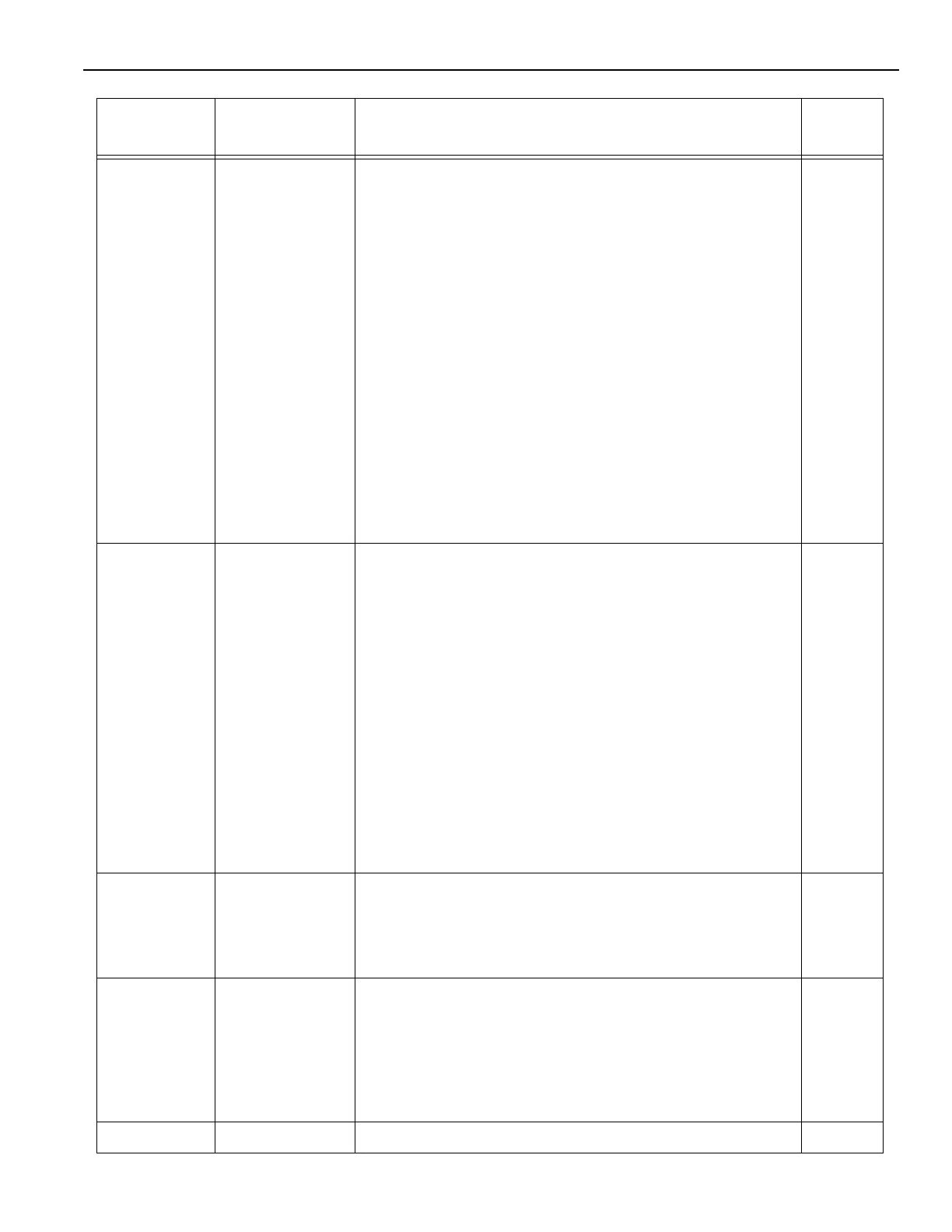25
SYSTEM STARTUP—PARAMETERS
P. 7 xF 0 – 28 Relay Kx is turned on while the following inputs are activated
0: off
1 – 12: input IN1 to IN12
13: internal emergency stop
14: external emergency stop 1
15: external emergency stop 2
16: open key (keypad)
17: enter key (keypad)
18: close key (keypad)
19: loop channel 1
20: loop channel 2
21 – 28: input IN21 to IN28
29: radio channel 1
30: radio channel 2
combinations:
31: any activated input
32: all photo eye(s)
33: all loop detectors
34: all inputs for direction 1 (only opening)
35: all inputs for direction 2 (only opening)
P. 9 10 0 – 14 Display parameter
The display will light as the door operates or when the enter
key is pressed. Information is displayed on the second line.
0: Normal
1: operating frequency “Freq. = ---- Hz”
2: peak motor current “Mpka = ---- A”
3: motor voltage “Mtrv = V”
4: intermediate active circuit current “Dcba = ---- A”
5: intermediate circuit voltage “Dcbv = ---- V”
6: output power circuit temperature (°C) “Sink = ---- °C”
7: output power circuit temperature (°F) “Sink = ---- °F”
8: last measured run time (open or close) “Lmrt = ---- Sec.”
9: door position “Pos = ---- Inc”
10: reference position “Refp = ---- Inc”
11: encoder value – channel 1 “P12b = ---- Dig”
12: encoder value – channel 2 “P16b = ---- Dig”
13: reference voltage “Refv = ---- V”
P. 9 20 Error history (last four errors saved)
View? – press enter key to view errors (use up or down key to
scroll through failures)
#Clear? – press enter key to clear saved setting
#Exit? – press enter key on keypad to exit parameter
P. 9 80 0 – 4 Operating mode
0. Standard door open and close
1. jog door close/standard open
2. jog door close/jog open
3. emergency jog close/jog open with all inputs ignored
4. test mode – door automatically cycles open and closed
(cycle time set with ACL1)
0
P. 9 99 Password (for accessing Service Levels 1 and 2)
Parameter Range Service Level 2 Parameters Factory
Setting