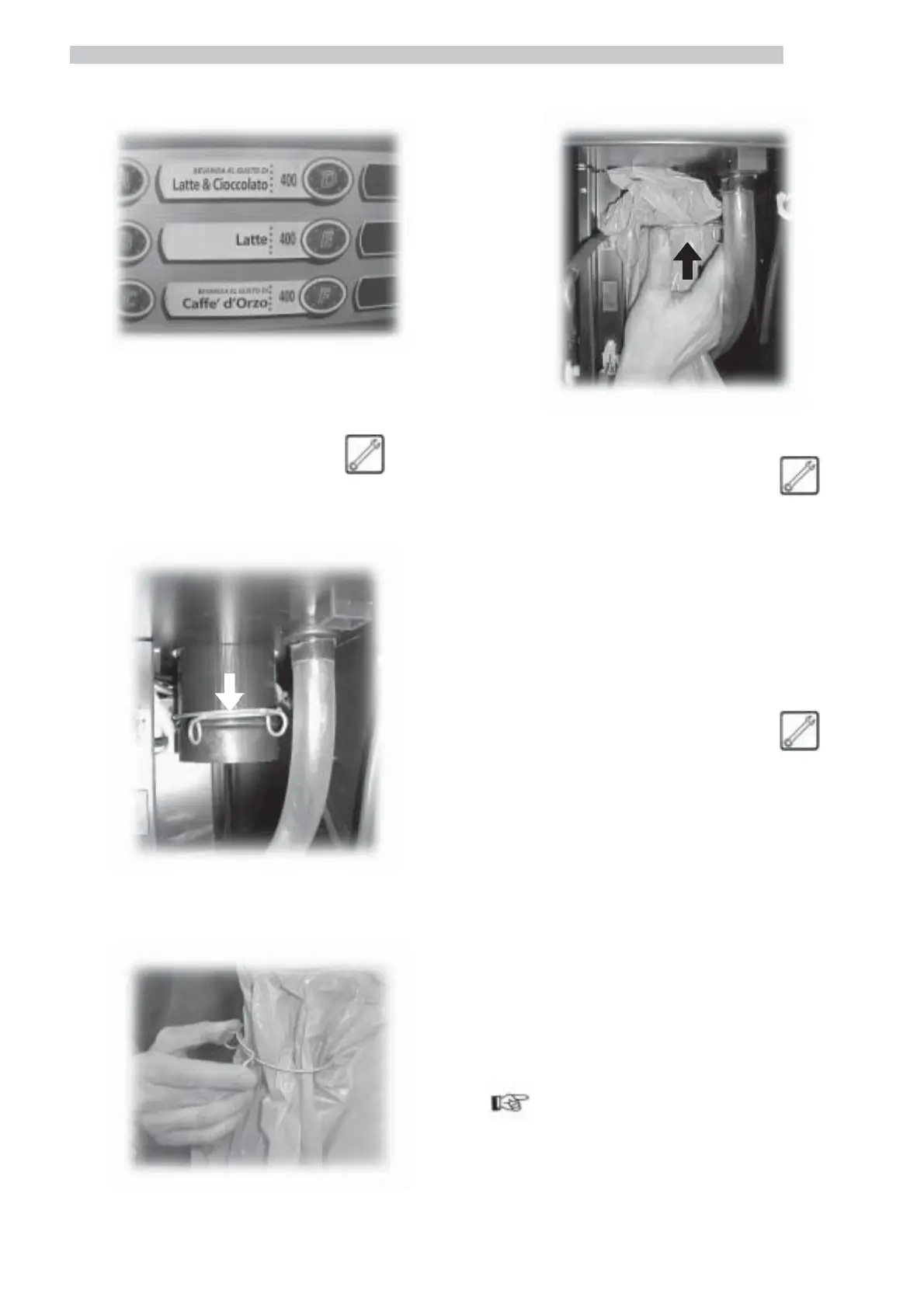21
English
Fig. 50
5.6 Coffee grounds
bag fitting
Remove the clip from the grounds discharge pipe (Fig.
51).
Slip the clip into the coffee grounds bag (capacity of 50
litres) (Fig. 52).
5.7 Connection to the
serial port
Through a CPU connector and an interface cable the
vending machine can be connected to a Personal Computer
or to appliances supplied by AUTHORIZED CUSTOMER
SERVICE CENTERS to carry out programming and/or data
collection operations.
5.8 Assembly of the
payment systems
On the D.A. COMBISNACK vending machine different
payment systems can be preset, namely:
- parallel banknote reader 24V DC;
- parallel coiner 24V DC;
- executive systems (also PRICE HOLDING);
- MDB systems;
- BDV systems;
- canceling machine 24V DC;
- parallel banknote reader 12V DC(*)
- parallel coiner 12V DC (*);
- coiner 12V DC (*);
- Saeco card (**);
(*) only with optional feeder
(**) only 1432 and 1471 models that require optional
feeder.
Important
The vending machine is supplied with no payment system.
The installer will be the person in charge of its assembly.
After the installation of the chosen payment system, the
corresponding parameters can be set through the
programming menu (see 8.2).
Place the bag on the pipe (Fig. 53).
Fig. 51
Fig. 52
Fig. 53
