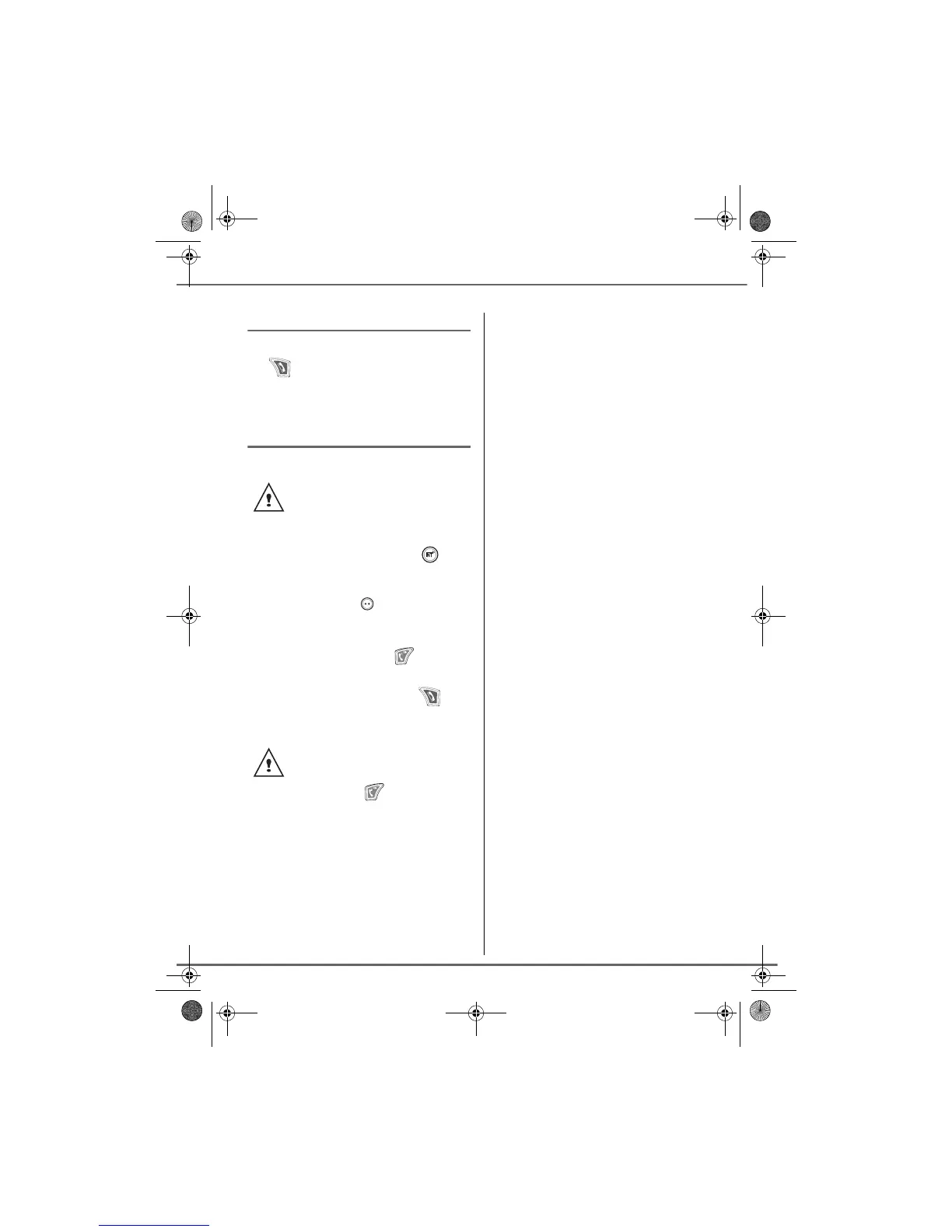14
GETTING STARTED
Ending a call
At the end of the conversation, press the red
key .
Communication between two
handsets
To call another handset, press the key.
Select with the desired handset with the
or keys. Press Call .
The handset rings. Pick up on the second
handset using the green key .
To end the call, press the red key .
To communicate between handsets,
both handsets must be matched to a
single base, and must be within
range of the base.
You can also easily call another
handset if you know its number.
From the idle screen, enter the
number of the handset. Then press
the green key .
LU 252973993 D30 T V H Australie.book Page 14 Mercredi, 20. juin 2007 9:47 09