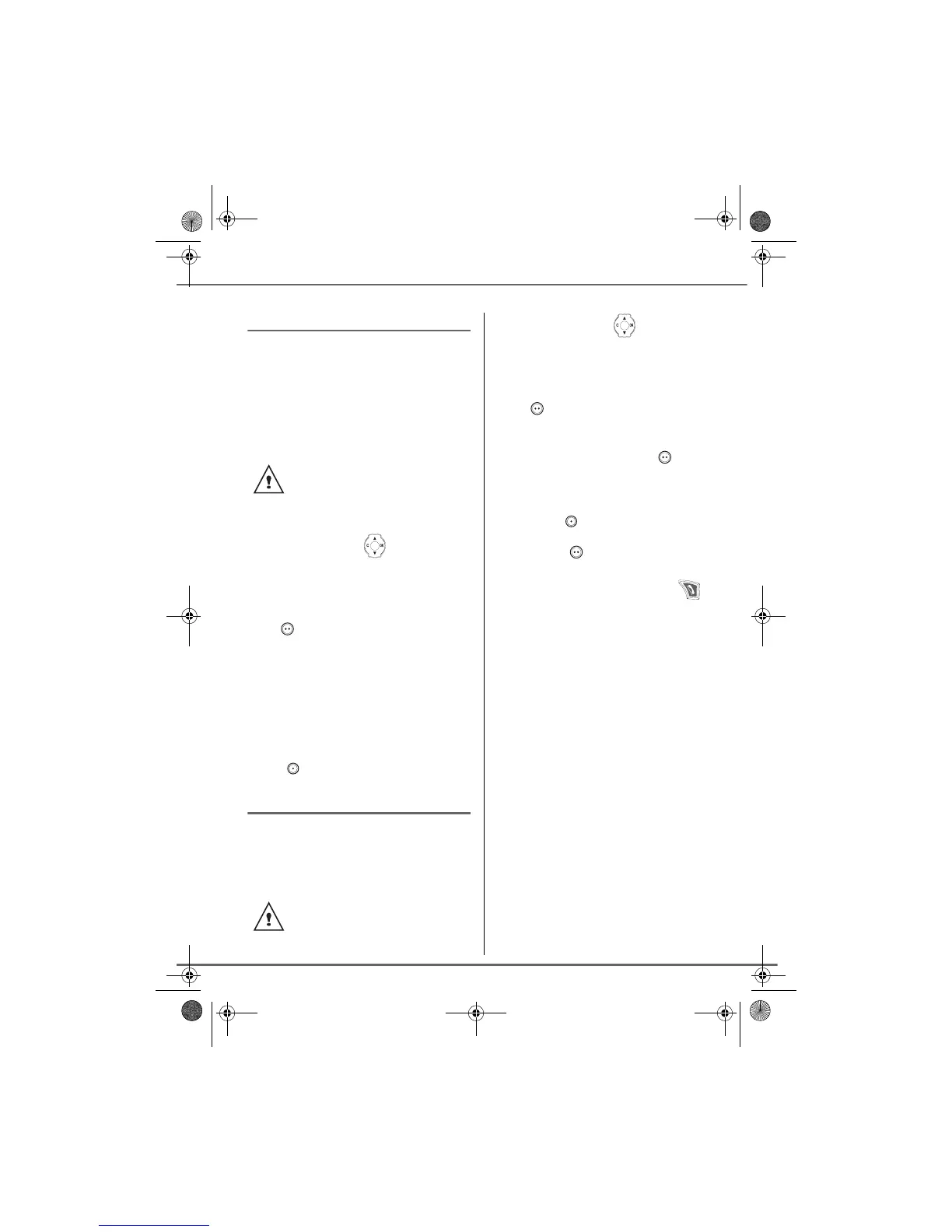25
SMS SERVICE
Viewing the memory status
You can store 30 different SMS messages.
These can be indiscriminately distributed
between the various folders.
Once the number of stored SMS has reached
30, an information message will indicate that
no new messages can be stored.
On the navigator key , press or
until the SMS screen is displayed, confirm
using OK.
Select MEMORY using or . Press
Valid. .
A screen informs you as to the number of
messages contained in each folder (new,
inbox, sent and draft). It also indicates the
total number of messages stored and the
amount of space available.
To exit the memory information screen, press
Return .
Emptying an SMS folder
This function is used to delete all the
messages contained in a folder. To delete
the messages one by one refer to paragaph
Managing read messages, page 24.
Once the maximum storage
capacity is reached, you cannot
receive new SMS. To receive new
message, please delete some of the
stored messages.
When you empty an SMS folder, all
messages linked to a personal box
will not be erased.
On the navigator key , press or
until the SMS screen is displayed, confirm
using OK.
Select EMPTY BOX using or . Press
Valid. .
Select the folder you want to empty by
pressing or . Press Valid. to delete
all messages in the selected folder.
A delete confirmation screen appears.
•Press No if you do not want to empty
the folder.
•Press Yes to empty the folder.
To exit the menu, press the red key .
LU 252973993 D30 T V H Australie.book Page 25 Mercredi, 20. juin 2007 9:47 09