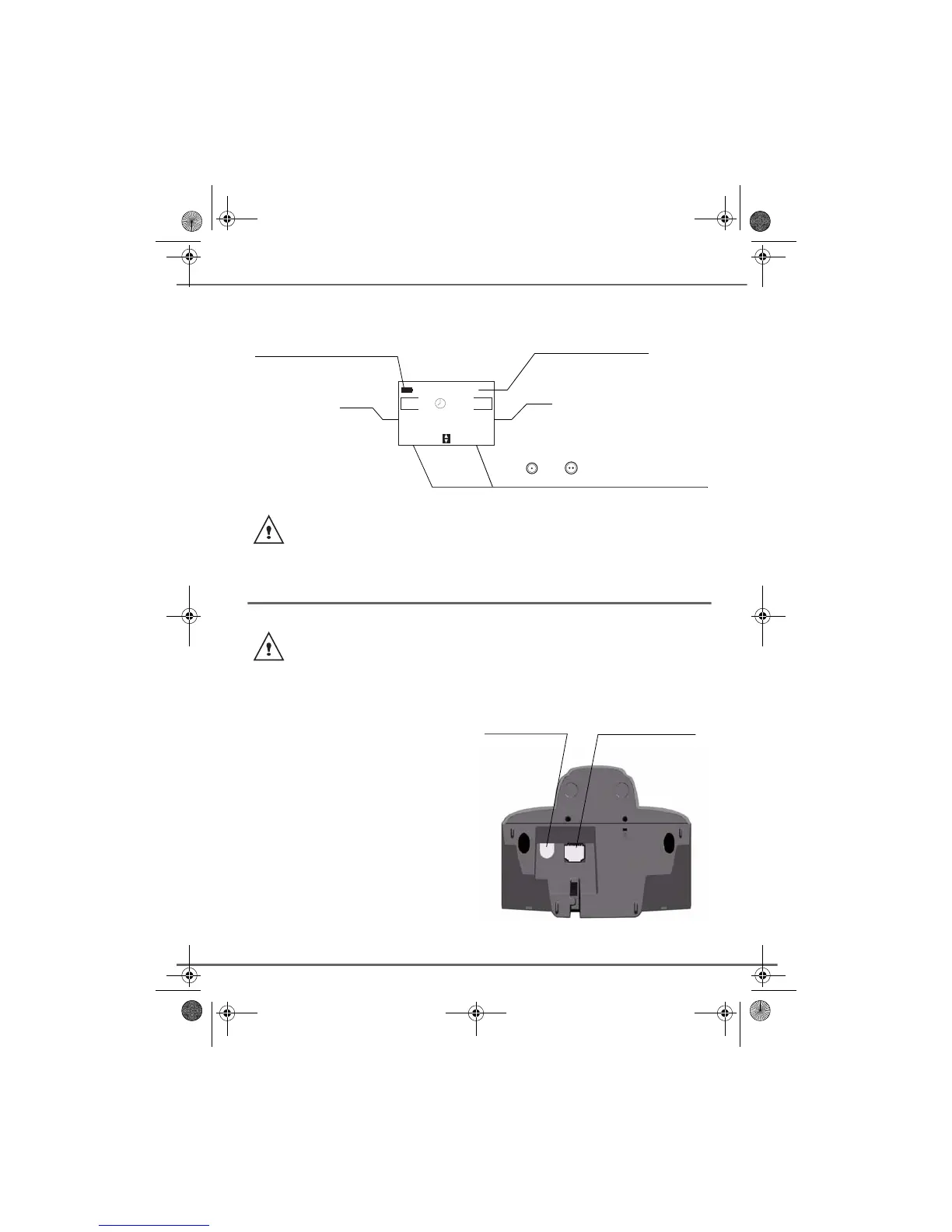8
YOUR TELEPHONE
The visual display of your handset
Connecting the base
Model without answering machine (D30T):
On the bottom part of the base, click in the
telephone jack in its socket (as shown on the
drawing) and connect the other end of the
lead to the wall telephone socket.
Connect the end of the mains power unit lead
to the bottom of the base and the mains
power unit to the mains socket. The mains on
indicator located on the base comes on
green.
Route the wires in the guides and put the
base where it should be.
When the battery charge icon is at minimum, your screen will not be lit and the volume
level of the hands-free function will be decreased until the battery is recharged.
Before making any connections, please refer to the safety instructions presented at
the beginning of this user guide.
01/01 12:00
Sil. TAM
I
Battery indicator
Time
Date
Name of programmed functions in
and keys.
Number of handset
Telephone socket
Power socket
LU 252973993 D30 T V H Australie.book Page 8 Mercredi, 20. juin 2007 9:47 09