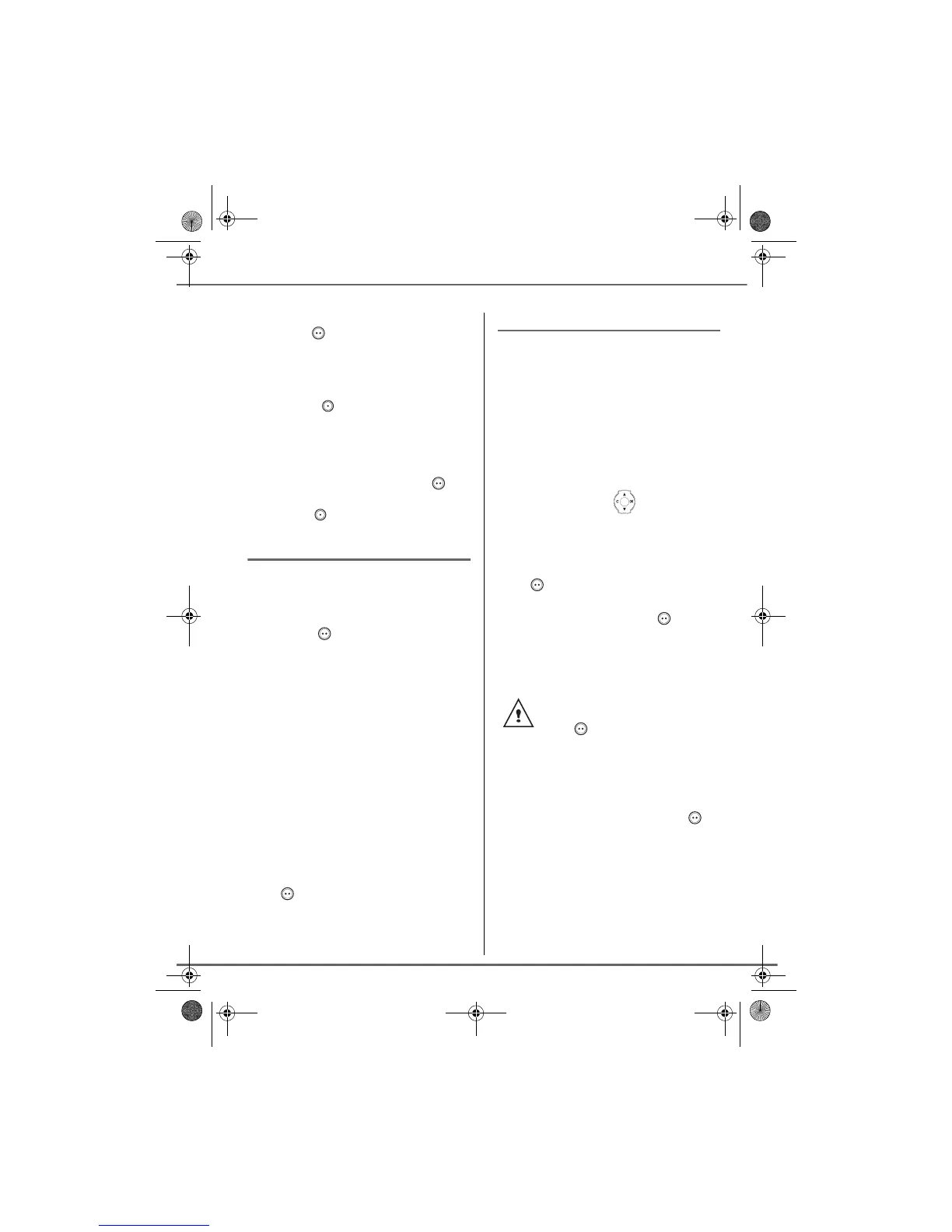23
SMS SERVICE
• If the information is accurate. Press
Confirm . A message appears on the
screen indicating that the transmission of
your SMS is in progress.
• To change the phone number, edit or
modify your text message, press Modify .
Press Edit .
At the end of the transmission, you can save
a copy of your message. It will be stored in
the Sent SMS folder.
• To save the message, press Yes .
• If you do not want to save the message,
press No .
In the event of a delivery failure
An information screen appears indicating
that your service provider was unable to
deliver your message.
Press CONT. .
Different options come up on the screen:
- SAVE: to save your text in draft form. Once
it is saved, you will be able to resolve the
potential problems and send your
message at a later time without having to
enter it again.
- TRY AGAIN: to attempt a new delivery.
- DELETE SMS: to permanently delete your
SMS.
- SEE RECEIVER: to check the phone
number or send the SMS again.
- EDIT: to change the delivery type and
number or your text.
Choose an action using or . Press
Valid. .
Reading a message
Your telephone has 4 different folders in
which your SMS messages are stored.
- NEW: contains the unread messages.
- INBOX: contains the read messages that
you have chosen to keep.
- SENT: contains the copies of sent
messages that you saved.
- DRAFT: contains the messages that you
wrote and that have not been sent out.
On the navigator key , press or
until the SMS menu is displayed, press OK to
confirm.
Select READ SMS using or . Press
Valid. .
Select a send box, press Valid. .
Enter the code of the box, if you have
selected a personal box. Press Valid. .
A list of the different folders appears. The
number of messages contained in each
folder is displayed in brackets.
If no personal box has been created,
only the shared box is displayed on
the screen.
To create a personal box, select
PersoBox Menu and press
Valid. . Follow the instructions
displayed on the screen. For further
details, refer to the paragraph
Creating a personal box, page 28.
LU 252973993 D30 T V H Australie.book Page 23 Mercredi, 20. juin 2007 9:47 09