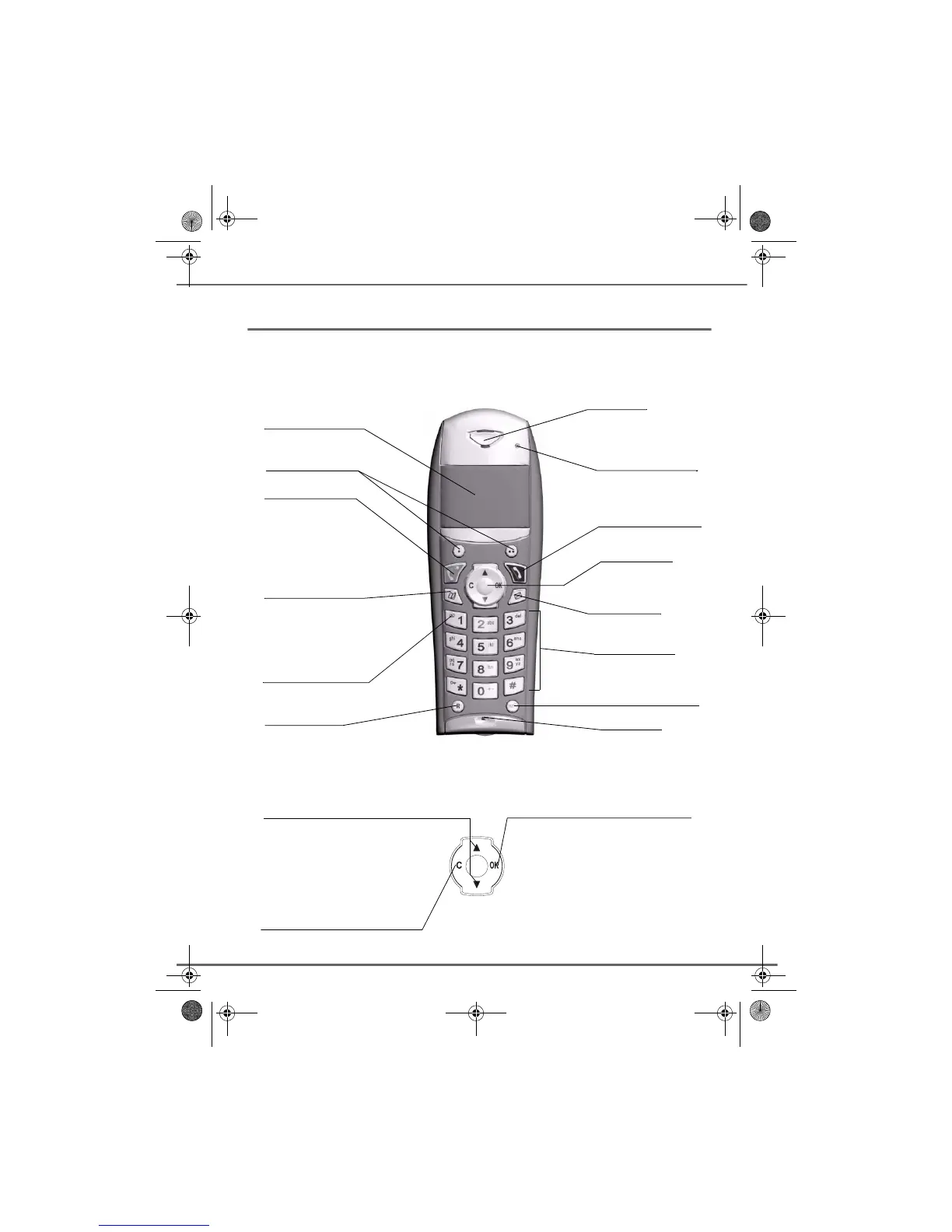7
YOUR TELEPHONE
Your handset
With its user-friendly design, you will appreciate how easy it is to hold and its quality during
conversations.
The navigator key, a rapid selection tool.
Display
Program keys
Phonebook key
Hang up
Turn off the handset
Alphanumeric
keypad
Pick up
Handsfree
Redial (long
press)
Direct SMS
access
Speaker
Microphone
Navigator key
R key
Key 1:
hold down for quick
access to voice
messaging service
LED
Incoming message
warning beeps
Intercommunication
key (handset
intercom)
To cancel, delete or go to the
previous menu
Navigating
To confirm or to access a sub-menu
LU 252973993 D30 T V H Australie.book Page 7 Mercredi, 20. juin 2007 9:47 09