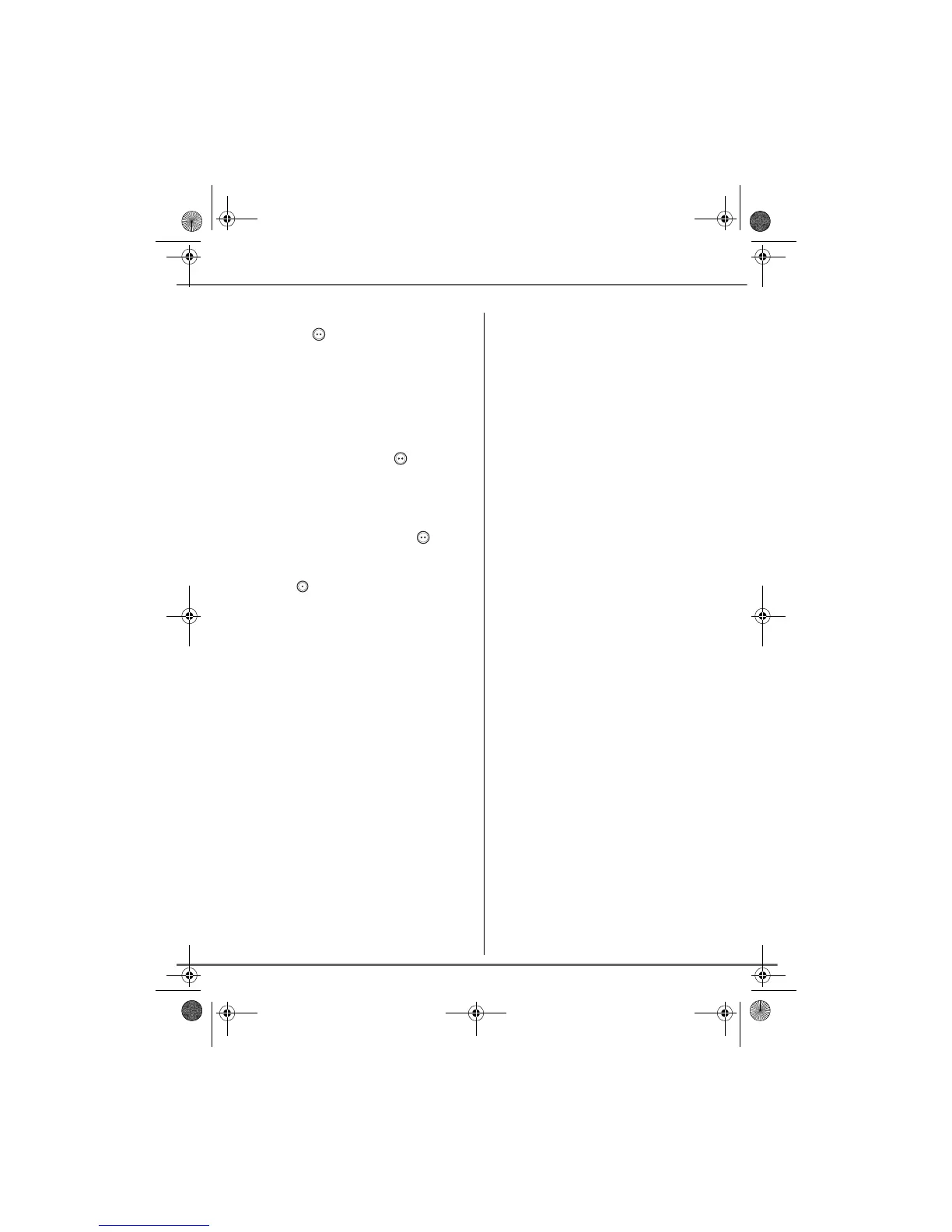54
ANSWERING MACHINE
Select RECORD MEMO using or .
Press Valid. .
Press OK to start recording.
At the sound of the beep transmitted through
the handset, start talking into the handset
microphone.
To stop recording press End .
At the end of listen, you come back to the
previous menu.
To validate the memo, press Yes .
To cancel the memo or restart the recording,
press No .
Once validated, your answering machine
considers the memo as a new message until
it is played.
The message NEW EVENTS is displayed
and replace the idle screen.
LU 252973993 D30 T V H Australie.book Page 54 Mercredi, 20. juin 2007 9:47 09