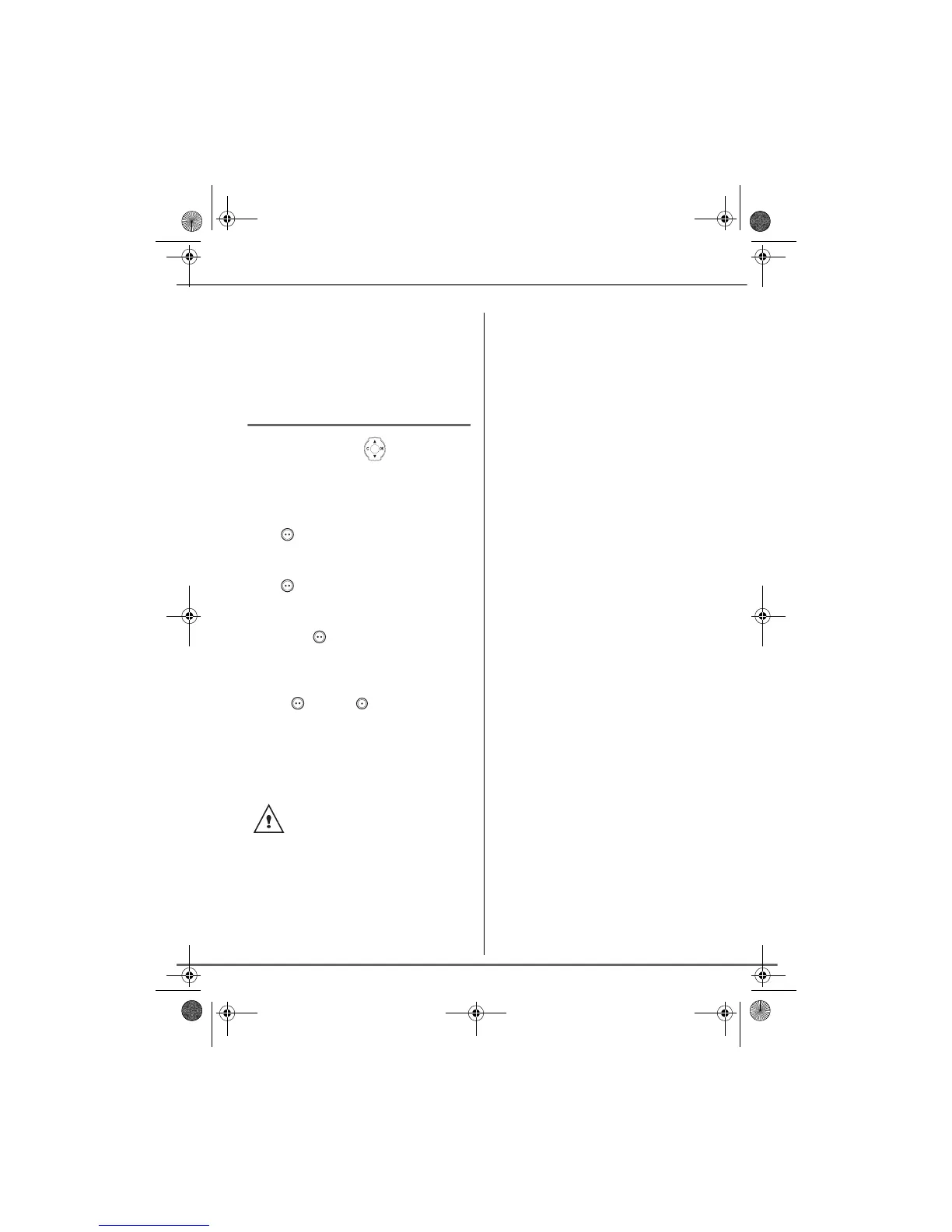29
SMS SETTINGS
The message is displayed on the screen. For
details regarding the operations you can
perform, refer to paragraph Reading a
message, page 23.
Modifying or removing a personal
box
On the navigator key , press or
until the SMS screen is displayed, press OK
to confirm.
Select SETTINGS using or . Press
Valid. .
Select PRIVATE BOX using or . Press
Valid. .
Select CANCEL or EDIT using or keys.
Press Valid. .
Select the name of the personal box you
want to modify or delete using or . Press
Cancel or Edit depending on the
choice made previously.
If an SMS is sent to a personal box
not listed on your telephone (or if
this box was removed), the SMS will
not be delivered.
If you delete a personal box, you
must confirm it at the end of the
procedure by entering the basic
code. All the messages it contains
are erased.
LU 252973993 D30 T V H Australie.book Page 29 Mercredi, 20. juin 2007 9:47 09