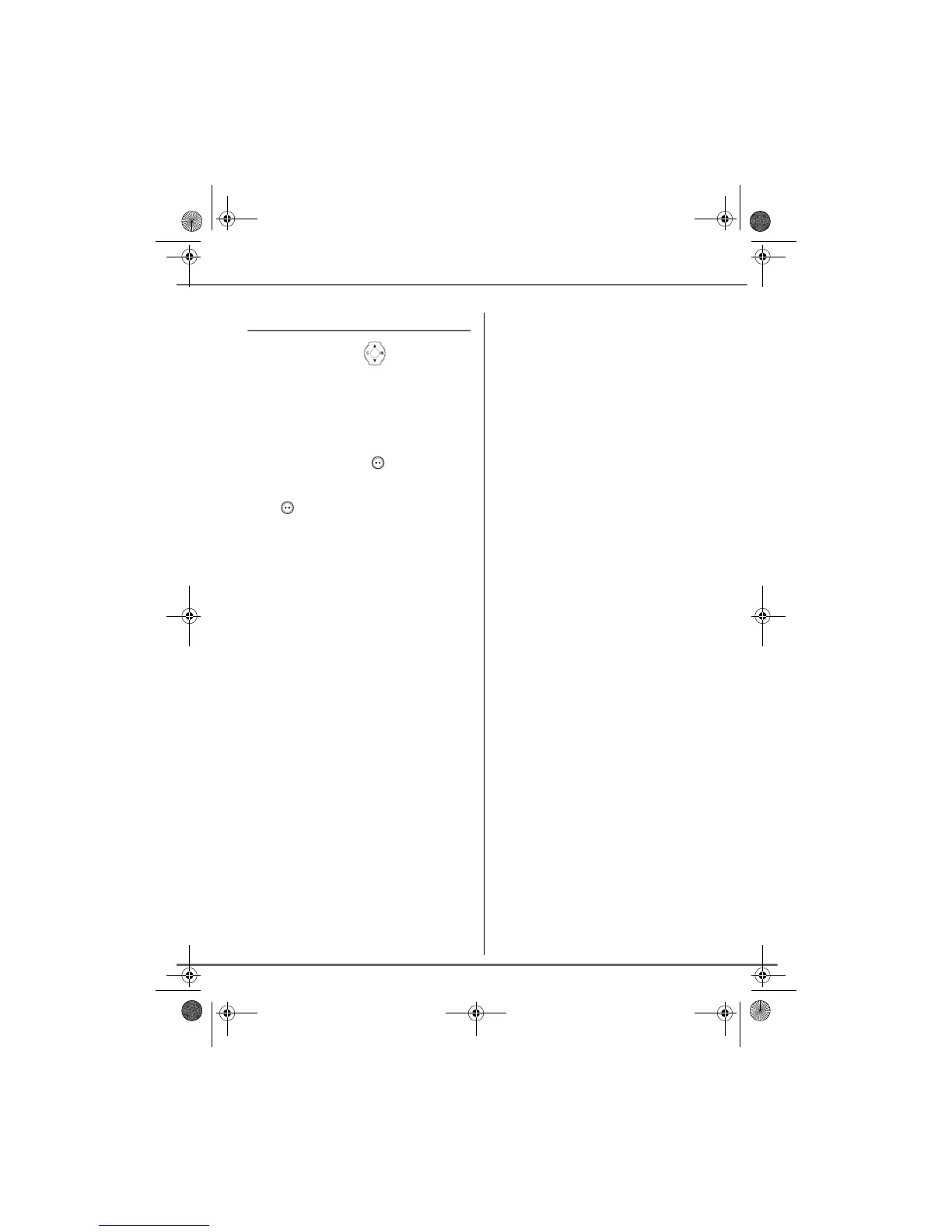20
Sending a SMS from phonebook
On the navigator key , press or
until the PHONEBOOK screen is displayed,
press OK to confirm.
Select the contact using , keys
or keypad, enter the first three letters of the
contact. Press or to select the specific
entry then press Option .
Select SEND SMS using or . Press
Valid. .
A text input screen appears. refer to
paragraph Sending a text message,
page 21.
YOUR PHONEBOOK
LU 252973993 D30 T V H Australie.book Page 20 Mercredi, 20. juin 2007 9:47 09