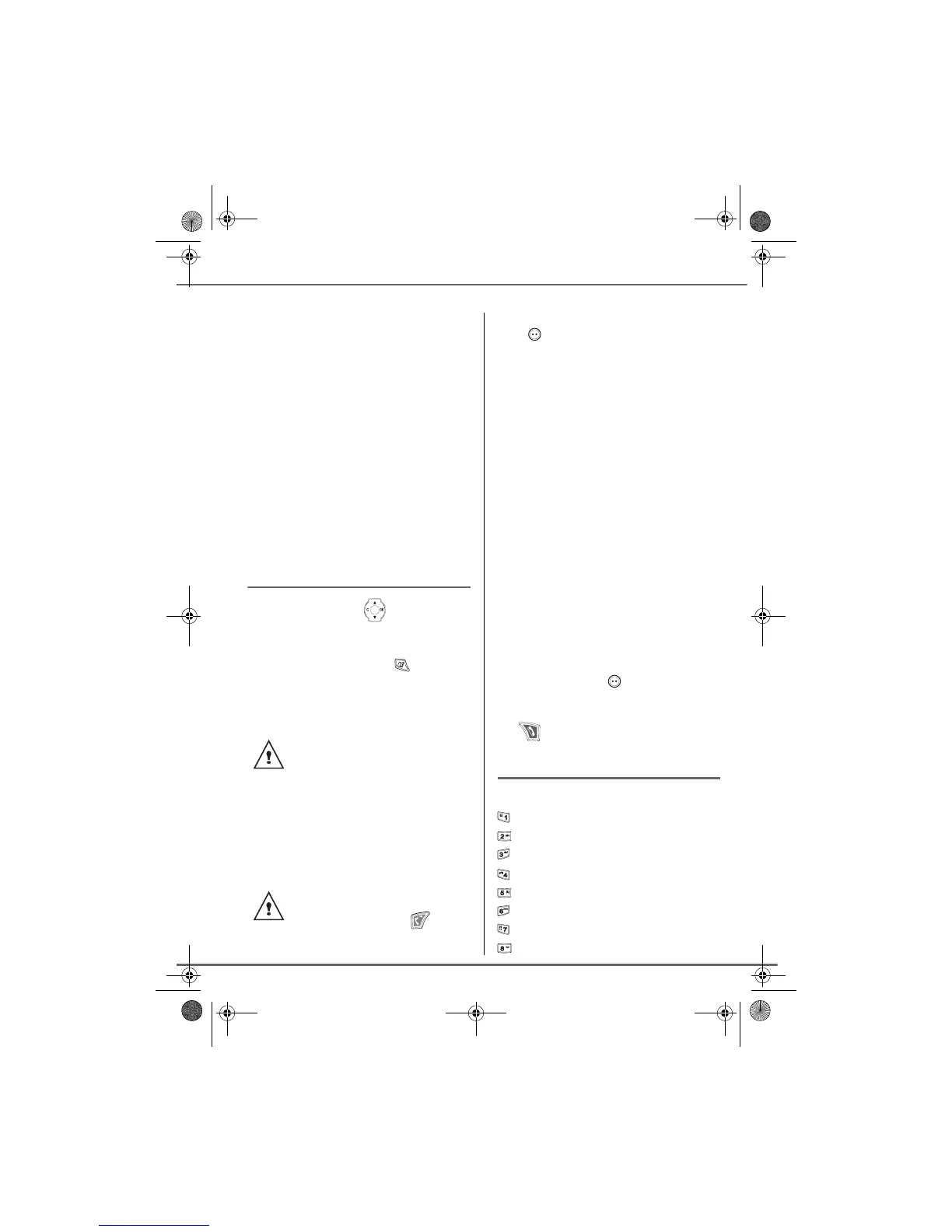17
YOUR PHONEBOOK
You can store 100 phonebook entries in your
phonebook.
Each phonebook entry can contain the name
of your contact which can be a maximum of
12 characters long (spaces included), your
contact's telephone number up to 24 digits
and an icon identifying the type of number
(work, home, mobile...).
You can associate a unique ring tone to each
entry and thus create your own call groups.
(To use this service, the caller id service must
be activate on your line.)
Viewing the phonebook
On the navigator key , press or
until the PHONEBOOK screen is displayed,
press OK to confirm (you can access the
phonebook directly using the key).
The list of phonebook entries organised in
alphabetical order appears.
Select the entry you want to view using
or . Once you have selected it, press OK to
confirm.
The first time you access your
phonebook, only the New element
appears in the list.
You can call the number that is
associated to the entry directly by
pressing the green key .
Once the entry appears on the screen,
press to display all of the available actions
that can be executed via the phonebook
entry:
- CALL: to call the number associated to the
entry.
- EDIT: to edit the entry (name, number,
icon).
- SEARCH: to search for another entry.
- RING TONE: to assign a unique ring tone
to your handset that will be used each time
this number calls you (caller display
service mandatory).
- SEND SMS: to send an SMS to a number
associated to the entry.
- ADD NUMBER: to enter a new number for
the same name.
- NEW ENTRY: to create a new entry in the
phonebook.
- DELETE: to delete the entry from your
phonebook.
- VIEW: to view the entry data.
Select the action you wish to perform using
or . Press Valid. .
To exit the phonebook, press the red
key .
Creating an entry
Alphanumeric keypad key correspondence.
1
A, B, C, a, b, c, 2
D, E, F, d, e, f, 3
G, H, I, g, h, i, 4
J, K, L, j, k, l, 5
M, N, O, m, n, o, 6
P, Q, R, S, p, q, r, s, 7
T, U, V, t, u, v, 8
YOUR PHONEBOOK
LU 252973993 D30 T V H Australie.book Page 17 Mercredi, 20. juin 2007 9:47 09
