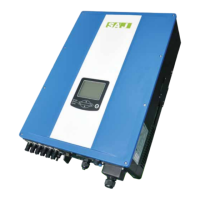3) Hang the inverter on the rear panel, and check whether the pothook is installed in place. If
there are any errors, remove the inverter, reinstall, as shown below.
Figure 4.7 Mounting the Inverter
4) After Conrming the inverter is installed well, tight the inverter with M4 Phillips pan head
screws.
Figure 4.8 Secure the Inverter
5)Please carefully check the accessories and original carton to make sure during the installation
every necessary part is used and nothing is missed.
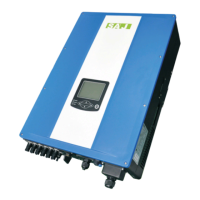
