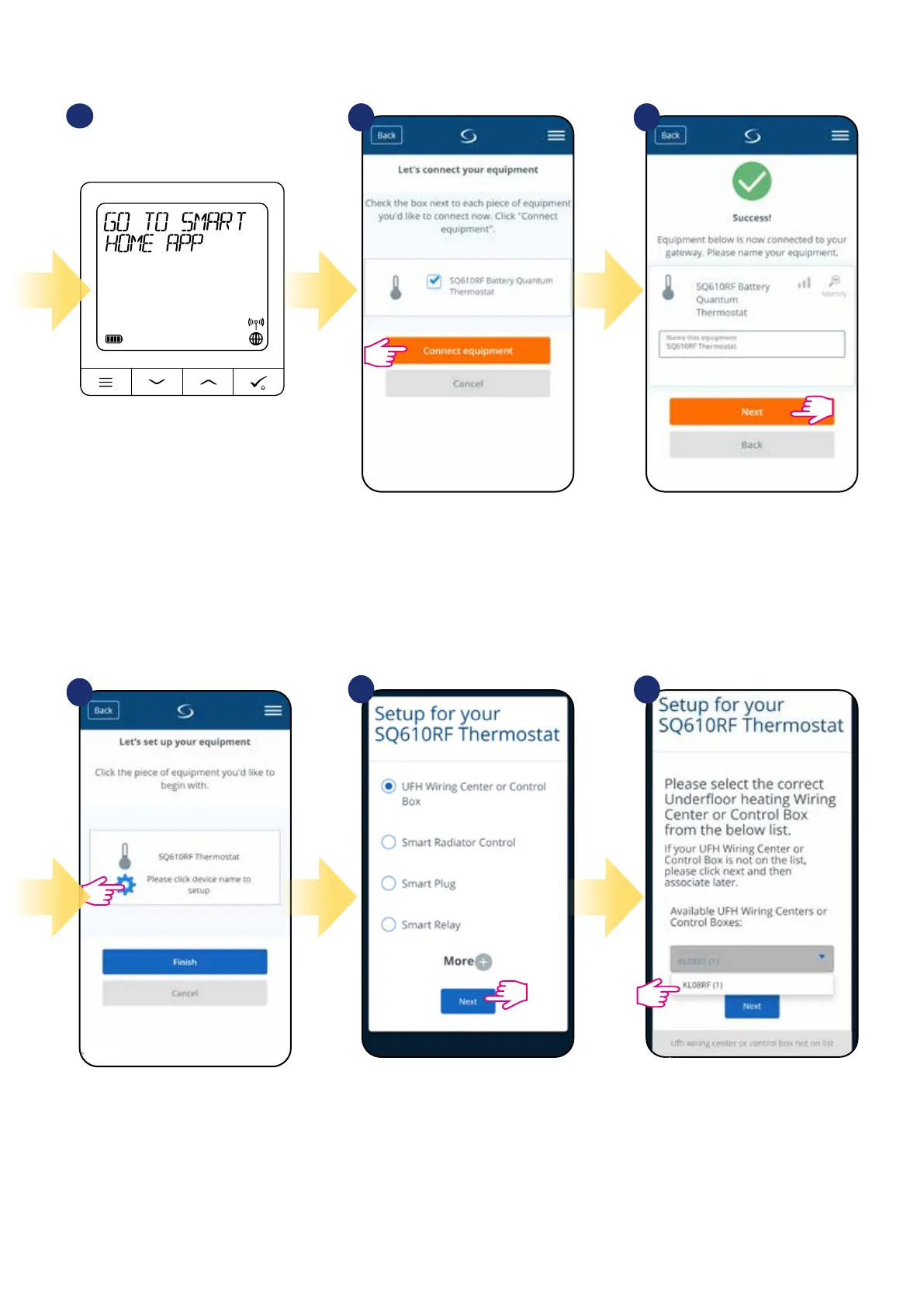13
Thermostat is connected. Go to the
Smart Home app to congure it.
10
Select your thermostat and press
„Connect equipment” button.
Name your thermostat and go
„Next”...
Press gear icon.
11 12
13
14
15
Now choose „UFH Wiring Centre
or Control Box” option.
Select your KL08RF/Control Box added
before.
