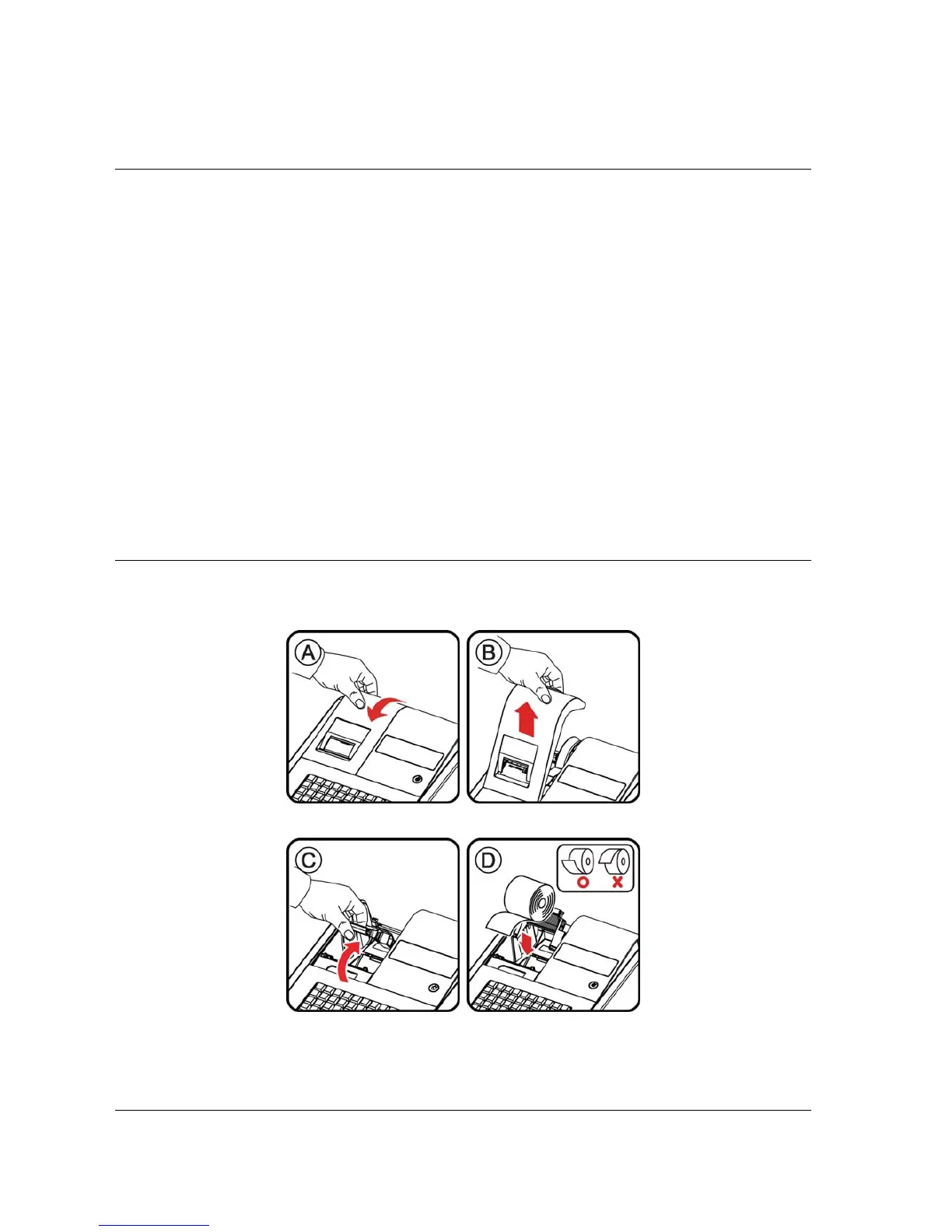2 • Contents ER-180T Electronic Cash Register AU
Unpacking
1. Unpack and unwrap the cash register.
2. Locate in the packing the following items:
• 1 DC power supply
• 1 roll of paper
• 1 set of keys
ER-180T: 5 pcs., REG, VD, Z, P and C one of each
ER-180TDL: 6 pcs., REG, VD, Z, P, C and Drawer one of each
• This Operation and Programming Manual
3. For ER-180TDL, remove the cardboardprotectors from the cash drawer.
4. Plug the register DC power supply into a grounded outlet, connect the cord to the right-hand-
side of the register, insert a control key and turn the control key to accessible location(s) with
the key.
*An optinal “paper takeup spindle + motor” kit is available if journal mode is required.
Installing the Paper
1. Remove the printer cover (A) and (B).
2. Open the housing clam cover and Insert the paper roll as shown (C) and (D)
