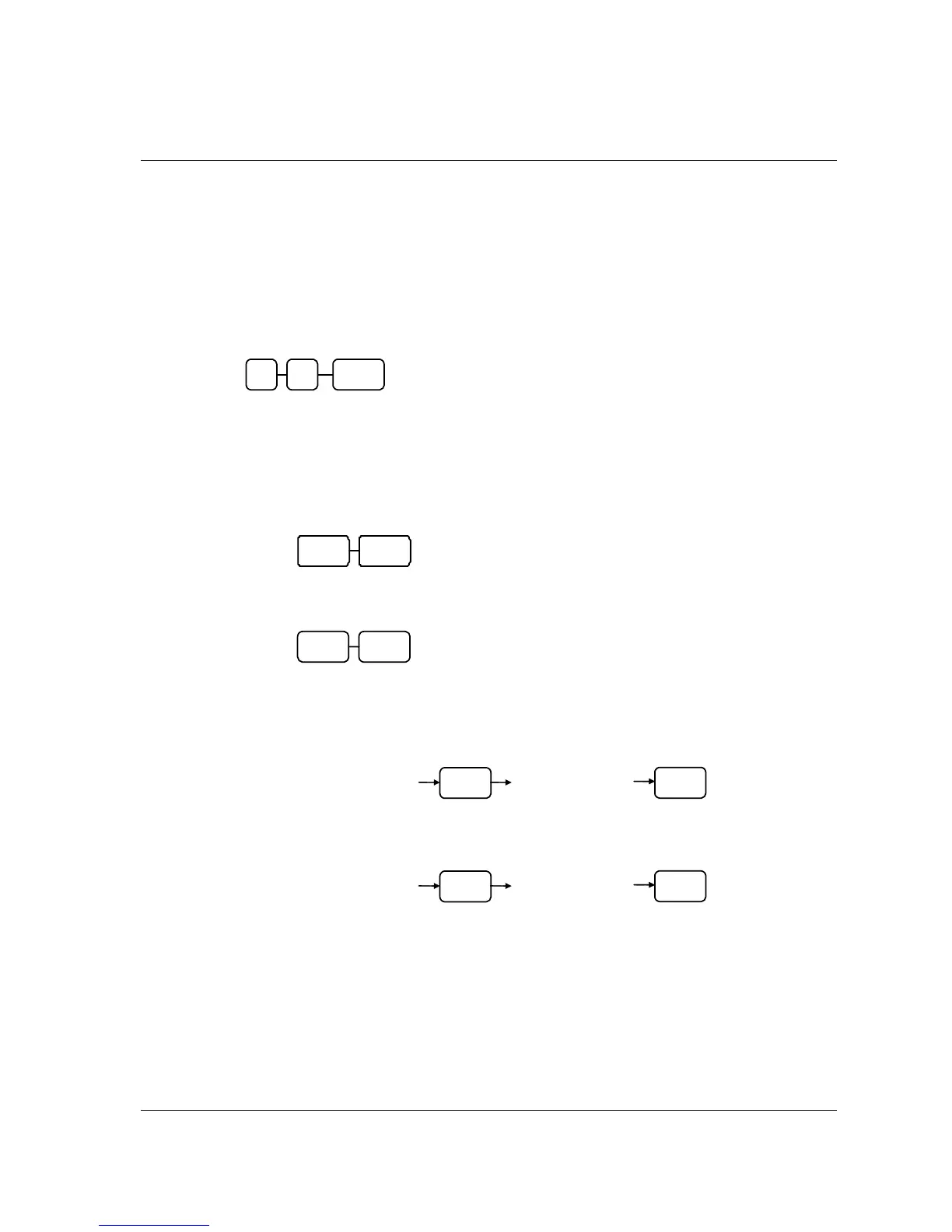ER-180T Electronic Cash Register AU Program Mode Programming • 83
Program Scans
Since much time and energy has been invested in the planning and programming of your ER-180T, it
is advisable to print a hard copy of the final program for future reference. This copy should be kept in
a safe place.
Program 15 - Machine Number Programming
1. Turn the control lock to the PGM-Mode.
2. To print a program scan, enter 1 5, press the SUBTOTAL key.
5 SBTL 1
3. In this step, there are three different ways to scan program information. One is
Departments, the other is PLUs, The third is OTHERS.
DEPARTMENT PROGRAM SCAN
• To read single Department program information, press the Department on the
keyboard and press the same Department again.
DEPT DEPT
• To read multiple Departments program information, press the first Department in
the keyboard and press the last Department again.
DEPT1 DEPT10
PLU PROGRAM SCAN
• To read single PLU program information, enter the number of the PLU then press
PLU key, followed with same number and press PLU key.
PLU
Enter the PLU#,
up to 500
Enter the PLU#,
up to 500
PLU
• To read mutiple PLUs program information, enter the number of the first PLU then
press PLU key, followed with the number of last PLU and press PLU key.
PLU
Enter thefirst
PLU#, up to 500
Enter the last
PLU#, up to 500
PLU