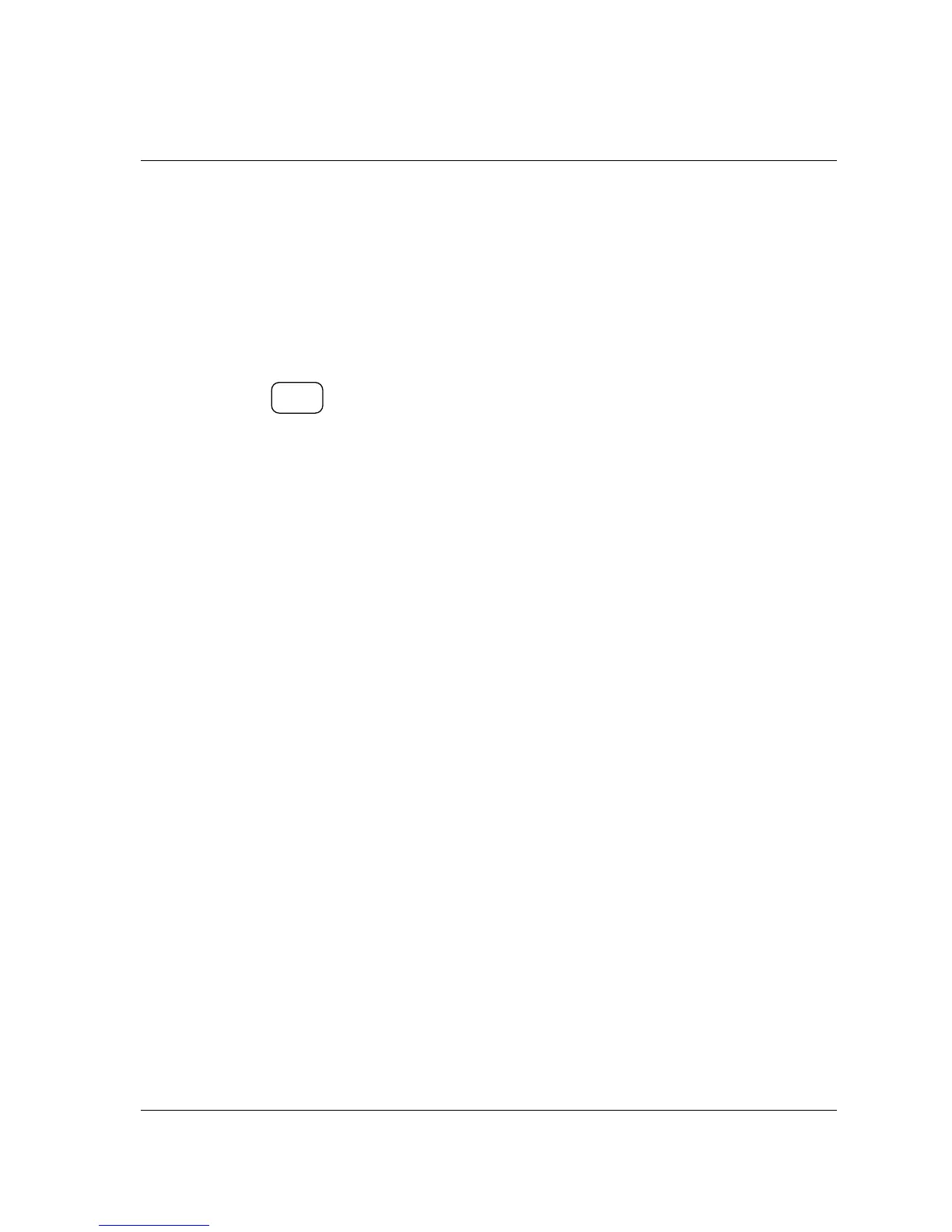ER-180T Electronic Cash Register AU Operating Instructions • 33
Subtotaling a Sale
By pressing SUB TOTAL key anytime in a transaction, the current subtotal amount will be shown on
the display. The subtotal can be printed on the receipt/electronic journal if the system option is set.
See "Print Option Programming" in the "Program Mode Programming" chapter.
1. Register the items you wish to sell.
2. Press SUBTOTAL. The subtotal will
display with the message "Sub" indicated
on the rear display.
SBTL
