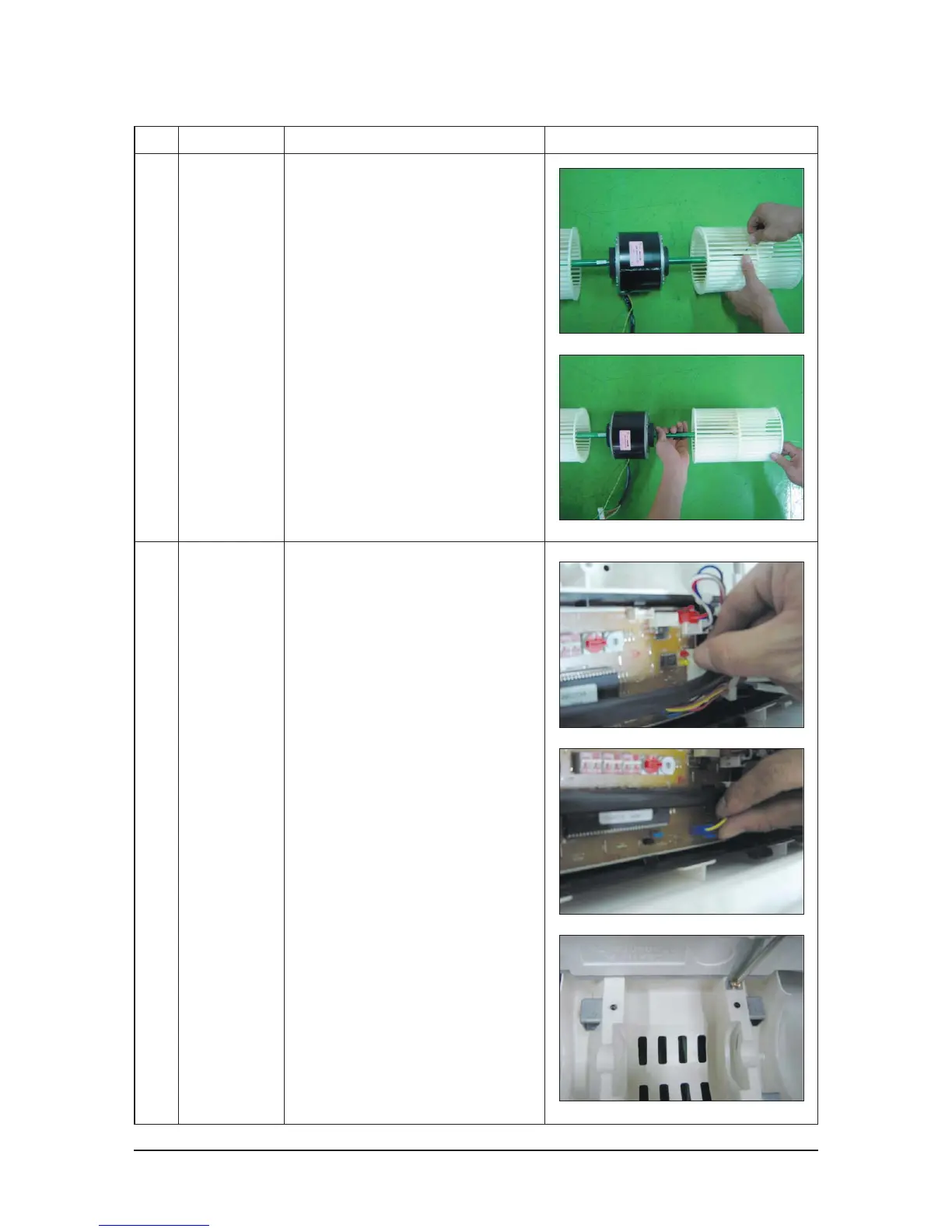Disassembly and Reassembly
Samsung Electronics4-63
No Parts Procedure Remark
3
Drain Pan
8) Loosen the set screw using 3mm wrench.
9) Remove the Fan.
1) Disconnect the Display PCB wire as
shown in picture. (white housing)
2) Disconnect the Step Motor wire as shown
in picture. (blue housing)
3) Disassemble the Hanger Bracket by
removing the screw.
