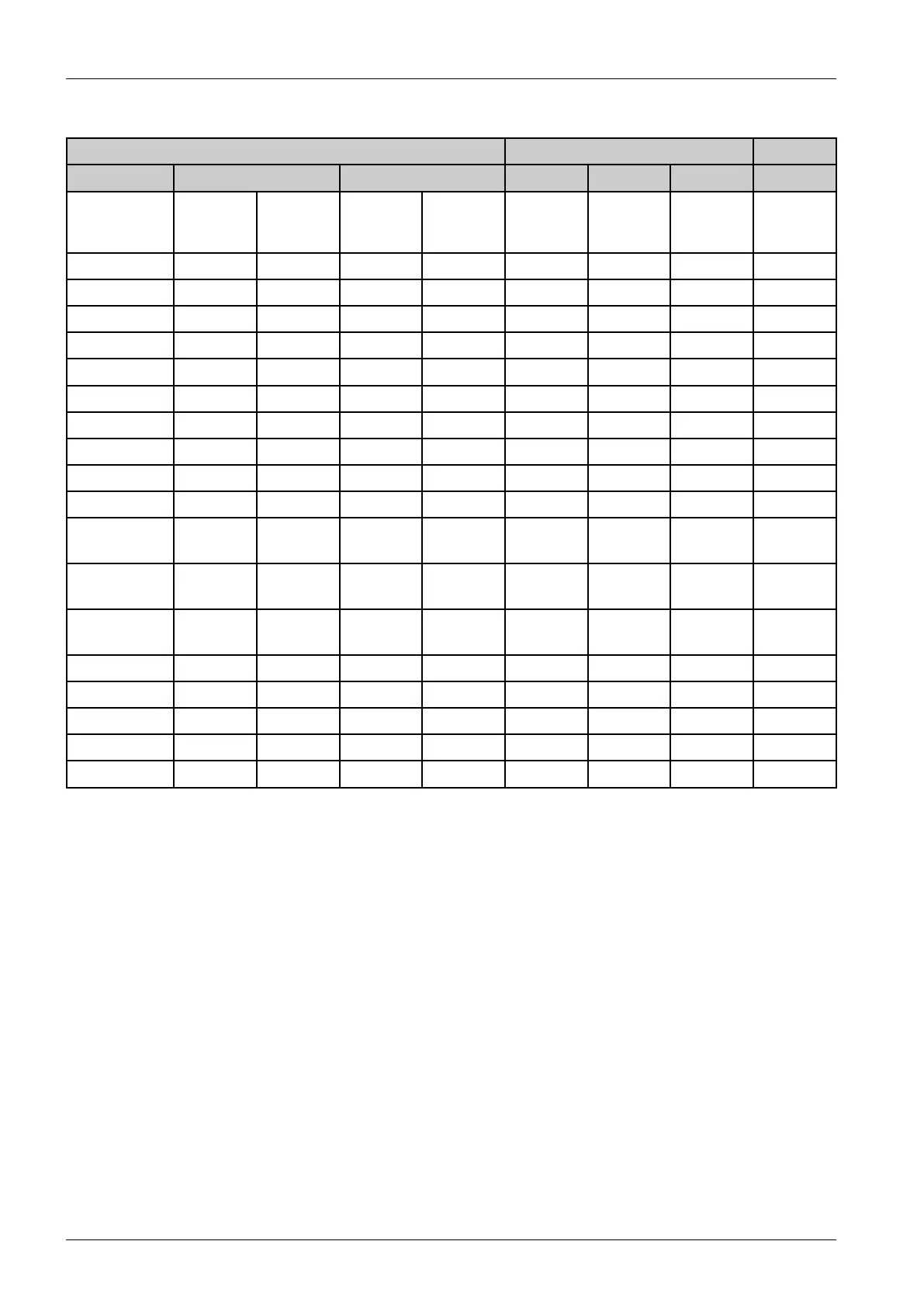2.ProductSpecicationsandDescription
MediaSize&MechanismConstraint
PaperSizeFinisherMailbox
PaperWidthxLength(mm)WidthxLength(Inch)stackstapleoffsetstack
Letter215.9×279.08.5×11.00●●●●
Legal215.9×355.68.5×14.00●●●●
Folio216×330.08.5×13.00●●●●
A4210×297.08.27×11.69●●●●
JISB5182×257.07.17×10.12●●●●
ISOB5176×250.0●X●●
Executive184.2×266.77.25×10.50●●●●
A5148.5×210.05.85×8.27●X●●
Statement139.7×215.95.5×8.50XXX●
A6105×148.54.13×5.85XXX●
PostCard4x6101.6×152.44×6.00XXX●
Hagaki
(Postcard)
100×148.03.94×5.83XXX●
Envelope
Monarch
98.4×190.53.88×7.50XXX●
Envelope
COM-10
105×241.04.12×9.50XXX●
EnvelopeDL110×220.04.33×8.66XXX●
EnvelopeC5162×229.06.38×9.02XXX●
EnvelopeC6114×162.0XXX●
Custom98×182.03.86×7.17XXX●
182×216.07.17×8.50●●●●
2-11Copyright©1995-2016SAMSUNG.Allrightsreserved.
