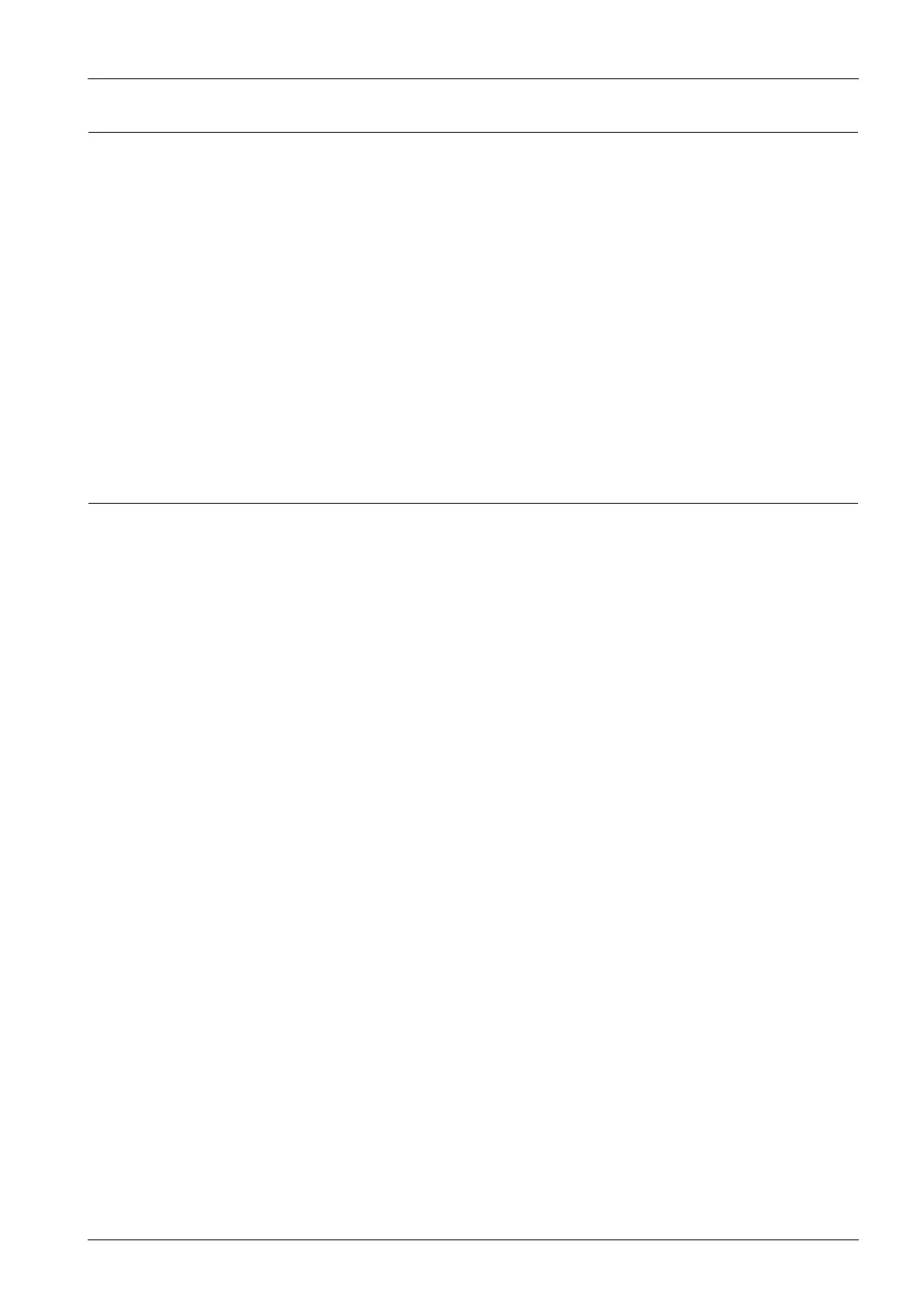1.Precautions
1.2.3.Handlingprecautions
Thefollowinginstructionsareforyourownpersonalsafetytoavoidinjuryandsoasnottodamagetheproduct.
1)Ensuretheproductisinstalledonalevelsurface,capableofsupportingitsweight.Failuretodosocouldcause
theproducttotiporfall.
2)Theproductcontainsmanyrollers,gearsandfans.Takegreatcaretoensurethatyoudonotcatchyourngers,hairor
clothinginanyoftheserotatingdevices.
3)Donotplaceanysmallmetalobjects,containersofwater,chemicalsorotherliquidsclosetotheproductwhichifspilled
couldgetintothemachineandcausedamageorashockorrehazard.
4)Donotinstallthemachineinareaswithhighdustormoisturelevels,besideonopenwindoworclosetoahumidieror
heater.Damagecouldbecausedtotheproductinsuchareas.
5)Donotplacecandles,burningcigarettes,etcontheproduct,Thesecouldcauseare.
1.2.4.AssemblyandDisassemblyprecautions
1)ReplacepartscarefullyandalwaysuseSamsungparts.Takecaretonotetheexactlocationofpartsandalsocable
routingbeforedismantlinganypartofthemachine.Ensureallpartsandcablesarereplacedcorrectly.Pleasecarryout
thefollowingproceduresbeforedismantlingtheproductorreplacinganyparts.
2)Ensurethatpowerisdisconnectedbeforeservicingorreplacinganyelectricalparts.
3)Disconnectinterfacecablesandpowercables.
4)Onlyuseapprovedspareparts.Ensurethatpartnumber,productname,anyvoltage,currentortemperaturerating
arecorrect.
5)Whenremovingorre-ttinganypartsdonotuseexcessiveforce,especiallywhenttingscrewsintoplastic.
6)Takecarenottodropanysmallpartsintothemachine.
7)HandlingoftheOPCDrum
•TheOPCDrumcanbeirreparablydamagedifitexposedtolight.TakecarenottoexposetheOPCDrumeither
todirectsunlightortouorescentorincandescentroomlighting.Exposureforaslittleas5minutescandamage
thesurfaceofthephotoconductivepropertiesandwillresultinprintqualitydegradation.Takeextracarewhen
servicingtheproduct.RemovetheOPCDrumandstoreitinablackbagorotherlightproofcontainer.Take
carewhenworkingwiththeCovers(especiallythetopcover)openaslightisadmittedtotheOPCareaandcan
damagetheOPCDrum.
•TakecarenottoscratchthegreensurfaceofOPCDrumUnit.IfthegreensurfaceoftheDrumCartridgeis
scratchedortouchedtheprintqualitywillbecompromised.
Copyright©1995-2016SAMSUNG.Allrightsreserved.1-3
