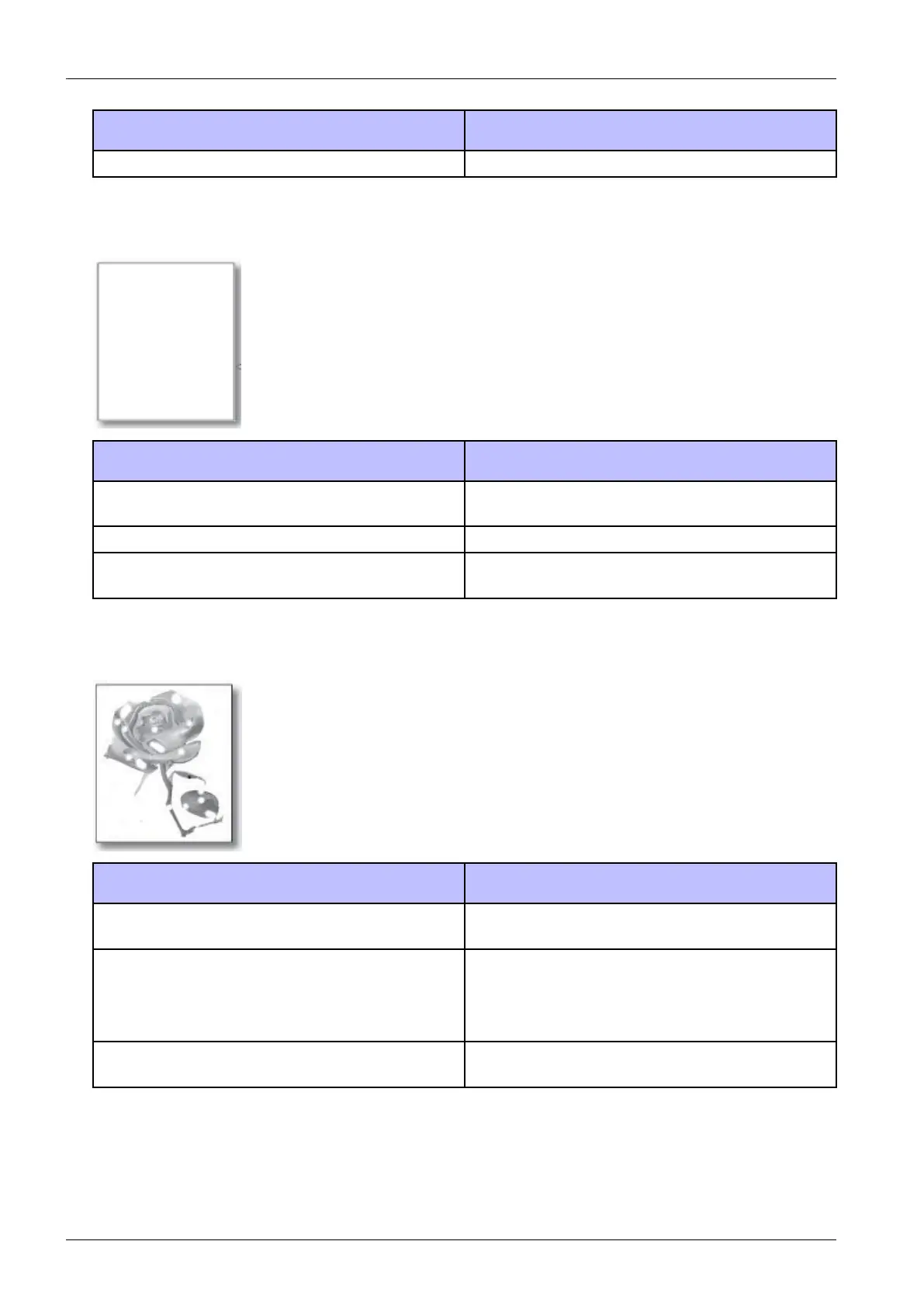4.AlignmentandTroubleshooting
CheckandcauseSolution
Transferrolleriscontaminated.Replacethetransferroller.
11)Blankpage
Description:Thebackofthepageisstained.
CheckandcauseSolution
Thegroundcontactoftheimagingunitisbad.Cleanthegroundterminaloftheimagingunit.Ifthe
problempersists,replacetheimagingunit.
LSUisdefective.ReplacetheLSU.
TheconnectionbetweenthemainboardandHVPSboard
isbad.
Reconnecttheharness.IfthemainboardorHVPSboard
isdefective,replaceit.
12)Partialimagevoid
Description:Thepartialvoidoccursintheprintedpage.
CheckandcauseSolution
Theprinterisnotinstalledonatground.Installtheprinteronatground.Print10samplepagesfor
test.
Thedevelopercirculationintheimagingunitisbad.
1)Shaketheimagingunit2~3timesfromrighttoleft.
Reinstalltheimagingunit.Print10samplepages
fortest.
2)Iftheproblempersists,replacetheimagingunit.
Thecontactbetweenimagingunitandtransferrollerisbad.Checkiftheimagingunitandtransferrollerareinstalled
properly.
4-123Copyright©1995-2016SAMSUNG.Allrightsreserved.
