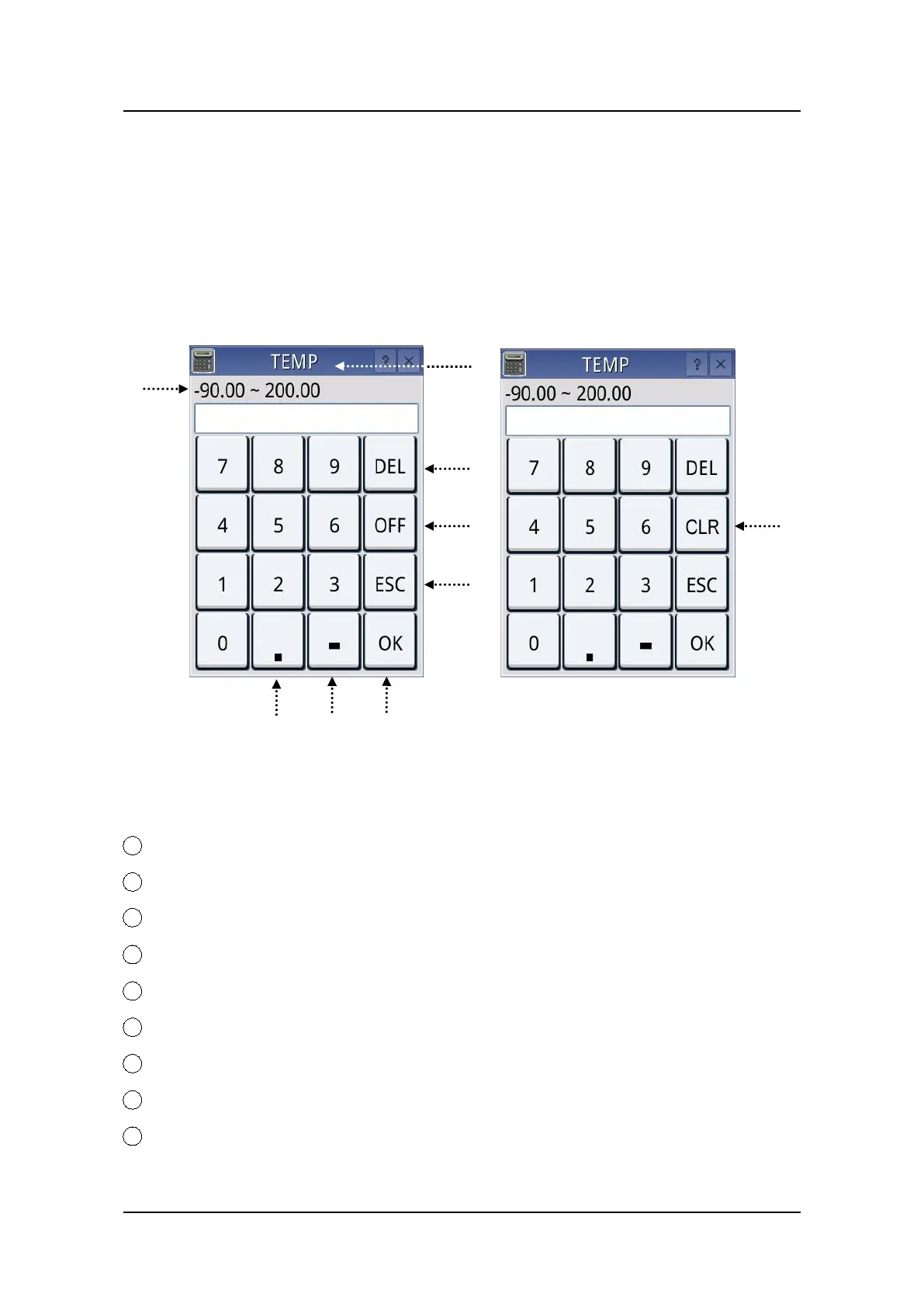TEMI 880
4. Input Keyboard
Digital keyboard use for input setting value, alphabet keyboard use for edit the
PROGRAM or DI name.
4.1.Digital keyboard
Digital Keyboard
Figure 6 Figure 7
1 Data range: valid data range.
2 . : decimal point.
3 -: input sign (“-“).
4 OK: save input data and close the keyboard.
5 Esc: cancel input setting value.
6 OFF: click on it to close the keyboard.
7 DEL: modify the input data, delete one by one.
8 Title: notice the subject.
9 CLR: clear all input data.
