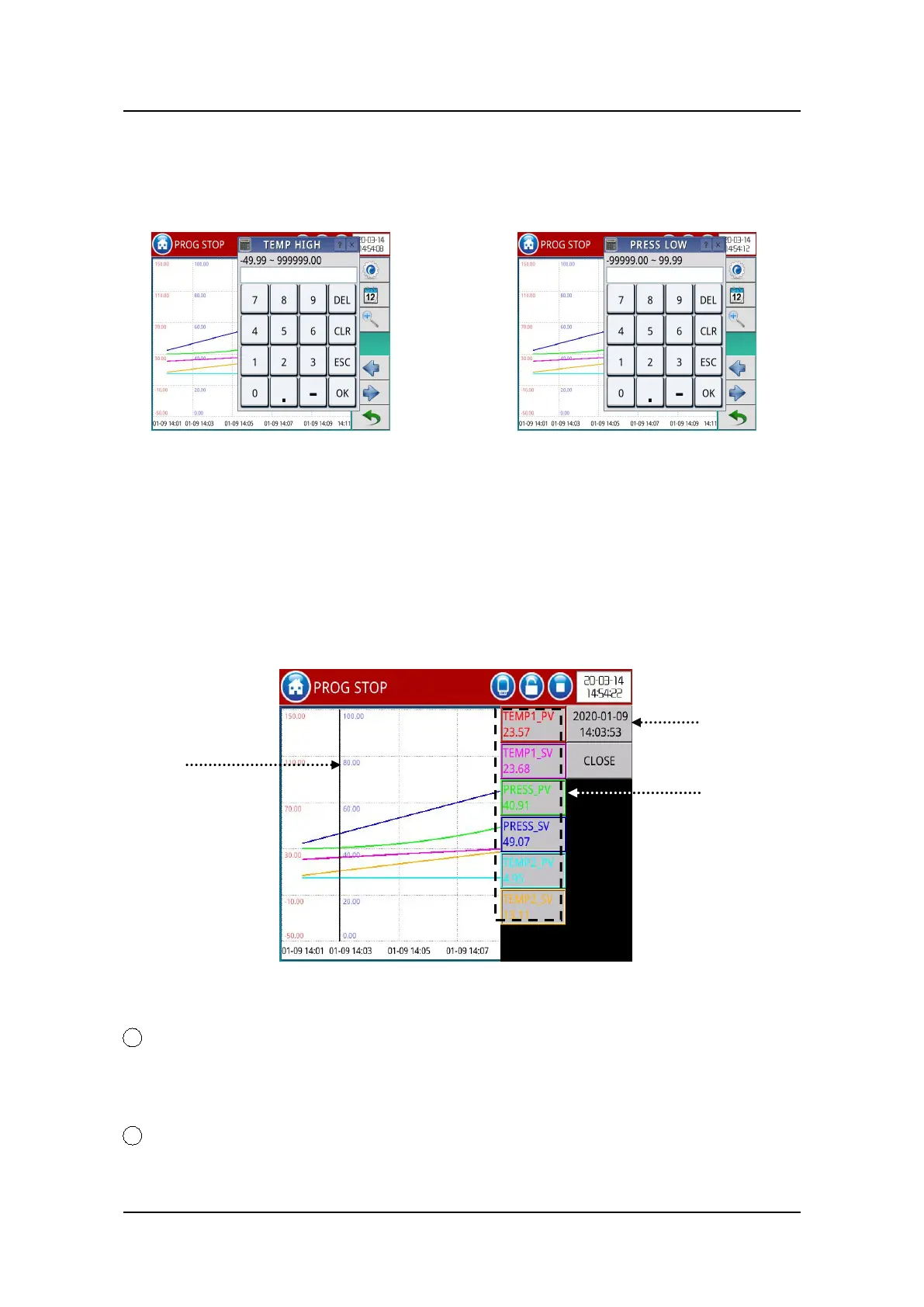TEMI 880
9.1.Highest and Lowest Display Point
Click on “FIRST/ LAST LINE NUMBER” in Figure 34.
Highest Display Point Lowest Display Point
Figure 35 Figure 36
9.2.Curve Select
Click on any point in the Curve Show screen of curve in Figure 34.
Curve Select
Figure 37
1 Click on any point in the Curve Show screen will pup to the Black Line; and
Curve Select in right side. Users can press and move the Black link to review
data in every time scale; or selecting the display curve by Curve Select.
2 Corresponding recorded time: move the Black link to review curve, it will
display the corresponding recorded time of curve.