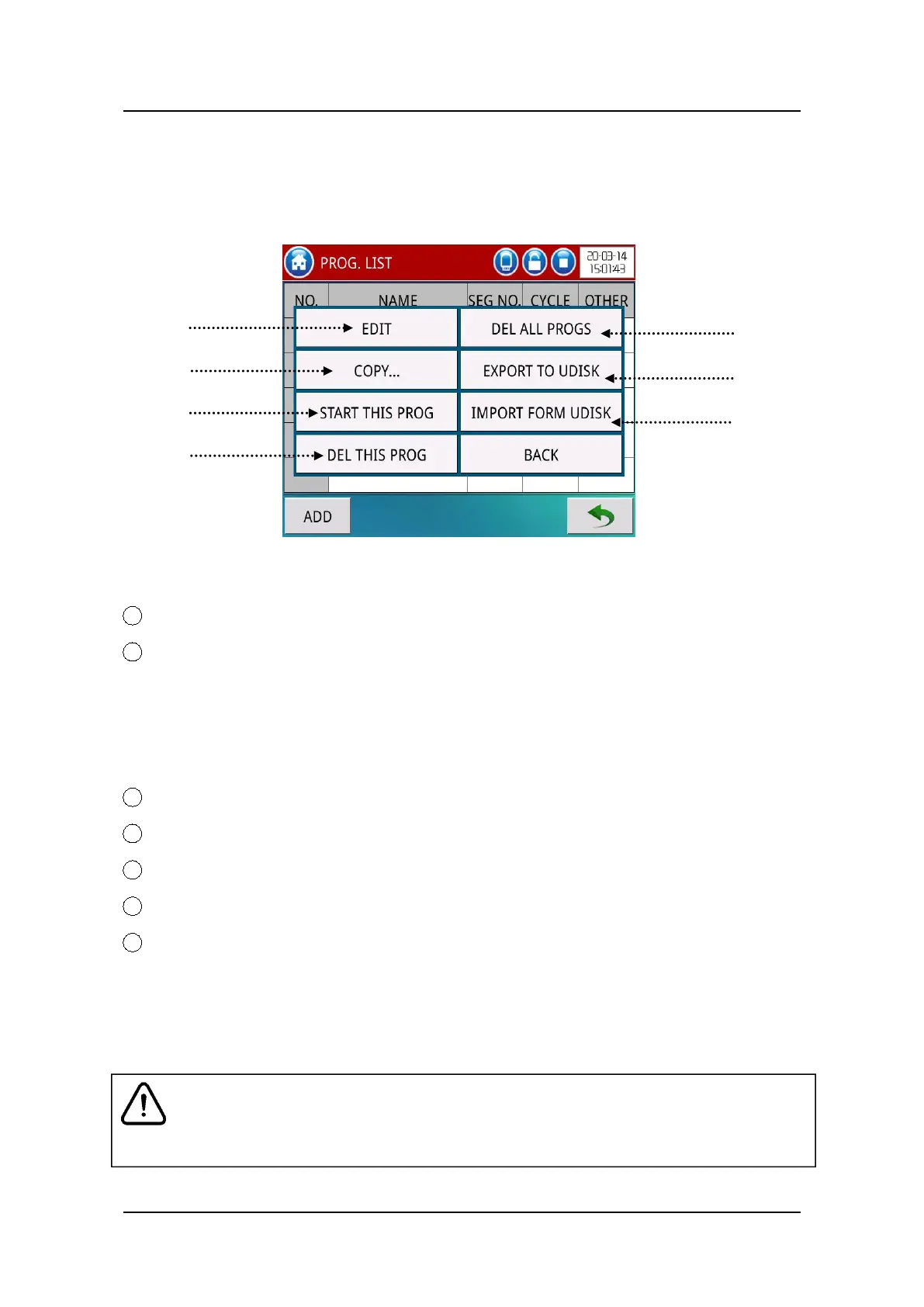TEMI 880
11.3. Other Set
Click on the “OTHER” column in Figure 47 to enter Other screen as Figure 54.
Other screen
Figure 54
1 Edit: edit this program detail.
2 Copy to: copy this program’s setting value to the target program (E.g. Select
program 1, and click on ”COPY” button, input target NO is program 3.
The program’s name do not change, but its setting value is as same as
program 1).
3 Start this prog.: start the program you had select.
4 Del. this prog.: delete the program you had select.
5 Import from U-disk: import the program from U-disk.
6 Export to U-disk: export the program to U-disk.
7 Del. all prog.: delete all program.
► Both ⑤ & ⑥ function can be select when insert U-disk into the controller.