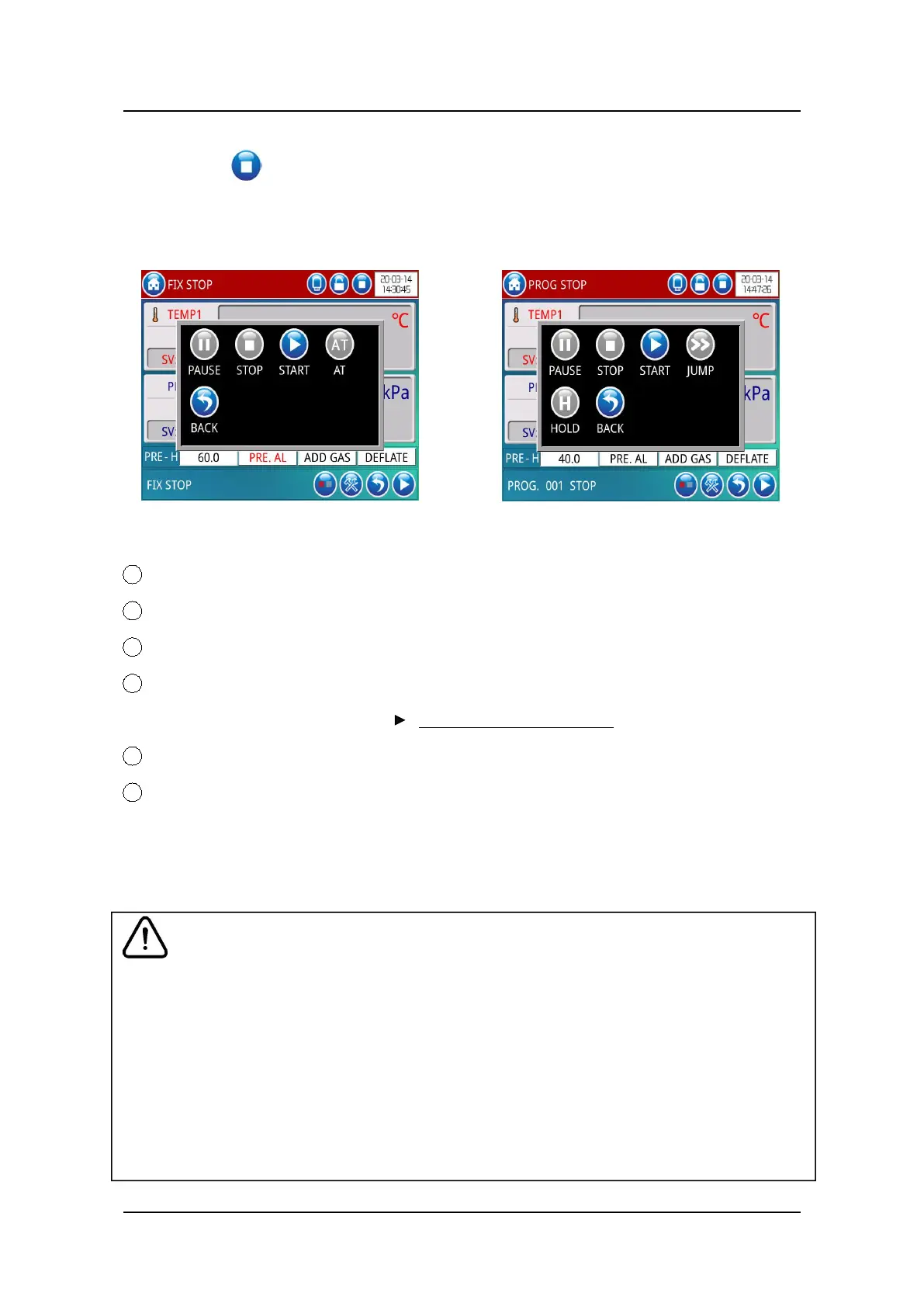TEMI 880
7.2.Confirmation Window
Click on the button in Figure 10/12 it will pop up the Confirmation Window as
Figure 13/14.
Fix Mode Confirmation Window Program Mode Confirmation Window
Figure 13 Figure 14
1 Pause: pause the test, click it again will keep running and recording time.
2 Stop: stop the test, clear the record time, build a new historical curve file.
3 Start: start the test, or disarm the pause status.
4 AT: enable or disable the Temp/Press auto-tuning under current setting point
status. Turn ON AT function See 10. Assistant Screen
5 Jump: stop the current running segment and jump to next segment.
6 Hold: hold ON or OFF the current setting point.
► The distinction between PAUSE & STOP:
“STOP” means stopping current running test, clear the record time then build
up a new historical curve file.
“PAUSE” means pausing the current running test, click it again will keep
running this test and recording the time.
► AT function is available on Fix Mode only.
► Jump & Hold function is available on Program Mode only.