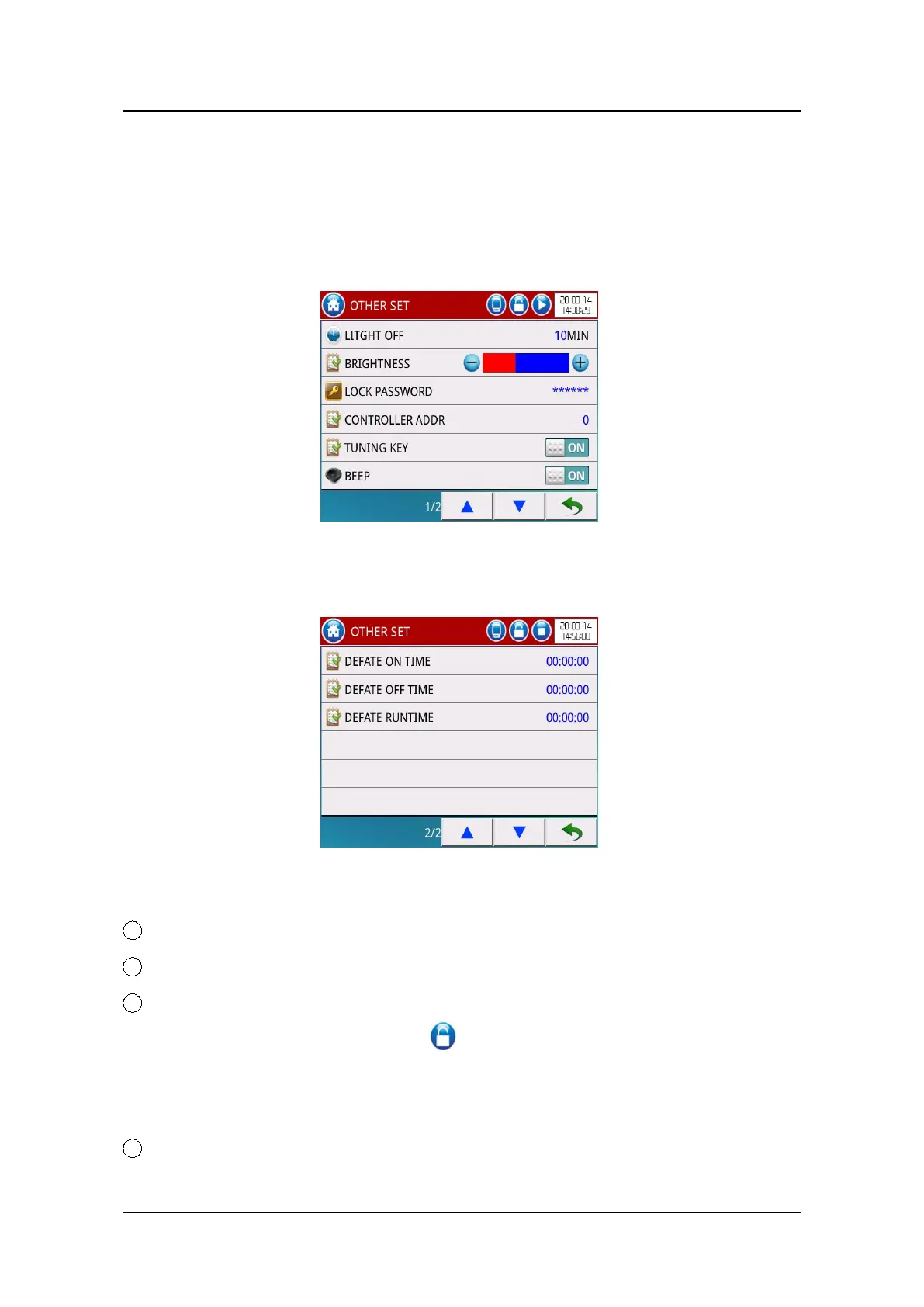TEMI 880
10.Assistant Screen
Click on the “ASSISTANR” button in Figure 11 to enter Assistant screen as
Figure 45 & 46.
Assistant Screen
Figure 45
Assistant Screen
Figure 46
1 Light off: set time of controller backlight.
2 Brightness: adjustment the LCD Brightness function.
3 Lock password: setting a password for keyboard lock function, initial is “0”.
“0” means PSD isn’t word, click in title bar once for lock, twice for
unlock. Setting new PSD well, then user cannot input or modify setting value
without input right password.
4 Meter addr.: setting the controller address.