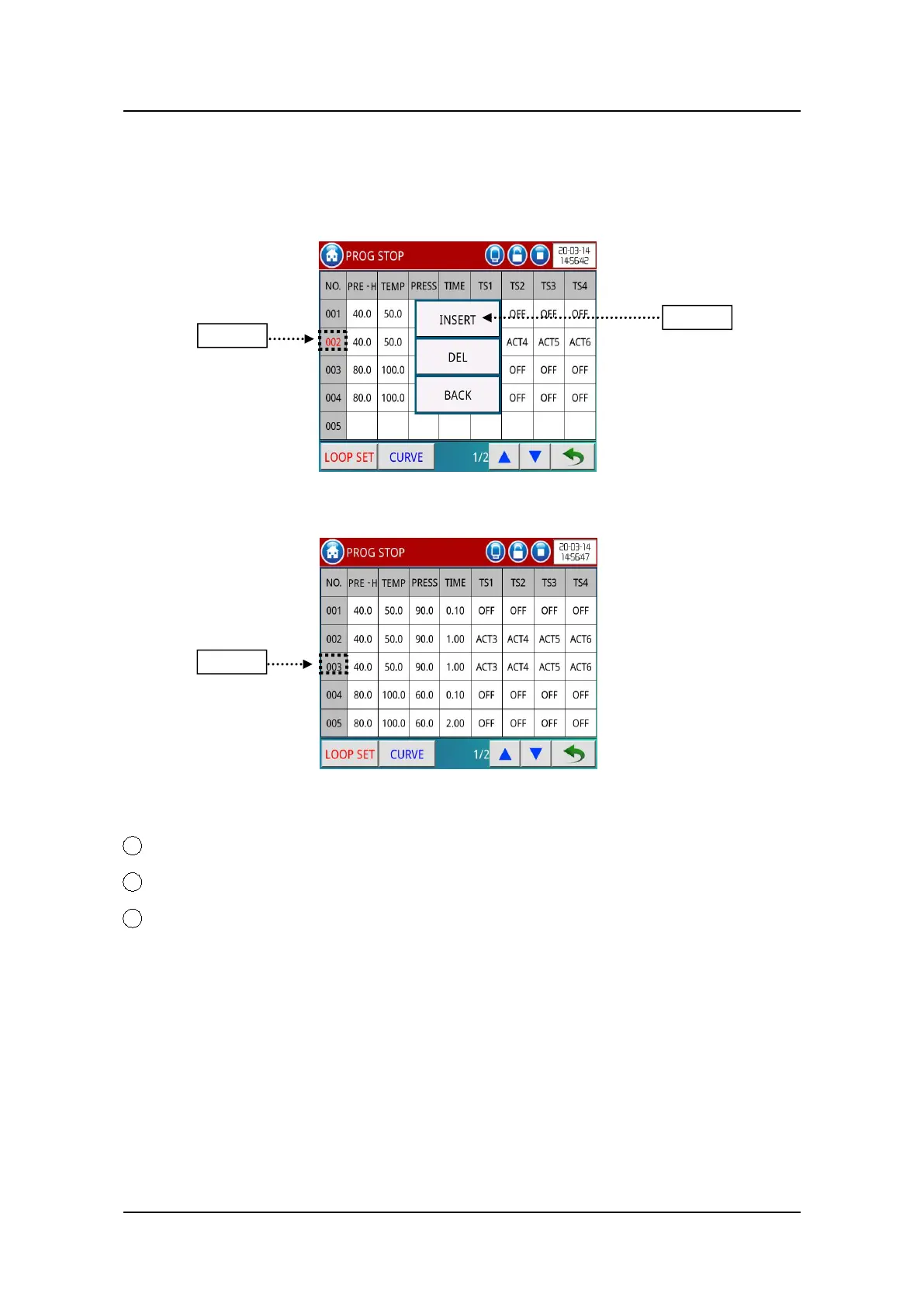TEMI 880
11.1.1. Insert Method of Segment
Select a segment in Figure 48 to insert segment as following Figure 49 & 50.
Insert Segment
Figure 49
Figure 50
1 Step 1: selecting “002” segment, click on its number and its color change red.
2 Step 2: will pop up Select Window as Figure 49, click on the “INSERT” button.
3 Step 3: a new segment that has the same setting value as “002” segment will
insert behind “002” to be “003” segment, as Figure 50.