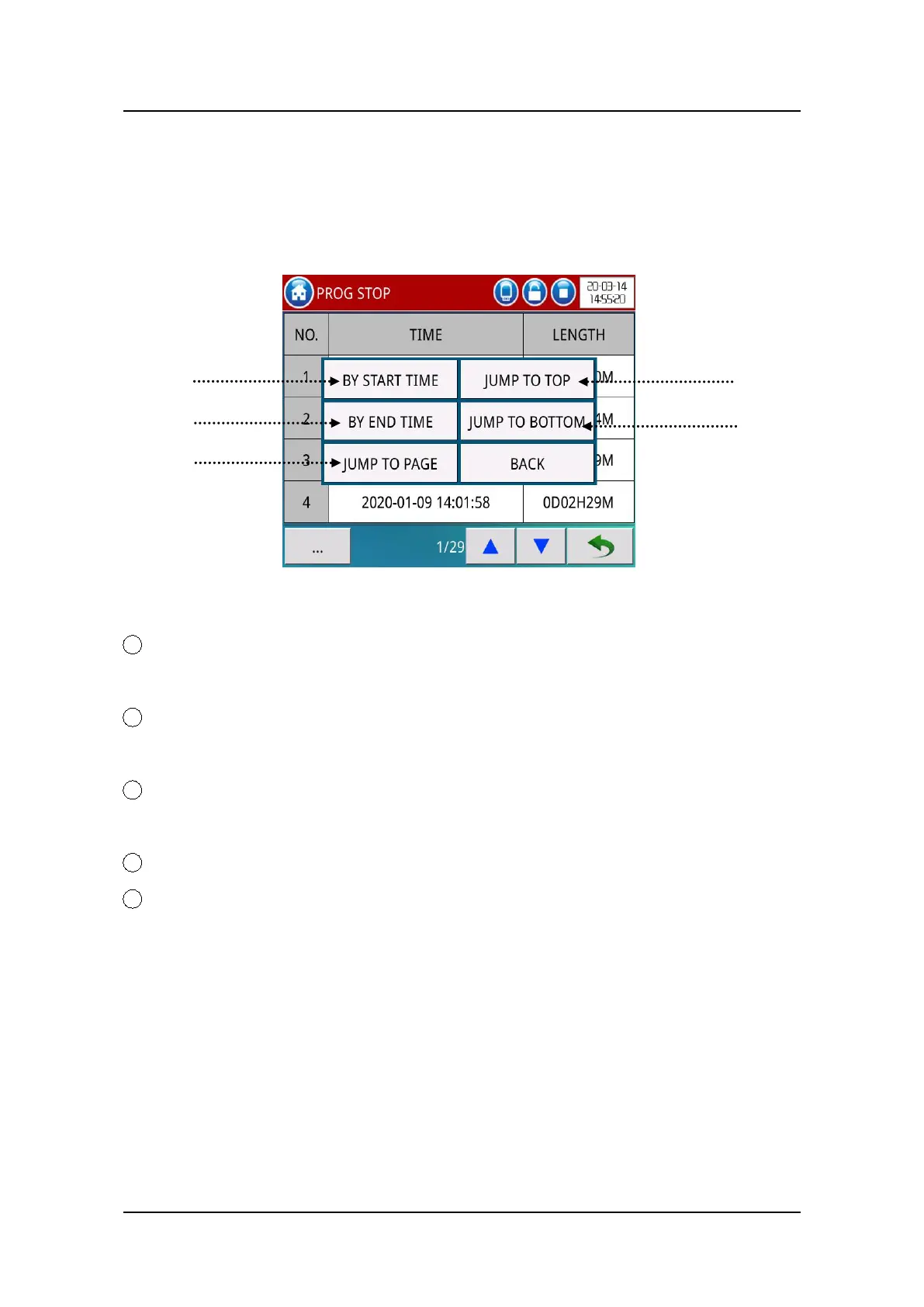TEMI 880
9.4.3. Historical Files’ Order
Click on the “ELLIPSIS” pattern in Figure 39. will display Historical Files’ Order
screen as Figure 43.
Historical Files’ Order Screen
Figure 43
1 Order: click on it to setting the display order of historical files is order by the
record time (clockwise).
2 Reverse: click on it to setting the display order of historical files is order by
the record time (anti-clockwise).
3 Jump: click on it will pop up the number keyboard and input the page number,
then jump to this page.
4 Tail: click on it jump to the last page of historical files.
5 Heat: click on it jump to the first page of historical files.
